filmov
tv
How to sign up for Discovery+ on Sky Q - Sky Help

Показать описание
Learn how to sign up for Discovery+, activate your account, and start streaming on Sky Q with this easy-to-follow step-by-step guide.
This video shows you two easy ways to sign up using your Sky Q voice remote or the Sky Q menu. Confirm your subscription, then activate your account by scanning the QR code with your phone or tablet. Sign in with your Sky iD and create your Discovery+ account using any email and password. Access Discovery+ on your TV using your voice remote or going to 'Apps'. Then highlight the 'Sign in' button, scan the QR code, or enter the code shown on your screen.
Watch now to unlock and enjoy your favourite Discovery+ content on Sky today.
This video shows you two easy ways to sign up using your Sky Q voice remote or the Sky Q menu. Confirm your subscription, then activate your account by scanning the QR code with your phone or tablet. Sign in with your Sky iD and create your Discovery+ account using any email and password. Access Discovery+ on your TV using your voice remote or going to 'Apps'. Then highlight the 'Sign in' button, scan the QR code, or enter the code shown on your screen.
Watch now to unlock and enjoy your favourite Discovery+ content on Sky today.
How to Sign Up for YouTube TV - US Only
How to Sign Up to Roblox on phone - create a new Roblox Account Sign Up 2024
How to sign in Youtube - Login Free & Easy
How To Create TikTok Account 2022 | TikTok Sign Up
How to Sign Up for YouTube TV
How To Sign Up for Medicare & When (step-by-step)
Netflix : How to Sign Up /Create an Account !
HOW TO SIGN UP FOR ROBLOX 2020!
Here's how to sign up for TSA PreCheck at Louisville Muhammad Ali International Airport this ho...
How to sign up for a new LinkedIn account
How To Sign Up In Roblox 2025 | Roblox Sign Up Problem | Roblox Sign Up Kaise Kare | Roblox Sign Up
How to Create a Facebook Account - Sign Up & Customize Profile
How to Sign Up for ROBLOX
Sign up for Google Workspace (beginner's guide)
How to sign up to Sky Go
How to sign up for Discovery+ on Sky Q - Sky Help
How to sign up with the NCB Mobile App if you are an existing customer
Step-by-Step Guide: Building a Custom Sign Up Form with Sign Up Genius
How To Sign Up For Cash App
How to Sign Up for an Uber Account in 2024
How to Sign Up for Coursera - Learn Online from Home
✅ How To Sign Up and Create Twitch Account 🔴
How to sign up for SumUp
How to Sign Up for Medicare
Комментарии
 0:03:09
0:03:09
 0:01:58
0:01:58
 0:00:54
0:00:54
 0:00:18
0:00:18
 0:01:53
0:01:53
 0:22:58
0:22:58
 0:01:41
0:01:41
 0:04:42
0:04:42
 0:00:30
0:00:30
 0:03:46
0:03:46
 0:02:45
0:02:45
 0:02:55
0:02:55
 0:03:17
0:03:17
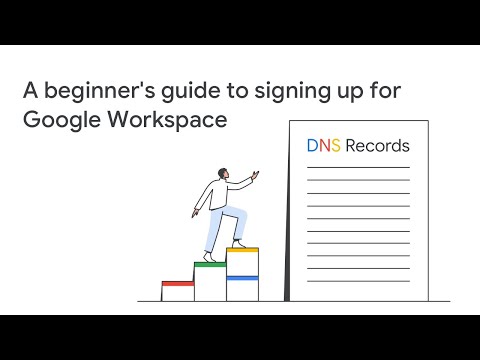 0:03:04
0:03:04
 0:01:00
0:01:00
 0:01:20
0:01:20
 0:01:12
0:01:12
 0:09:00
0:09:00
 0:01:44
0:01:44
 0:01:49
0:01:49
 0:01:44
0:01:44
 0:03:10
0:03:10
 0:01:23
0:01:23
 0:05:22
0:05:22