filmov
tv
Activating DEVELOPER MODE on Xbox Series X!

Показать описание
Ever wondered how your favourite game developers actually test out their games? Have a look!
This is a tour of developer mode - a secret bootable partition only accessible to users with a developer license. The partition is a cloned, fresh version of the Xbox OS (Windows 10 core/frameworks) that can be used to sideload apps and games in development. You can even use multiple sandboxes on the same Xbox!
SUPER MINI LITTLE TUTORIAL/GUIDE:
If you’re trying to do this yourself, you must be registered as a developer. From there, download the “Dev Mode Activation” app on your Xbox and activate it with your online portal. From there, dev activation will say you need an update, however, your Xbox will not update - THIS IS NORMAL! Don’t panic. Now you will be able to go to Console info in settings and press this combination on your controller: LB, RB, LT, RT. Developer settings will then appear. Go there and activate developer mode from there. Happy developing guys! :)
If this is all "data data cache cache" to you (Hi Ewan!), then not much of this will make sense at all. However, I hope you still enjoy taking a look at the secret hidden side of the Xbox!
#xbox #seriesx #developer
-------------------------------------
SPECIAL THANKS TO THESE DOOD+ MEMBERS!
SeedTech
KaZ
aquerous
Luis Antonio Carbone
The Palmer Studio
Flamingo
Want to see your name here and at the end of videos and streams? Join Dood+ today for exclusive Coopydood perks, all while supporting me greatly!
-------------------------------------
LINKS
Join My Discord!
Coopydood Merchandise!
Join Dood+ and Support My Channel!
Visit My Website!
-------------------------------------
TIMESTAMPS
Intro - 00:00
Enabling Developer Mode - 00:30
Booting Developer Partition - 00:50
Dev Home & Tour - 01:05
"Retail" Home - 02:00
Sideloading via Visual Studio - 02:30
Opening Sideloaded App - 03:05
Additional Application Functionality - 03:20
Disabling Developer Mode - 03:30
Booting Retail Partition - 03:45
Logging Back Intro Retail Home - 04:00
Outro - 04:15
-------------------------------------
© Copyright Coopydood 2020
Thanks for watching!
- Coopydood :D
This is a tour of developer mode - a secret bootable partition only accessible to users with a developer license. The partition is a cloned, fresh version of the Xbox OS (Windows 10 core/frameworks) that can be used to sideload apps and games in development. You can even use multiple sandboxes on the same Xbox!
SUPER MINI LITTLE TUTORIAL/GUIDE:
If you’re trying to do this yourself, you must be registered as a developer. From there, download the “Dev Mode Activation” app on your Xbox and activate it with your online portal. From there, dev activation will say you need an update, however, your Xbox will not update - THIS IS NORMAL! Don’t panic. Now you will be able to go to Console info in settings and press this combination on your controller: LB, RB, LT, RT. Developer settings will then appear. Go there and activate developer mode from there. Happy developing guys! :)
If this is all "data data cache cache" to you (Hi Ewan!), then not much of this will make sense at all. However, I hope you still enjoy taking a look at the secret hidden side of the Xbox!
#xbox #seriesx #developer
-------------------------------------
SPECIAL THANKS TO THESE DOOD+ MEMBERS!
SeedTech
KaZ
aquerous
Luis Antonio Carbone
The Palmer Studio
Flamingo
Want to see your name here and at the end of videos and streams? Join Dood+ today for exclusive Coopydood perks, all while supporting me greatly!
-------------------------------------
LINKS
Join My Discord!
Coopydood Merchandise!
Join Dood+ and Support My Channel!
Visit My Website!
-------------------------------------
TIMESTAMPS
Intro - 00:00
Enabling Developer Mode - 00:30
Booting Developer Partition - 00:50
Dev Home & Tour - 01:05
"Retail" Home - 02:00
Sideloading via Visual Studio - 02:30
Opening Sideloaded App - 03:05
Additional Application Functionality - 03:20
Disabling Developer Mode - 03:30
Booting Retail Partition - 03:45
Logging Back Intro Retail Home - 04:00
Outro - 04:15
-------------------------------------
© Copyright Coopydood 2020
Thanks for watching!
- Coopydood :D
Комментарии
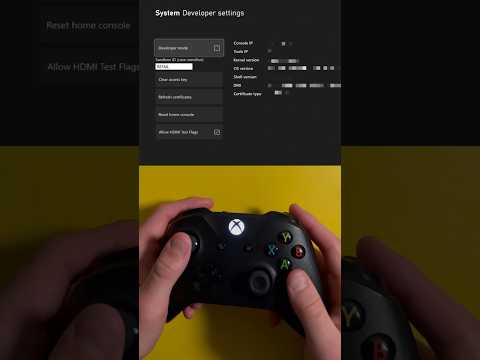 0:00:24
0:00:24
 0:08:00
0:08:00
 0:00:44
0:00:44
 0:00:13
0:00:13
 0:00:29
0:00:29
 0:06:07
0:06:07
 0:00:19
0:00:19
 0:05:46
0:05:46
 0:12:27
0:12:27
 0:02:57
0:02:57
![[Xbox Series X|S]](https://i.ytimg.com/vi/fb2xuFfbroY/hqdefault.jpg) 0:26:22
0:26:22
 0:01:43
0:01:43
 0:00:16
0:00:16
 0:00:26
0:00:26
 0:02:53
0:02:53
 0:00:26
0:00:26
 0:04:56
0:04:56
 0:00:19
0:00:19
 0:01:36
0:01:36
 0:01:05
0:01:05
 0:00:20
0:00:20
 0:00:18
0:00:18
 0:01:08
0:01:08
 0:09:43
0:09:43