filmov
tv
What Is The Difference Between HDMI, DisplayPort, VGA, and DVI?
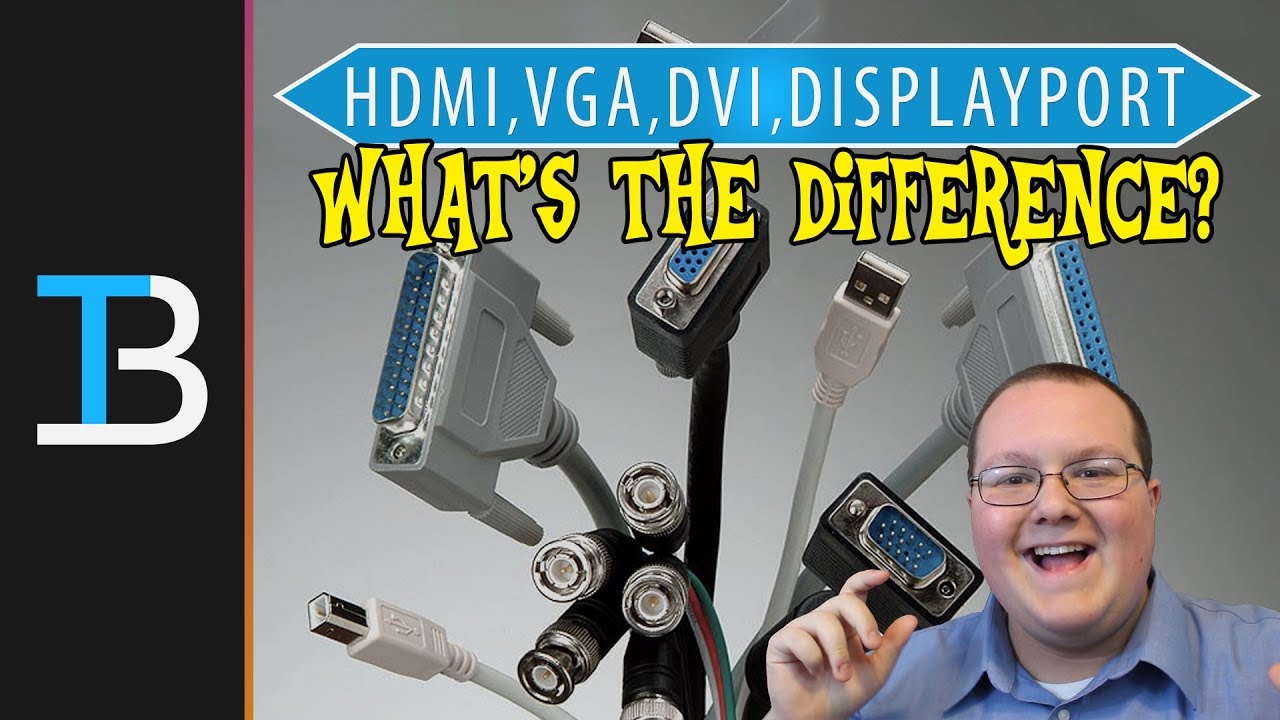
Показать описание
What is the difference between HDMI, DisplayPort, VGA, and DVI? Well, I talk about just that in this video! I go over all of the differences between all of the different and most common video inputs. You'll finally know the answer as to why your graphics card has DisplayPort and DVI, and why your old school monitor only has VGA!
Get All of The Cables You Need on Amazon!
--------------------------------------------------------
--------------------------------------------------------
--------------------------------------------------------
--------------------------------------------------------
--------------------------------------------------------
--------------------------------------------------------
Check Out These Awesome Artist!!
About this video: There are so many different kinds of cables to connect your PC to your monitor. From DVI to DisplayPort to HDMI and even VGA, all of the different options make it difficult to know which one is best for your particular setup and use case. Well, that is what I set out to teach you in this video.
I go over the difference between HDMI, DisplayPort, VGA, and DVI, so you will be able to decide if you need a DVI cable or a DisplayPort cable. This video is jammed packed full of information, so put your learning hats on! We're going to be giving some information. xD
VGA is the most outdated display format. It is an analog signal meaning that the signal degrades over distance, and it doesn't transmit anything thing besides video. The only upside of VGA is that it is going to be compatible with older monitors, graphics cards, and motherboards.
DVI is a very versatile video formate. It allows for easy conversion from both VGA and HDMI with the correct adapters, and it works with VGA, DVI, and HDMI connections, again, with the appropriate adapters. You've got dual-link DVI which allows for more connections and higher resolutions, and you've got single-link DVI which allows for fewer connections and lower resolutions. You've also got DVI-I which lets you use analog and digital signals, and there is DVI-D which is just for digital singles.
Next, we've got HDMI. This is the one that everyone knows about. HDMI allows for 4k 30hertz video output, and it is the most common connection type that you find on modern TVs, monitors and graphics cards. New versions support ultrawide monitors, and it supports a huge color range. HDMI also allows for audio, Ethernet, and data transfer over the connection.
Lastly, we've got DisplayPort which supports up to 8k 30FPS monitors. It has the most diverse use cases allowing for audio, data, and Ethernet transfer over the cable. It allows for multiple outputs from one input via a splitter, and it can be used to connect hard drives and internet in addition to just monitors. Its color range is the max available, and you've got ultrawide monitor support without any issues. This is by far the best option for you if you've got it!
With that being said, I hope this video did help you learn what the difference between HDMI, DisplayPort, VGA, and DVI are. If it did, please give the video a thumbs up and subscribe to the channel if you haven't already. It really helps us out, and it means a lot. Thank you very much in advance!
Note: Some of the above links are affiliate links. I may receive a commission at no additional cost to you if you go to these sites and make a purchase.
Get All of The Cables You Need on Amazon!
--------------------------------------------------------
--------------------------------------------------------
--------------------------------------------------------
--------------------------------------------------------
--------------------------------------------------------
--------------------------------------------------------
Check Out These Awesome Artist!!
About this video: There are so many different kinds of cables to connect your PC to your monitor. From DVI to DisplayPort to HDMI and even VGA, all of the different options make it difficult to know which one is best for your particular setup and use case. Well, that is what I set out to teach you in this video.
I go over the difference between HDMI, DisplayPort, VGA, and DVI, so you will be able to decide if you need a DVI cable or a DisplayPort cable. This video is jammed packed full of information, so put your learning hats on! We're going to be giving some information. xD
VGA is the most outdated display format. It is an analog signal meaning that the signal degrades over distance, and it doesn't transmit anything thing besides video. The only upside of VGA is that it is going to be compatible with older monitors, graphics cards, and motherboards.
DVI is a very versatile video formate. It allows for easy conversion from both VGA and HDMI with the correct adapters, and it works with VGA, DVI, and HDMI connections, again, with the appropriate adapters. You've got dual-link DVI which allows for more connections and higher resolutions, and you've got single-link DVI which allows for fewer connections and lower resolutions. You've also got DVI-I which lets you use analog and digital signals, and there is DVI-D which is just for digital singles.
Next, we've got HDMI. This is the one that everyone knows about. HDMI allows for 4k 30hertz video output, and it is the most common connection type that you find on modern TVs, monitors and graphics cards. New versions support ultrawide monitors, and it supports a huge color range. HDMI also allows for audio, Ethernet, and data transfer over the connection.
Lastly, we've got DisplayPort which supports up to 8k 30FPS monitors. It has the most diverse use cases allowing for audio, data, and Ethernet transfer over the cable. It allows for multiple outputs from one input via a splitter, and it can be used to connect hard drives and internet in addition to just monitors. Its color range is the max available, and you've got ultrawide monitor support without any issues. This is by far the best option for you if you've got it!
With that being said, I hope this video did help you learn what the difference between HDMI, DisplayPort, VGA, and DVI are. If it did, please give the video a thumbs up and subscribe to the channel if you haven't already. It really helps us out, and it means a lot. Thank you very much in advance!
Note: Some of the above links are affiliate links. I may receive a commission at no additional cost to you if you go to these sites and make a purchase.
Комментарии
 0:00:45
0:00:45
 0:08:11
0:08:11
 0:11:16
0:11:16
 0:11:55
0:11:55
 0:00:59
0:00:59
 0:02:06
0:02:06
 0:11:41
0:11:41
 0:01:41
0:01:41
 0:01:57
0:01:57
 0:01:02
0:01:02
 0:05:32
0:05:32
 0:00:14
0:00:14
 0:04:11
0:04:11
 0:05:15
0:05:15
 0:00:46
0:00:46
 0:05:14
0:05:14
 0:04:01
0:04:01
 0:01:29
0:01:29
 0:05:55
0:05:55
 0:06:09
0:06:09
 0:00:25
0:00:25
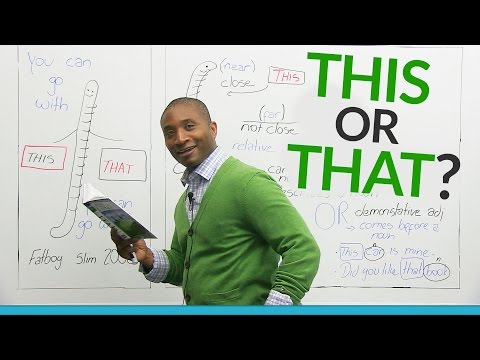 0:13:38
0:13:38
 0:00:31
0:00:31
 0:04:45
0:04:45