filmov
tv
Secure Your Files with Encrypted Containers!

Показать описание
Our devices contain a treasure trove of private information. We have sensitive work documents, cherished family photos, archives of private communications. You can keep these digital files safe by using encrypted containers, which are secure digital vaults that will help keep your data private. In this video, we explain how use the free, open source encryption program VeraCrypt.
00:00 Our Digital Files Are Precious
03:29 VeraCrypt
04:43 Mounting and Directories Explained
06:11 Tutorial
13:27 Benefits of VeraCrypt
Our personal data is the currency of the modern surveillance world. Locking away our personal files behind an encrypted barrier is not just a luxury - it’s a necessity.
Brought to you by NBTV team members: Lee Rennie, Cube Boy, Reuben Yap, Sam Ettaro, Will Sandoval and Naomi Brockwell
To support NBTV, visit:
(tax-deductible in the US)
Visit our shop!
Our eBook "Beginner's Introduction To Privacy:
Beware of scammers, I will never give you a phone number or reach out to you with investment advice. I do not give investment advice.
Watch this video on Odysee!
________________________________________________________________________
Here are a bunch of products I like and use. Using these links helps support the channel and future videos!
Recommended Books:
Beginner's Introduction To Privacy - Naomi Brockwell
Permanent Record - Edward Snowden
What has the government done to our money - Rothbard
Extreme Privacy - Michael Bazzel (The best privacy book I've ever read)
No Place to Hide: Edward Snowden, the NSA, and the U.S. Surveillance State - Glenn Greenwald
Some of my favorite products to help protect your privacy!
Faraday bag (signal stopping, to protect your fob, credit card, computer, and phone)
Data Blocker (if you're charging your phone in an unknown port, use this so that no data is transferred)
Camera tape (electrical tape is the best tape for covering phone and computer cameras)
USB-C to ethernet adapter:
Privacy Screens (use your phone and computer in public? Keep your information safe!)
Computer: (Search for the size right for your computer)
Phone: (Search for the size for your phone, decide whether you want glass or plastic!)
00:00 Our Digital Files Are Precious
03:29 VeraCrypt
04:43 Mounting and Directories Explained
06:11 Tutorial
13:27 Benefits of VeraCrypt
Our personal data is the currency of the modern surveillance world. Locking away our personal files behind an encrypted barrier is not just a luxury - it’s a necessity.
Brought to you by NBTV team members: Lee Rennie, Cube Boy, Reuben Yap, Sam Ettaro, Will Sandoval and Naomi Brockwell
To support NBTV, visit:
(tax-deductible in the US)
Visit our shop!
Our eBook "Beginner's Introduction To Privacy:
Beware of scammers, I will never give you a phone number or reach out to you with investment advice. I do not give investment advice.
Watch this video on Odysee!
________________________________________________________________________
Here are a bunch of products I like and use. Using these links helps support the channel and future videos!
Recommended Books:
Beginner's Introduction To Privacy - Naomi Brockwell
Permanent Record - Edward Snowden
What has the government done to our money - Rothbard
Extreme Privacy - Michael Bazzel (The best privacy book I've ever read)
No Place to Hide: Edward Snowden, the NSA, and the U.S. Surveillance State - Glenn Greenwald
Some of my favorite products to help protect your privacy!
Faraday bag (signal stopping, to protect your fob, credit card, computer, and phone)
Data Blocker (if you're charging your phone in an unknown port, use this so that no data is transferred)
Camera tape (electrical tape is the best tape for covering phone and computer cameras)
USB-C to ethernet adapter:
Privacy Screens (use your phone and computer in public? Keep your information safe!)
Computer: (Search for the size right for your computer)
Phone: (Search for the size for your phone, decide whether you want glass or plastic!)
Комментарии
 0:14:44
0:14:44
 0:05:37
0:05:37
 0:02:06
0:02:06
 0:14:20
0:14:20
 0:00:28
0:00:28
 0:02:49
0:02:49
 0:00:26
0:00:26
 0:04:56
0:04:56
 0:00:08
0:00:08
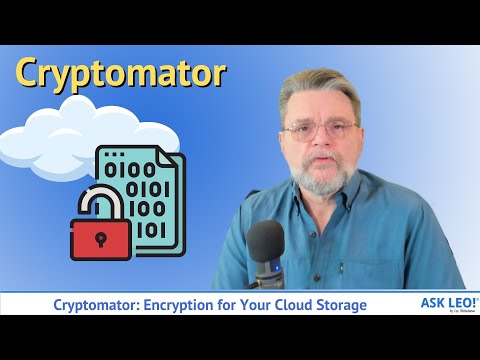 0:11:23
0:11:23
 0:03:29
0:03:29
 0:00:59
0:00:59
 0:10:15
0:10:15
 0:01:50
0:01:50
 0:00:58
0:00:58
 0:00:27
0:00:27
 0:03:36
0:03:36
 0:00:21
0:00:21
 0:07:31
0:07:31
 0:00:16
0:00:16
 0:16:07
0:16:07
 0:12:34
0:12:34
 0:00:35
0:00:35
 0:00:13
0:00:13