filmov
tv
Drone Mapping Guide | Part 2

Показать описание
This is the second part of our tutorial series covering drone mapping in RealityCapture. In this one, we’ll go over reconstructing the model, cleaning it, and texturing it. Then we’re going to create cross-sections of the model.
Timestamps:
0:00 – Intro
0:24 – Importing the reconstruction region\
1:02 – Reconstructing the model
1:19 – Cleaning the model
2:42 – Renaming the models
2:55 – Texturing
4:13 – AI Classify tool
4:53 – Editing the classification
6:17 – Cross Sections
8:26 – Outro
Follow us on:
Timestamps:
0:00 – Intro
0:24 – Importing the reconstruction region\
1:02 – Reconstructing the model
1:19 – Cleaning the model
2:42 – Renaming the models
2:55 – Texturing
4:13 – AI Classify tool
4:53 – Editing the classification
6:17 – Cross Sections
8:26 – Outro
Follow us on:
Drone Mapping Guide | Part 1
Drone Mapping Guide | Introduction
Drone Mapping Guide | Part 2
Ultimate Guide To Drone Mapping
Drone Mapping Guide | Part 3
Drone Mapping Guide | Part 4
Drone Mapping for Construction: Complete Guide
How to be a Drone Mapping Pro | Deep Dive
Applying Systems Thinking To Avoid Misaligned Data Mapping Taxonomies
Turn Your DJI Drone Into A Mapping Machine For FREE!
How to do a 360° drone orbit using DJI Air 3 🔄 #tutorial
#1 MUST HAVE Drone Surveying Tool 🧰 #drone #gnss #survey
3 drone beginner-friendly drone moves 📚 DJI Mini 4 Pro 🎬 @TheDroneCreative
How to do a 360° drone orbit using DJI Mini 4 Pro 🔄 @bbarry.9776 #tutorial
Flying Drone Photogrammetry at Construction Site
How to create a cinematic dolly zoom effect video using a drone 🔍 DJI Mini 4 Pro 🎬 @Hakopfilms...
How I built my 8-Inch FPV Drone in 2024! // Step-by-Step Guide
How to Place Ground Control Points (GCPs) for Precise Drone Mapping
How to do a 360° drone orbit using Point of Interest 🔄 DJI Mini 3 Pro 🎬 @kam_visions #tutorial...
The Best Drone Software for Mapping
Drone LiDAR Mapping 38 Acres in 15 minutes #shorts
How To Create Accurate Maps With GCP's - Drone Mapping Tutorial
Drone Surveying for Beginners
Secrets to perfect Drone Mapping with DJI Mini 2/ Mini 3 or Mini 3 Pro #drone #siteengineer #drones
Комментарии
 0:12:34
0:12:34
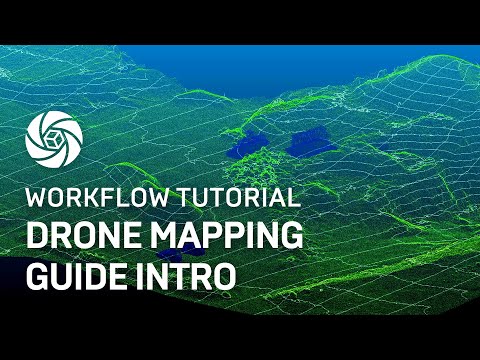 0:03:57
0:03:57
 0:08:59
0:08:59
 0:41:50
0:41:50
 0:11:38
0:11:38
 0:10:14
0:10:14
 0:19:44
0:19:44
 0:19:11
0:19:11
 0:10:44
0:10:44
 0:18:11
0:18:11
 0:00:11
0:00:11
 0:01:00
0:01:00
 0:00:12
0:00:12
 0:00:15
0:00:15
 0:00:25
0:00:25
 0:00:11
0:00:11
 0:00:14
0:00:14
 0:04:31
0:04:31
 0:00:15
0:00:15
 0:00:59
0:00:59
 0:00:13
0:00:13
 0:15:13
0:15:13
 0:13:43
0:13:43
 0:00:12
0:00:12