filmov
tv
Make a Proxmox Cluster and Delete a Proxmox Cluster

Показать описание
We make a proxmox cluster, transfer all the VM's and containers, and finally delete that cluster.
~~~~~~~~~~~~~~~~~~~~~~~~~~~~~~~
Remove Node from cluster
turn off node you want to remove
pvecm nodes
pvecm delnode (name of the node)
reboot
DELETE CLUSTER
pvecm expected 1
Stop the running cluster
systemctl stop pve-cluster
Force the nodes to run in local mode
pmxcfs -l
Delete all the cluster configuration files
Stop cluster from running
systemctl stop pve-cluster
Reboot and cluster should be gone
rm /etc/corosync/authkey
~~~~~~~~~~~~~~~~~~~~~~~~~~~~~
#LoResDIY
~~~~~~~~~~~~~~~~~~~~~~~~~~~~~~~
Remove Node from cluster
turn off node you want to remove
pvecm nodes
pvecm delnode (name of the node)
reboot
DELETE CLUSTER
pvecm expected 1
Stop the running cluster
systemctl stop pve-cluster
Force the nodes to run in local mode
pmxcfs -l
Delete all the cluster configuration files
Stop cluster from running
systemctl stop pve-cluster
Reboot and cluster should be gone
rm /etc/corosync/authkey
~~~~~~~~~~~~~~~~~~~~~~~~~~~~~
#LoResDIY
How to Setup a Cluster in Proxmox with Multiple Nodes
Make a Proxmox Cluster and Delete a Proxmox Cluster
Creating a Proxmox cluster with 3 old laptops
Proxmox 8 Cluster with Ceph Storage configuration
Proxmox Virtual Environment Complete Course Part 15 - Clustering
More POWER for my HomeLab! // Proxmox
Proxmox Cluster | Free Virtualization with HA Feature | Step by Step
Low Power Cluster - Small, Efficient, BUT Powerful!
Step 3 | HomeLab | Home Server | PROXMOX Virtual Environment INSTALLATION with Ubuntu | Kubernetes☸️...
Power Up Your Homelab with Proxmox Cluster Example
Setting up Proxmox CLUSTER and STORAGE (Local, ZFS, NFS, CEPH) | Proxmox Home Server Series
Setting Up Proxmox High Availability Cluster & Ceph
10 Watt HA Proxmox Cluster ft. ZimaBoard
3 Node Hyperconverged Proxmox cluster: Failure testing, Ceph performance, 10Gb mesh network
Proxmox Cluster: Boost Your 2 Nodes System with Zimablade
SMALL Proxmox Cluster Tips | Quorum and QDevices, Oh My! (+ Installing a QDevice on a RasPi)
Mini PC Home Server: Proxmox Cluster w/ High Availability (Docker, Jellyfin, Home Assistant)
How to Build an Awesome Kubernetes Cluster using Proxmox Virtual Environment
Creating a Basic 3 Node Proxmox Cluster!
Setup a Cluster in Proxmox
How to Setup a Proxmox Cluster
Don’t run Proxmox without these settings!
Build a Low Power, Efficient, Small Form Factor but Powerful Proxmox Server
$100 3-Node Proxmox HIGH AVAILABILITY CLUSTER SETUP
Комментарии
 0:08:37
0:08:37
 0:10:13
0:10:13
 0:20:20
0:20:20
 0:16:38
0:16:38
 0:21:32
0:21:32
 0:17:49
0:17:49
 0:06:32
0:06:32
 0:12:18
0:12:18
 0:11:07
0:11:07
 0:08:20
0:08:20
 0:46:48
0:46:48
 0:16:54
0:16:54
 0:12:41
0:12:41
 0:11:45
0:11:45
 0:04:50
0:04:50
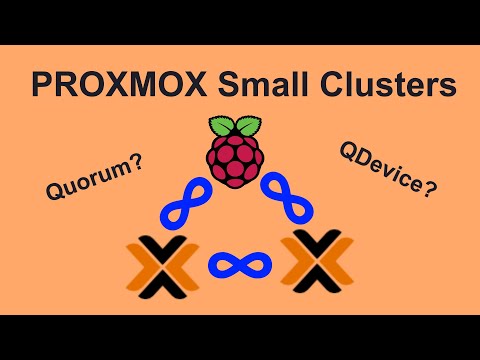 0:22:52
0:22:52
 0:11:54
0:11:54
 0:57:18
0:57:18
 0:24:38
0:24:38
 0:00:15
0:00:15
 0:07:15
0:07:15
 0:25:45
0:25:45
 0:11:23
0:11:23
 0:12:01
0:12:01