filmov
tv
VirtualBox Crashcourse - Create and use Virtual Machines to run PCs inside your PC!
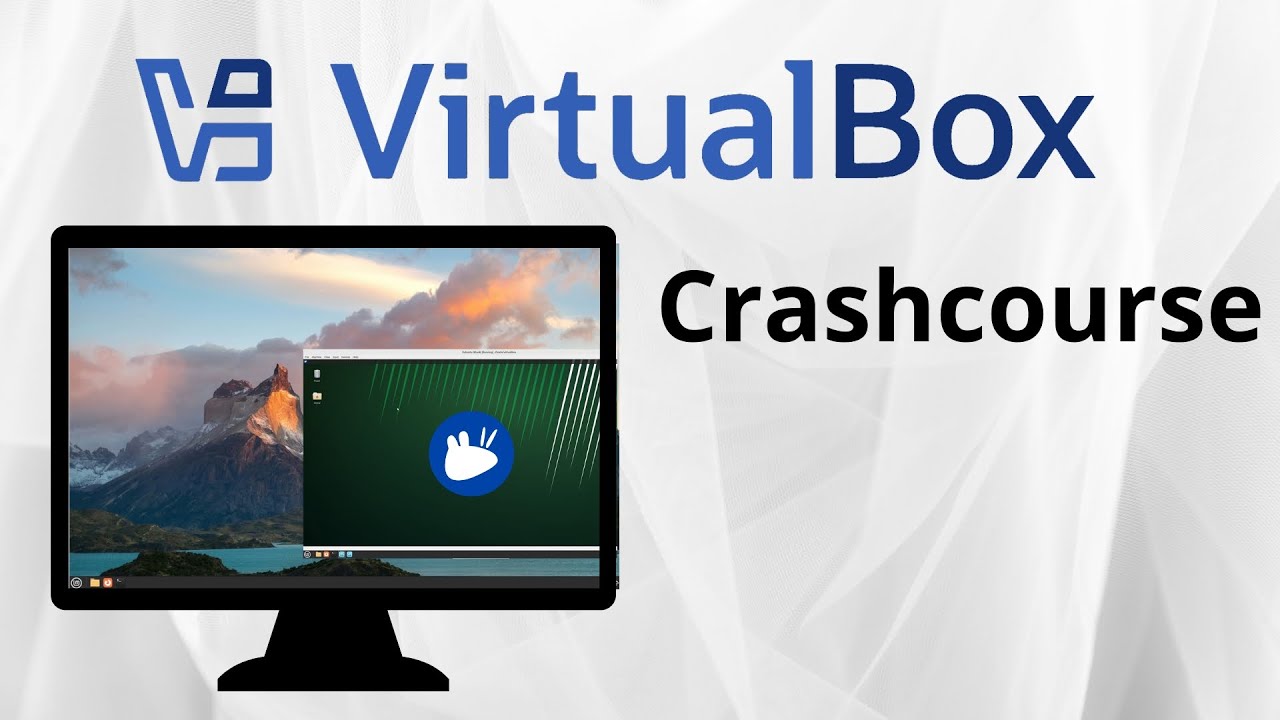
Показать описание
In this tutorial for beginners and advanced users, I show you how to create virtual machines, e.g. Linux operating systems, with VirtualBox. The installation of VirtualBox, the creation of snapshots, the guest extensions and much more are explained.
If you want to support this video, please rate this video, and write a comment. Thank you so much!
Terminal Commands:
-------------------------------------
Remove older VirtualBox components:
sudo apt purge virtualbox*
Add correct group in Linux (universal):
sudo usermod -aG vboxsf USERNAME
Links:
-------------------------------------
BTC-Donation: 1Lg22tnM7j56cGEKB5AczR4V89sbSXqzwN
My German channels:
Contents:
-------------------------------------
00:00 Intro
00:35 VirtualBox Installation
03:11 download a guest system
03:47 Create and set up a Virtual Machine
09:33 Snapshots
10:15 Guest Edition (fix screen resolution) and USB-devices
14:34 Share files with the Host system
19:56 Create shortcut for desktop and start menu
21:57 VirtualBox Extension Pack
24:45 Network settings
29:15 Appliances
31:03 Important Shortcuts
33:55 Outro
#linuxort #linux #opensource #virtualbox #virtualmachine
If you want to support this video, please rate this video, and write a comment. Thank you so much!
Terminal Commands:
-------------------------------------
Remove older VirtualBox components:
sudo apt purge virtualbox*
Add correct group in Linux (universal):
sudo usermod -aG vboxsf USERNAME
Links:
-------------------------------------
BTC-Donation: 1Lg22tnM7j56cGEKB5AczR4V89sbSXqzwN
My German channels:
Contents:
-------------------------------------
00:00 Intro
00:35 VirtualBox Installation
03:11 download a guest system
03:47 Create and set up a Virtual Machine
09:33 Snapshots
10:15 Guest Edition (fix screen resolution) and USB-devices
14:34 Share files with the Host system
19:56 Create shortcut for desktop and start menu
21:57 VirtualBox Extension Pack
24:45 Network settings
29:15 Appliances
31:03 Important Shortcuts
33:55 Outro
#linuxort #linux #opensource #virtualbox #virtualmachine
 0:34:23
0:34:23
 0:27:41
0:27:41
 0:15:54
0:15:54
 2:47:56
2:47:56
 0:13:52
0:13:52
 0:15:35
0:15:35
 1:01:51
1:01:51
 0:08:57
0:08:57
 0:00:42
0:00:42
 0:00:09
0:00:09
 0:45:59
0:45:59
 0:08:02
0:08:02
 0:08:07
0:08:07
 0:10:36
0:10:36
 0:08:48
0:08:48
 0:00:29
0:00:29
 0:05:45
0:05:45
 0:17:50
0:17:50
 0:20:28
0:20:28
 0:32:28
0:32:28
 0:08:52
0:08:52
 0:10:35
0:10:35
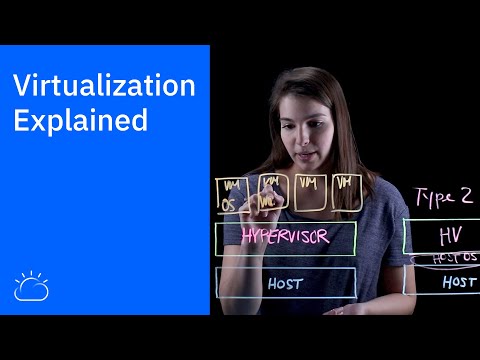 0:05:20
0:05:20
 0:02:42
0:02:42