filmov
tv
Excel COUNTIF (Learn this in 2019) | EXCEL countifs

Показать описание
Learn our Top 10 Excel Formulas here:
In brief summary, the COUNTIF Excel Formula allows us to put a condition on our counting so we are filtering out items we don’t need to factor into our counting. We can even apply more conditions than one if we use the COUNTIFS formula.
COUNTIF looks in a given range and counts up the number of times a cell meets a given condition. This can be a number of different conditions, from matching text, numbers, cells containing text, matching part text and more.
A small function in terms of arguments required, but the criteria element can be so many things so let’s look at several.
=COUNTIF(range, criteria)
What Is The Range?
As per Excel, it defines this as “the range of cells from which you wish to count nonblank cells”. Strictly speaking, you can use COUNTIF to count blank cells if you want to, alternatively there is a countblank function if you wanted to count blank cells in a range
What Is The Criteria?
Row_num
As per Excel, it defines this as “the condition in the form of a number, expression, or text that defines which cells will be counted.”. This is where the magic happens, we’ll look at the example below but you can ask to find the number of times “apples” appears.
COUNTIF (and COUNTIFS) is one of my favourite formulas used to summarise data and does great things when used in conjunction with Autofilters as you can dig even deeper into your data by filtering out instances of data.
Hope you enjoyed!
#COUNTIF #EXCEL
Комментарии
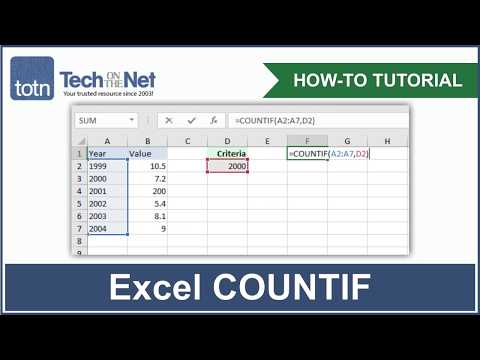 0:02:11
0:02:11
 0:00:14
0:00:14
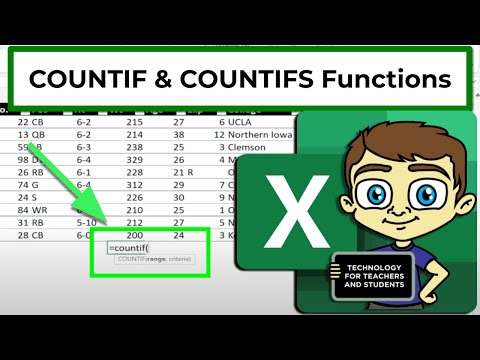 0:04:53
0:04:53
 0:00:41
0:00:41
 0:00:25
0:00:25
 0:14:36
0:14:36
 0:01:55
0:01:55
 0:04:40
0:04:40
 0:00:30
0:00:30
 0:00:35
0:00:35
 0:01:31
0:01:31
 0:00:35
0:00:35
 0:00:18
0:00:18
 0:00:23
0:00:23
 0:01:00
0:01:00
 0:00:53
0:00:53
 0:00:18
0:00:18
 0:00:51
0:00:51
 0:00:34
0:00:34
 0:00:47
0:00:47
 0:00:37
0:00:37
 0:01:00
0:01:00
 0:01:00
0:01:00
 0:00:17
0:00:17