filmov
tv
Adding Custom Fields (attributes) to Core Gutenberg Blocks | WordPress

Показать описание
Using just three filters, we'll add a few custom fields to the core "Button" block in WordPress that will update the button's content on the front end. We'll use a little bit of JavaScript, including WordPress/scripts and WordPress/components, as well as the new WP_HTML_Tag_Processor class in PHP.
🚨 Free Video Series: 7 Tools for Modern WordPress Development 🚨
00:00:00 Introduction
00:01:50 Scaffolding with WordPress/create-block
00:04:02 Using the addFilter Hook to add custom attributes
00:08:07 Enqueueing Block Editor Assets
00:10:36 Building a new component with WordPress/components
00:12:40 SelectControl and TextControl Form Components
00:14:28 Using the BlockEdit Filter to add to the block UI
00:17:47 Adding a conditional TextControl field
00:19:39 PHP Render Block Filter in WordPress
00:22:31 Using the HTML_Tag_Processor to modify blocks
00:26:25 Final Summary
🚨 Free Video Series: 7 Tools for Modern WordPress Development 🚨
00:00:00 Introduction
00:01:50 Scaffolding with WordPress/create-block
00:04:02 Using the addFilter Hook to add custom attributes
00:08:07 Enqueueing Block Editor Assets
00:10:36 Building a new component with WordPress/components
00:12:40 SelectControl and TextControl Form Components
00:14:28 Using the BlockEdit Filter to add to the block UI
00:17:47 Adding a conditional TextControl field
00:19:39 PHP Render Block Filter in WordPress
00:22:31 Using the HTML_Tag_Processor to modify blocks
00:26:25 Final Summary
Adding Custom Fields (attributes) to Core Gutenberg Blocks | WordPress
Laravel DB Custom Fields with EAV-Model: Worth It?
Database Design for Custom Fields
Add Custom Fields | Custom Attributes | IFS Cloud | Part 2
Adding Listing Categories & Custom Fields [ExpertHive Course - 3/11]
Adding Custom Attributes in Field to Finish
How to create campaign with Merge Tags/Custom Fields/ Attribute in Mail250?
Custom Fields vs Custom Values on GoHighLevel - All You Need To Know...
Adding custom attributes to a class in BMC Remedyforce CMDB 2.0
Step-by-Step Guide to add or create custom Attribute in Active Directory - JiJi Technologies
How to Add ACF Fields to WooCommerce Products - Single Product Templates - Elementor Wordpress
Custom Text Field Attribute for WooCommerce | No Plugins
How to Add Context to a Custom Field in Jira
The Essential Guide to WordPress Custom Fields
Autocad - Tips to create a professional titleblock (attributes and fields)
How to add custom field or attribute to customer's address and API and save it in magento2?
Magento 2 Order Attribute - How to add custom field to checkout
How to add custom value to an Attribute using pattern? - WooCommerce Product Feed
Adding Custom Attributes
How To Use PFM Custom Fields For Important Product Attributes - Color, Size, Age Group, & Gender
How to use CRM Custom Attributes (aka Custom Fields) in 2025?
Add patrons custom fields using patron attribute type
How to add Custom Fields and Display them on Single Post in Wordpress
Acumatica User Defined Fields with Selector Lookups
Комментарии
 0:28:12
0:28:12
 0:09:11
0:09:11
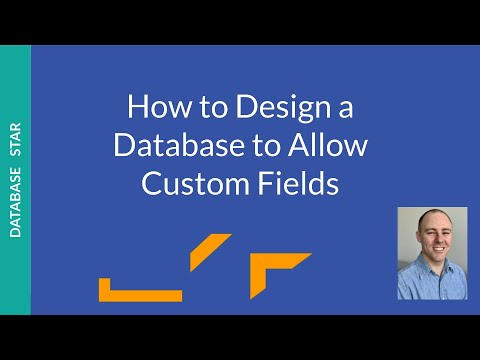 0:18:39
0:18:39
 0:06:57
0:06:57
 0:06:14
0:06:14
 0:18:22
0:18:22
 0:01:25
0:01:25
 0:06:30
0:06:30
 0:02:22
0:02:22
 0:02:26
0:02:26
 0:05:33
0:05:33
 0:55:23
0:55:23
 0:05:44
0:05:44
 0:06:03
0:06:03
 0:13:48
0:13:48
 0:03:37
0:03:37
 0:02:29
0:02:29
 0:01:24
0:01:24
 0:03:44
0:03:44
 0:15:36
0:15:36
 0:07:52
0:07:52
 0:06:12
0:06:12
 0:10:14
0:10:14
 0:06:31
0:06:31