filmov
tv
Add Widgets Above the Clock on iPhone Lock Screen
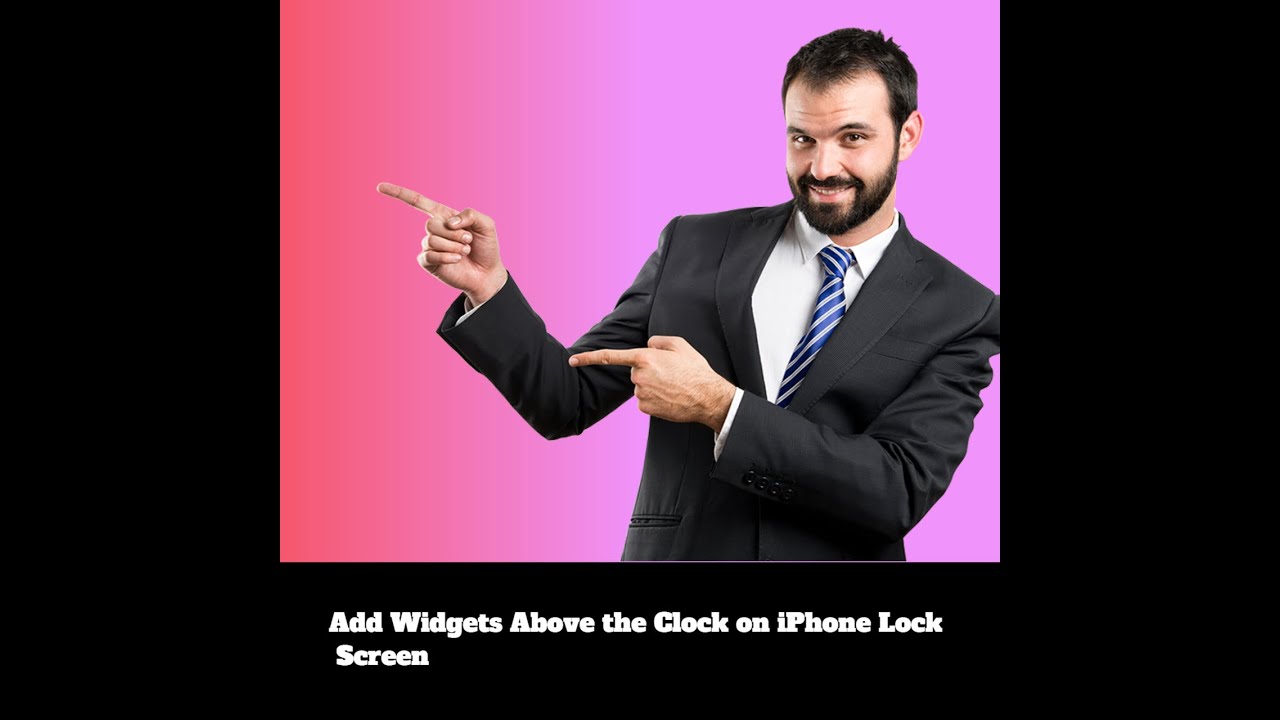
Показать описание
★ Share this video ➜ VIDEO URL
♥♥♥ Don't forget to give us a Thumbs up if this video helped ♥♥♥
★ Add Widgets Above the Clock on iPhone Lock Screen
1. While customizing the iOS 16 lock screen on your iPhone, tap on the day/date section above the clock to open the widgets panel.
2. Now, find a widget and tap on it to add to the day/date section. After that, be sure to tap “Done” at the top-right corner to confirm your selection.
➜
★ Related Helpful Resources ➜
★ Visit us on ↓
 0:00:23
0:00:23
 0:04:10
0:04:10
 0:01:15
0:01:15
 0:18:34
0:18:34
 0:01:14
0:01:14
 0:00:35
0:00:35
 0:12:20
0:12:20
 0:01:34
0:01:34
 0:01:19
0:01:19
 0:17:17
0:17:17
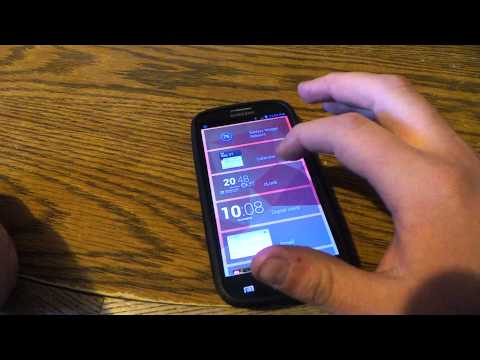 0:01:02
0:01:02
 0:13:03
0:13:03
 0:11:31
0:11:31
 0:00:42
0:00:42
 0:05:16
0:05:16
 0:15:06
0:15:06
 0:00:42
0:00:42
 0:02:03
0:02:03
 0:02:50
0:02:50
 0:02:02
0:02:02
 0:00:55
0:00:55
 0:00:26
0:00:26
 0:02:24
0:02:24
 0:08:02
0:08:02