filmov
tv
How to Add Widgets on Redmi A3 - Fix No Widgets Problem

Показать описание
This video offers a step-by-step guide on adding widgets to the Redmi A3 home screen, a feature not natively supported. We'll show you how to download the Pixel Launcher from the Google Play Store and leverage it to place widgets on your home screen. Finally, we'll configure Pixel Launcher as your default for continued widget access.
Redmi A3, Add Widgets, Home Screen, Pixel Launcher, Redmi MIUI, Android Launcher
#redmia3 #xiaomiredmia3 #androidphone
By subscribing to my channel you will help me to grow it faster, if this tutorial was helpful please, like it and comment, and if you haven't subscribed yet, please do it now buddy!
If you haven't found all the information you need on my channel, I recommend you visit friendly channels where you will find similar topics in guides to games, applications, programs, electronic devices and operating systems.
I also encourage you to ask questions in the comments, if a specific topic is still not entirely clear to you, I will try to answer you as soon as possible or record a video about it.
Channels that I also recommend watching:
Redmi A3, Add Widgets, Home Screen, Pixel Launcher, Redmi MIUI, Android Launcher
#redmia3 #xiaomiredmia3 #androidphone
By subscribing to my channel you will help me to grow it faster, if this tutorial was helpful please, like it and comment, and if you haven't subscribed yet, please do it now buddy!
If you haven't found all the information you need on my channel, I recommend you visit friendly channels where you will find similar topics in guides to games, applications, programs, electronic devices and operating systems.
I also encourage you to ask questions in the comments, if a specific topic is still not entirely clear to you, I will try to answer you as soon as possible or record a video about it.
Channels that I also recommend watching:
How To Add Widgets On iPhone
How To Add Widgets On iPad
How to add widgets to the Today View on iPhone and iPad — Apple Support
How to add widgets to the Mac desktop | Apple Support
How To: Custom App Icons & Widgets On iPhone Home Screen! (iOS 14)
How to stack widgets on your iPhone Home Screen | Apple Support
Quick and easy tutorial on how to add widgets on iPhone.
How to add widgets to your iPad Lock Screen | Apple Support
How to remove widget on home screen in vivo v40 pro | vivo v40 me widgets kaise add kare
How to Customize your iPad Home Screen | Animated Widgets | iOS 15 Widgets ✨
How to customize your iPad 💛🏡 | Aesthetic widgets, app icons, wallpaper ☻
How to add Widgets to your Lock Screen
How to Add Widgets on Redmi A3 - Fix No Widgets Problem
How To Add Widgets On iPhone 12!
How To Add Widgets To Your Home Screen (for Android)
How to Add & Customize Widgets on iPhone (iOS 15)
How to Open Widgets in oppo 2024 | Add Widgets on Home Screen of OPPO
How To: Custom Widgets On iPhone Home Screen! (iOS 14, 15, 16)
Add/Remove Widgets on iPhone #iphonetricks #ios
How To Use Home Screen Widgets On iPhone or iPad with iOS 14
2023 NOTION TUTORIAL | How to Embed Widgets to Notion for Free with Indify
How to add, remove, and edit widgets on your Galaxy phone | Samsung US
Set your Own Photo Widgets in iPhone HomeScreen ✅🔥
How to Add Multiple Photo Widgets on iOS 14
Комментарии
 0:02:16
0:02:16
 0:03:24
0:03:24
 0:00:55
0:00:55
 0:01:23
0:01:23
 0:08:09
0:08:09
 0:00:50
0:00:50
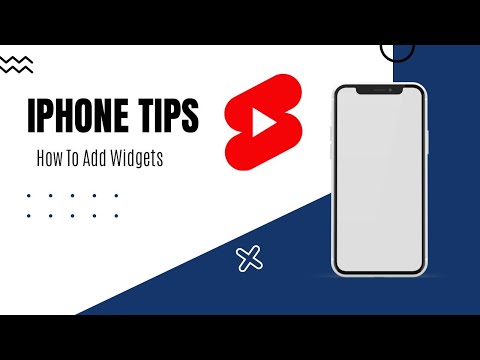 0:00:29
0:00:29
 0:00:47
0:00:47
 0:01:29
0:01:29
 0:13:03
0:13:03
 0:07:46
0:07:46
 0:00:28
0:00:28
 0:01:15
0:01:15
 0:02:59
0:02:59
 0:01:31
0:01:31
 0:10:36
0:10:36
 0:00:40
0:00:40
 0:00:24
0:00:24
 0:00:37
0:00:37
 0:04:46
0:04:46
 0:02:01
0:02:01
 0:01:35
0:01:35
 0:02:18
0:02:18
 0:03:52
0:03:52