filmov
tv
JAVA Swing Development with IntelliJ IDEA The Complete Guide

Показать описание
In this tutorial series, we will learn about the Swing GUI library of Java, which is a powerful tool for creating graphical user interfaces (GUI) in Java. The tutorial is presented through a series of videos, starting with an introductory video that walks you through the setup process of IntelliJ Idea Community IDE and the creation of a new project.
IntelliJ IDEA is a popular Java integrated development environment (IDE) that provides a user-friendly interface and advanced tools for developing Java applications. The tutorial emphasizes the importance of choosing the correct version of the Java Development Kit (JDK) when setting up the project in IntelliJ IDEA, as it affects the compatibility and functionality of the code.
The video begins by creating a new project in IntelliJ IDEA, which involves specifying the project name, location, and other relevant information. Once the project is created, the next step is to configure the build settings of IntelliJ IDEA Community, which includes specifying the JDK path and other build-related settings.
The video emphasizes the importance of the JDK in Java development and explains its role in compiling and executing Java code. The JDK provides a set of tools and libraries that enable developers to write, compile, and run Java applications. The tutorial explains how to choose the correct JDK version and how to set the JDK path in IntelliJ IDEA.
After the project and build configuration have been set up, the video moves on to coding a basic frame from the Swing library. Swing is a GUI library for Java that provides a set of components and tools for creating interactive user interfaces. The video demonstrates how to create a frame by extending the JFrame class with the main class.
Extending the JFrame class allows us to inherit all the properties and methods of the JFrame class and customize them to suit our needs. The video shows how to add a title, set the size and location of the frame, and set the default close operation.
In conclusion, this tutorial series provides a comprehensive introduction to the Swing GUI library of Java, using IntelliJ IDEA Community IDE. The first video of the series covers the project and build configuration setup, the importance of the JDK, and the coding of a basic frame using the JFrame class. The tutorial also covers some basic Swing concepts, such as adding and customizing components. This tutorial series is an excellent resource for anyone who wants to learn how to create graphical user interfaces in Java using the Swing library.
#Java #SwingGUI #IntelliJIDEA #JDK #JavaDevelopment #GUIlibrary #ProgrammingTutorial #CodingBeginner #LearnJava #JavaApplication #GraphicalUserInterface #JavaSwing #FrameDesign #ComponentCreation #JavaProgramming
IntelliJ IDEA is a popular Java integrated development environment (IDE) that provides a user-friendly interface and advanced tools for developing Java applications. The tutorial emphasizes the importance of choosing the correct version of the Java Development Kit (JDK) when setting up the project in IntelliJ IDEA, as it affects the compatibility and functionality of the code.
The video begins by creating a new project in IntelliJ IDEA, which involves specifying the project name, location, and other relevant information. Once the project is created, the next step is to configure the build settings of IntelliJ IDEA Community, which includes specifying the JDK path and other build-related settings.
The video emphasizes the importance of the JDK in Java development and explains its role in compiling and executing Java code. The JDK provides a set of tools and libraries that enable developers to write, compile, and run Java applications. The tutorial explains how to choose the correct JDK version and how to set the JDK path in IntelliJ IDEA.
After the project and build configuration have been set up, the video moves on to coding a basic frame from the Swing library. Swing is a GUI library for Java that provides a set of components and tools for creating interactive user interfaces. The video demonstrates how to create a frame by extending the JFrame class with the main class.
Extending the JFrame class allows us to inherit all the properties and methods of the JFrame class and customize them to suit our needs. The video shows how to add a title, set the size and location of the frame, and set the default close operation.
In conclusion, this tutorial series provides a comprehensive introduction to the Swing GUI library of Java, using IntelliJ IDEA Community IDE. The first video of the series covers the project and build configuration setup, the importance of the JDK, and the coding of a basic frame using the JFrame class. The tutorial also covers some basic Swing concepts, such as adding and customizing components. This tutorial series is an excellent resource for anyone who wants to learn how to create graphical user interfaces in Java using the Swing library.
#Java #SwingGUI #IntelliJIDEA #JDK #JavaDevelopment #GUIlibrary #ProgrammingTutorial #CodingBeginner #LearnJava #JavaApplication #GraphicalUserInterface #JavaSwing #FrameDesign #ComponentCreation #JavaProgramming
Комментарии
 0:05:11
0:05:11
 0:10:37
0:10:37
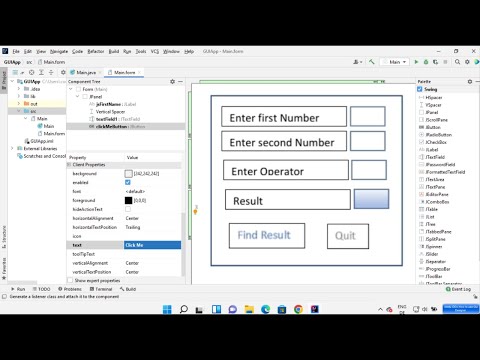 0:14:50
0:14:50
 0:10:02
0:10:02
 0:04:39
0:04:39
 0:13:38
0:13:38
 0:10:14
0:10:14
 0:05:37
0:05:37
 1:21:34
1:21:34
 0:00:18
0:00:18
 0:00:57
0:00:57
 4:48:33
4:48:33
 0:07:43
0:07:43
 0:10:52
0:10:52
 0:09:15
0:09:15
 0:08:47
0:08:47
 0:00:14
0:00:14
 0:16:46
0:16:46
 0:10:33
0:10:33
 0:12:58
0:12:58
 0:11:47
0:11:47
 0:16:30
0:16:30
 0:02:56
0:02:56
 0:03:36
0:03:36