filmov
tv
Read Giant Datasets Fast - 3 Tips For Better Data Science Skills

Показать описание
We've learned how to work with data. But how about massive amounts of data? as in - files with millions of rows, tens of gigabytes in size, and ages of staring at your computer waiting for everything to load?
Luckily, in this tutorial, I will show you how to work with a gigantic dataset of Amazon Best Seller Products that has over 2 million rows, and takes up 11GB in size 😱😱😱
A huge shoutout to Bright Data for supplying it and helping this video come to life!
⭐ you can get a free sample of this dataset here:
Additionally, I will demonstrate that slight improvements to your code make a huge impact on the processing speed - regardless of how strong and powerful your computer is!!
For this, we will compare the performance across 2 different systems:
🖥️ my custom build new-gen PC
💻 my poor old laptop (yes, the one that is held by scotch tape and is barely operational 😅)
You will see that well-written code can even make my old laptop run like a supercomputer! 💪💪💪 #python #datasets #brightdata #data #ecommerce #datascience #pandas #pythonprogramming
📽️ RELATED TUTORIALS 📽️
----------------------------------------------
⭐ Anaconda Guide For Beginners (Install Jupyter Notebook):
⭐ Pandas Guide For Beginners:
⭐ For Loop For Beginners:
⏰ TIME STAMPS ⏰
----------------------------------------------
00:00 - intro
01:05 - intro to working with professional data platforms
03:38 - complexity of loading very large datasets
06:43 - focus on relevant data ⭐
09:09 - load data in small chunks ⭐
10:25 - access and change data chunks values
12:19 - save modified data into a new csv file ⭐
14:49 - Thanks for watching! 😀
🤝 Connect with me 🤝
----------------------------------------------
🔗 Github:
🔗 Discord:
🔗 LinkedIn:
🔗 Twitter:
🔗 Blog:
💳 Credits 💳
----------------------------------------------
⭐ Beautiful titles, transitions, sound FX, and music:
⭐ Beautiful icons:
⭐ Beautiful graphics:
Luckily, in this tutorial, I will show you how to work with a gigantic dataset of Amazon Best Seller Products that has over 2 million rows, and takes up 11GB in size 😱😱😱
A huge shoutout to Bright Data for supplying it and helping this video come to life!
⭐ you can get a free sample of this dataset here:
Additionally, I will demonstrate that slight improvements to your code make a huge impact on the processing speed - regardless of how strong and powerful your computer is!!
For this, we will compare the performance across 2 different systems:
🖥️ my custom build new-gen PC
💻 my poor old laptop (yes, the one that is held by scotch tape and is barely operational 😅)
You will see that well-written code can even make my old laptop run like a supercomputer! 💪💪💪 #python #datasets #brightdata #data #ecommerce #datascience #pandas #pythonprogramming
📽️ RELATED TUTORIALS 📽️
----------------------------------------------
⭐ Anaconda Guide For Beginners (Install Jupyter Notebook):
⭐ Pandas Guide For Beginners:
⭐ For Loop For Beginners:
⏰ TIME STAMPS ⏰
----------------------------------------------
00:00 - intro
01:05 - intro to working with professional data platforms
03:38 - complexity of loading very large datasets
06:43 - focus on relevant data ⭐
09:09 - load data in small chunks ⭐
10:25 - access and change data chunks values
12:19 - save modified data into a new csv file ⭐
14:49 - Thanks for watching! 😀
🤝 Connect with me 🤝
----------------------------------------------
🔗 Github:
🔗 Discord:
🔗 LinkedIn:
🔗 Twitter:
🔗 Blog:
💳 Credits 💳
----------------------------------------------
⭐ Beautiful titles, transitions, sound FX, and music:
⭐ Beautiful icons:
⭐ Beautiful graphics:
Комментарии
 0:15:17
0:15:17
 0:08:10
0:08:10
 0:12:54
0:12:54
 0:05:43
0:05:43
 0:07:44
0:07:44
 0:07:05
0:07:05
 0:19:31
0:19:31
 0:15:40
0:15:40
 0:17:47
0:17:47
 0:09:12
0:09:12
 0:13:55
0:13:55
 0:00:24
0:00:24
 0:02:20
0:02:20
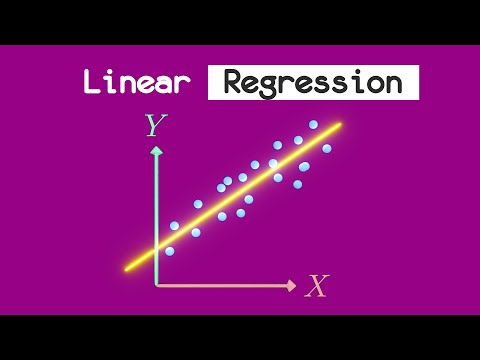 0:02:34
0:02:34
 0:10:38
0:10:38
 0:05:12
0:05:12
 0:05:58
0:05:58
 0:04:51
0:04:51
 0:02:04
0:02:04
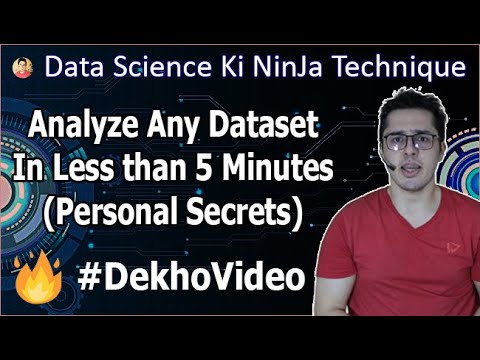 0:21:12
0:21:12
 0:03:26
0:03:26
 0:10:55
0:10:55
 0:05:22
0:05:22
 0:11:18
0:11:18