filmov
tv
How to freeze a row in Excel (& freeze multiple rows or columns with just one click) #shorts

Показать описание
Struggling to keep track of headers while scrolling through large datasets in Excel? Say goodbye to that frustration! In this video, we're diving into a simple yet impactful feature: Freezing Panes in Excel. You can free the top row so when you scroll, the top row is always visible. You can also freeze multiple rows or multiple columns in Excel with just one click. This is perfect for maintaining a clear view of your important data, no matter how big your spreadsheet is!
📌 What You'll Discover:
How to freeze a single row or multiple rows to keep headers visible.
Steps to freeze panes for both rows and columns, allowing for easy navigation sideways and downwards.
🔥 Key Takeaways:
Enhance your data management skills in Excel with ease.
Ideal for professionals dealing with extensive data reports.
Learn to navigate large datasets without losing sight of key information.
👥 Who Should Watch:
Excel users at any level looking to improve their navigation skills.
Professionals seeking efficient ways to manage large Excel reports.
Non-native English speakers desiring straightforward, professional Excel tips.
➡️ Join this channel to get access to perks:
🚩Let’s connect on social:
👉 This description contains affiliate links, which means at no additional cost to you, we will receive a small commission if you make a purchase using the links. This helps support the channel and allows us to continue to make videos like this. Thank you for your support!
#Excel
Комментарии
 0:00:34
0:00:34
 0:02:01
0:02:01
 0:00:43
0:00:43
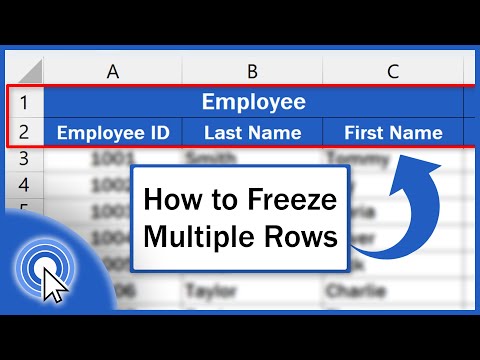 0:02:45
0:02:45
 0:00:18
0:00:18
 0:01:00
0:01:00
 0:03:49
0:03:49
 0:03:36
0:03:36
 0:00:43
0:00:43
 0:01:13
0:01:13
 0:00:31
0:00:31
 0:03:01
0:03:01
 0:02:36
0:02:36
 0:03:35
0:03:35
 0:00:26
0:00:26
 0:00:13
0:00:13
 0:02:02
0:02:02
 0:03:41
0:03:41
 0:02:16
0:02:16
 0:01:00
0:01:00
 0:02:53
0:02:53
 0:01:22
0:01:22
 0:00:52
0:00:52
 0:01:00
0:01:00