filmov
tv
How to Freeze Panes in Excel
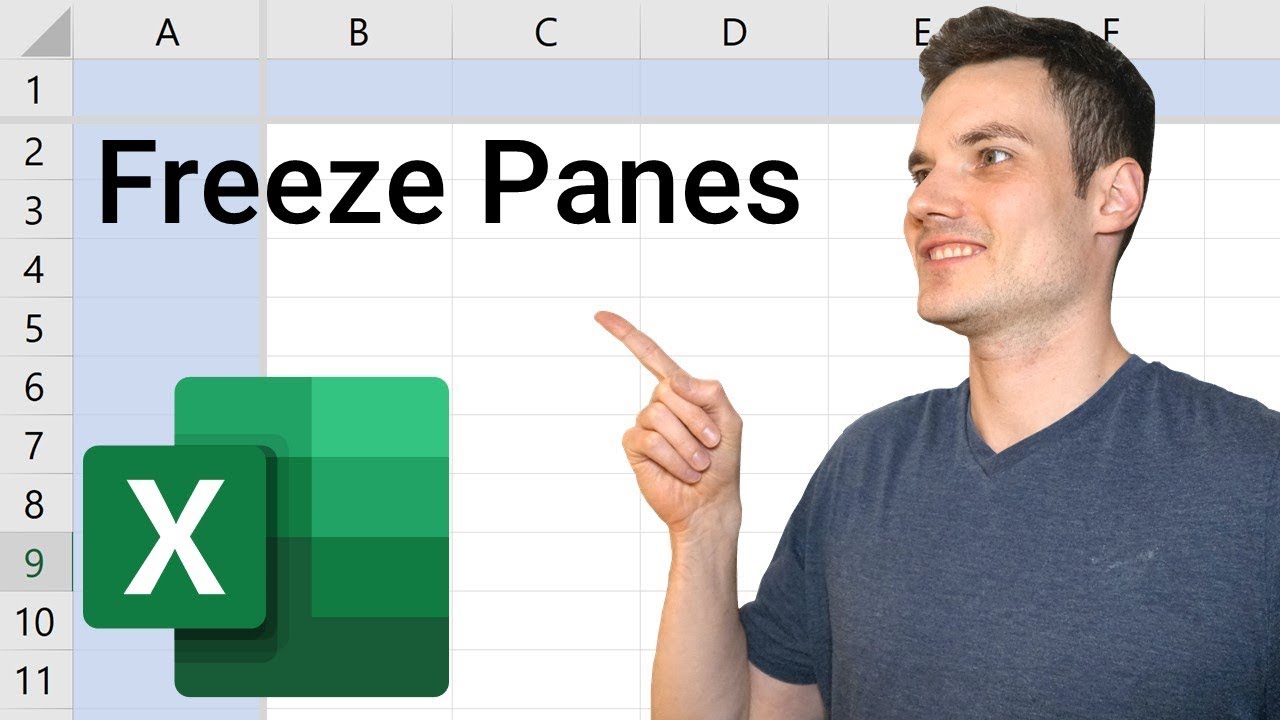
Показать описание
Learn how to freeze and unfreeze columns and rows in Microsoft Excel. Freeze a portion of the sheet to keep it visible while you scroll through the rest of the sheet. This is useful for checking out data in other parts of your worksheet without losing your headers or labels.
Watch how to freeze just the top row or the first column. Also, learn how to freeze any row and column.
As full disclosure, I work at Microsoft as a full-time employee.
How to Freeze Panes in Excel
How to Freeze Multiple Rows and or Columns in Excel using Freeze Panes
How to Freeze More Than One Row in Excel
Excel Freeze Top Row and First Column (2020) - 1 MINUTE
How to Freeze Multiple Rows and or Columns in Google Sheets using Freeze Panes
How to Freeze Panes in Excel (freeze rows and columns) #shorts
How to freeze panes to lock rows and columns in Microsoft Excel
How to Freeze Panes in Excel 2023 | Freeze Panes in Excel | Excel Freeze Panes 2023
Productivity Tip 22 Easy way to apply Freeze Panes
How To Freeze Panes In Excel (Row & Column!)
How to Freeze Panes in Excel
Excel: Freeze Panes and View Options
Excel Freeze Panes - Freeze panes to lock rows and columns
How to Freeze Panes in Excel
How to Freeze Multiple Rows and Columns in Excel Using Freeze Panes (Lock Rows and Columns in Excel)
How to Freeze Panes (lock rows and columns) in Excel
Using Freeze Panes in Excel
HOW TO FREEZE MULTIPLE ROWS AND COLUMNS (EASY 2-STEP METHOD)
How to freeze panes in excel 2024 | Freeze columns and rows in Excel
💥How to Freeze Panes in Excel (2022) ✅
How To Freeze Panes In Excel
How to Freeze panes in Microsoft Excel 2021
How to Freeze Multiple Rows and Columns in Excel using Freeze Panes – A step-by-step guide!
How to Freeze Panes in Excel
Комментарии
 0:03:36
0:03:36
 0:02:01
0:02:01
 0:00:34
0:00:34
 0:00:43
0:00:43
 0:01:26
0:01:26
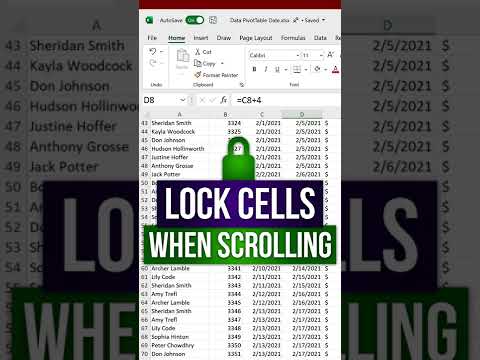 0:00:58
0:00:58
 0:01:22
0:01:22
 0:00:52
0:00:52
 0:05:16
0:05:16
 0:02:43
0:02:43
 0:01:24
0:01:24
 0:04:22
0:04:22
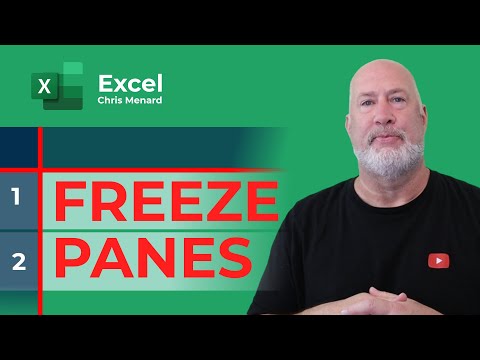 0:04:15
0:04:15
 0:01:15
0:01:15
 0:02:36
0:02:36
 0:02:30
0:02:30
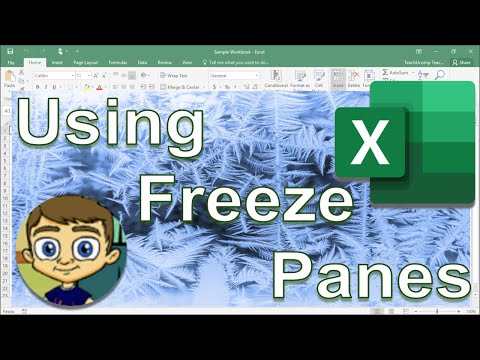 0:03:11
0:03:11
 0:03:35
0:03:35
 0:02:09
0:02:09
 0:03:20
0:03:20
 0:00:52
0:00:52
 0:02:08
0:02:08
 0:06:05
0:06:05
 0:04:00
0:04:00