filmov
tv
How to Deploy OnPremise Database to Azure SQL Server Using BACPAC file

Показать описание
In this video, I will show you how to deploy an On-premise database to Azure SQL Server Using bacpac file.
We will do the practical with the Adventureworks database
As a data analyst, data scientist, power platform developer, or database administrator, take your knowledge of databases beyond on-premise technologies and learn cloud technology.
Chapters
00:00 Intro
02:17 Provisioning a SQL Server on Azure
09:17 Installing SQL Server and SSMS on Local Machine
12:08 Restoring Adventureworks Database
17:43 Export Database to BACPAC file
20:11 Create a Storage Account
23:05 Import the BACPAC file to the SQL Server
#DeployOnPremiseDatabasetoAzureSQLServerUsingBACPACfile
#Azuresqlserver
We will do the practical with the Adventureworks database
As a data analyst, data scientist, power platform developer, or database administrator, take your knowledge of databases beyond on-premise technologies and learn cloud technology.
Chapters
00:00 Intro
02:17 Provisioning a SQL Server on Azure
09:17 Installing SQL Server and SSMS on Local Machine
12:08 Restoring Adventureworks Database
17:43 Export Database to BACPAC file
20:11 Create a Storage Account
23:05 Import the BACPAC file to the SQL Server
#DeployOnPremiseDatabasetoAzureSQLServerUsingBACPACfile
#Azuresqlserver
How to Deploy OnPremise Database to Azure SQL Server Using BACPAC file
Azure Data Factory Self-hosted Integration Runtime Tutorial | Connect to private on-premises network
Migrating SQL Database On-Premise to Azure SQL Database through SSMS
How to migrate data from on-premises to cloud step by step | Azure Tutorial | Vision Board
Deployment options for Azure SQL Database | Data Exposed
6 - Migrating an on-premise SQL Server to PAAS - Azure SQL Database
how to upload on premise database data to AWS S3 | Build a Data Lake | Python
MicroNugget: How to Migrate Your On-Premises SQL Database to Azure
Microsoft Azure Data Engineering Training - Day 01
Power BI and the On-premises Data Gateway: What is it?
Migrating SQL Database On-Premise to Azure SQL Database using Data Migration Assistant (DMA)
Migrating SQL Database On-Premise to Azure SQL Database using database replication
Azure DevOps CI/CD: Deploy SQL Server Database from Visual Studio to On-Premises
Scale up or Down Azure Sql
Import/Export of SQL Database from on-premises (oracle VM) to Azure virtual machine
Using the Azure Pipeline to Build and Deploy a Database Project | Data Exposed: MVP Edition
Extend On-Premises Applications to Windows Azure SQL Database Service
What are my options for running SQL Server 2012 on Premises?
Orchestrating a Quick Start Deployment Plan Using an Oracle Database On-premises
Interview question : What is CI CD in Spark Databricks?
How to migrate SQL Server databases to Azure
Migrating SQL Database On-Premise to Azure SQL Database using Azure Database Migration Service (DMS)
How to migrate your MySQL database to the cloud | Azure Tips and Tricks
Leveling Up Your Azure SQL Database Deployments | Data Exposed: MVP Edition
Комментарии
 0:30:35
0:30:35
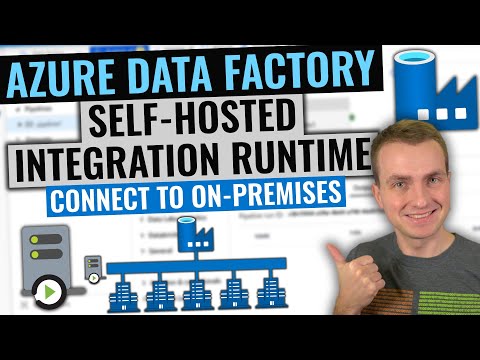 0:20:12
0:20:12
 0:10:16
0:10:16
 0:00:44
0:00:44
 0:24:18
0:24:18
 0:34:56
0:34:56
 0:08:11
0:08:11
 0:06:04
0:06:04
 1:13:16
1:13:16
 0:05:20
0:05:20
 0:05:46
0:05:46
 0:06:34
0:06:34
 0:09:35
0:09:35
 0:00:16
0:00:16
 0:05:55
0:05:55
 0:15:36
0:15:36
 0:02:31
0:02:31
 0:00:55
0:00:55
 0:04:56
0:04:56
 0:00:47
0:00:47
 0:13:31
0:13:31
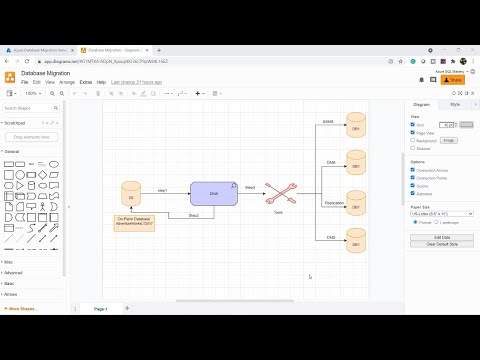 0:09:54
0:09:54
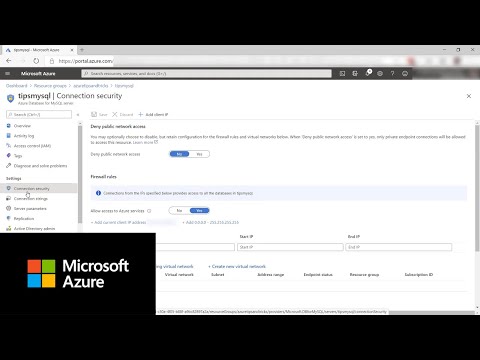 0:04:47
0:04:47
 0:10:56
0:10:56