filmov
tv
Setting Up the ELK Stack in 2023: Step-by-Step Tutorial

Показать описание
Welcome to this all-encompassing guide where I'll guide you through the entire process of installing the ELK Stack on your system. With the rapidly evolving tech world in 2023, having a solid grasp on tools like Elasticsearch, Logstash, and Kibana is more crucial than ever. This tutorial is tailored for both newcomers entering the realm of data visualization and seasoned professionals looking for a smooth setup.
📋 What You'll Learn:
An overview of the ELK Stack and its significance in data analysis.
Necessary prerequisites for setting up Elasticsearch, Logstash, and Kibana.
A detailed, step-by-step guide on the installation and integration process.
Solutions to the most common hitches faced during the setup.
📥 Download the Guide:
Want a written counterpart to follow along or reference later? Download the comprehensive guide as mentioned in this video:
🛠️ Integration Issues:
Struggling with integrating the three tools? Don't fret! Check out this video where I deep-dive into the most common integration challenges and how to overcome them:
🕐 Timestamps:
00:00 Installing ElasticSearch
01:39 ElasticSearch Respositories
03:16 GPG Issues
05:12 Installing ElasticSearch
09:24 Configuring ElasticSearch
10:57 Test Connectivity
13:17 Installing Kibana
13:39 Configure Kibana Repository
15:00 Installation Notes
18:15 Configure Kibana
19:50 Configure Firewall
20:23 Kibana UI Installation
22:57 Kibana Test ElasticSearch connectivity
23:42 Installing Logstash
25:14 Logstash Repository
26:02 Logstash Installation Notes
26:55 Logstash GPG issues
29:90 Logstash Configuration
34:10 Logstash Firewall Configuration
34:48 Logstash user configuration
🔗 Useful Links:
👍 Enjoyed this Video?
If you found value in this tutorial, please hit the like button, share with your peers, and don't forget to subscribe for more in-depth tech tutorials!
📋 What You'll Learn:
An overview of the ELK Stack and its significance in data analysis.
Necessary prerequisites for setting up Elasticsearch, Logstash, and Kibana.
A detailed, step-by-step guide on the installation and integration process.
Solutions to the most common hitches faced during the setup.
📥 Download the Guide:
Want a written counterpart to follow along or reference later? Download the comprehensive guide as mentioned in this video:
🛠️ Integration Issues:
Struggling with integrating the three tools? Don't fret! Check out this video where I deep-dive into the most common integration challenges and how to overcome them:
🕐 Timestamps:
00:00 Installing ElasticSearch
01:39 ElasticSearch Respositories
03:16 GPG Issues
05:12 Installing ElasticSearch
09:24 Configuring ElasticSearch
10:57 Test Connectivity
13:17 Installing Kibana
13:39 Configure Kibana Repository
15:00 Installation Notes
18:15 Configure Kibana
19:50 Configure Firewall
20:23 Kibana UI Installation
22:57 Kibana Test ElasticSearch connectivity
23:42 Installing Logstash
25:14 Logstash Repository
26:02 Logstash Installation Notes
26:55 Logstash GPG issues
29:90 Logstash Configuration
34:10 Logstash Firewall Configuration
34:48 Logstash user configuration
🔗 Useful Links:
👍 Enjoyed this Video?
If you found value in this tutorial, please hit the like button, share with your peers, and don't forget to subscribe for more in-depth tech tutorials!
Комментарии
 0:14:26
0:14:26
 0:36:36
0:36:36
 0:14:35
0:14:35
 0:20:06
0:20:06
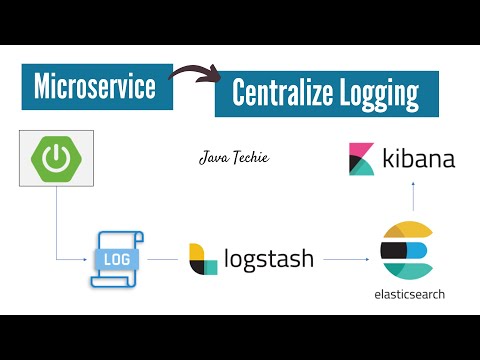 0:20:44
0:20:44
 0:34:39
0:34:39
 0:19:10
0:19:10
 1:12:05
1:12:05
 1:02:03
1:02:03
 1:00:29
1:00:29
 0:20:49
0:20:49
 0:17:24
0:17:24
![[ELK Stack] 17.](https://i.ytimg.com/vi/xHVxlm63VaU/hqdefault.jpg) 0:04:09
0:04:09
 1:16:10
1:16:10
 0:09:07
0:09:07
 0:15:18
0:15:18
 3:53:06
3:53:06
 0:09:09
0:09:09
 0:22:58
0:22:58
 0:20:23
0:20:23
 0:23:38
0:23:38
 0:19:57
0:19:57
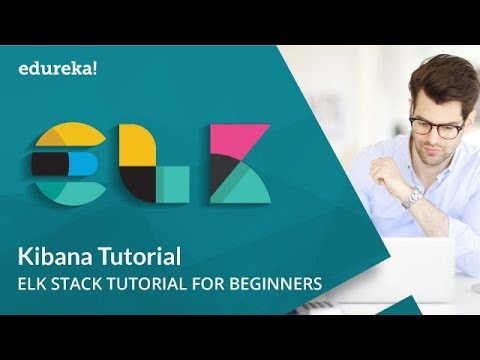 0:50:36
0:50:36
 0:13:19
0:13:19