filmov
tv
How to Install Elasticsearch, Logstash, Kibana and Filebeat (ELK Stack) on Ubuntu
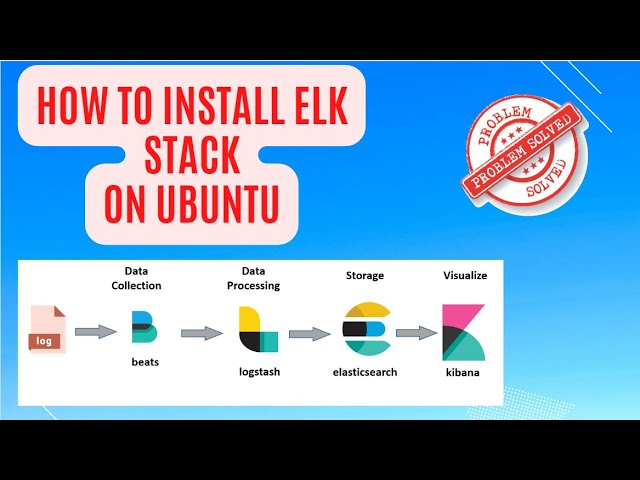
Показать описание
Install Elasticsearch, Logstash, Kibana and Filebeat
sudo apt update
sudo apt install elasticsearch
sudo systemctl start elasticsearch
sudo systemctl enable elasticsearch
curl -X GET "localhost:9200"
sudo apt install kibana
Sudo systemctl enable kibana
systemctl start kibana
Sudo apt install logstash
input {
beats {
port = 5044
}
}
output {
elasticsearch {
hosts = ["localhost:9200"]
manage_template = false
}
} else {
elasticsearch {
hosts = ["localhost:9200"]
manage_template = false
}
}
}
sudo systemctl start logstash
sudo systemctl enable logstash
sudo apt install filebeat
sudo filebeat modules enable system
sudo filebeat modules list
sudo filebeat setup --pipelines --modules system
Sudo filebeat modules enable system
sudo systemctl enable filebeat
sudo apt update
sudo apt install elasticsearch
sudo systemctl start elasticsearch
sudo systemctl enable elasticsearch
curl -X GET "localhost:9200"
sudo apt install kibana
Sudo systemctl enable kibana
systemctl start kibana
Sudo apt install logstash
input {
beats {
port = 5044
}
}
output {
elasticsearch {
hosts = ["localhost:9200"]
manage_template = false
}
} else {
elasticsearch {
hosts = ["localhost:9200"]
manage_template = false
}
}
}
sudo systemctl start logstash
sudo systemctl enable logstash
sudo apt install filebeat
sudo filebeat modules enable system
sudo filebeat modules list
sudo filebeat setup --pipelines --modules system
Sudo filebeat modules enable system
sudo systemctl enable filebeat
Комментарии