filmov
tv
HOW TO: Open an Excel File with an Open Dialog box -Excel VBA
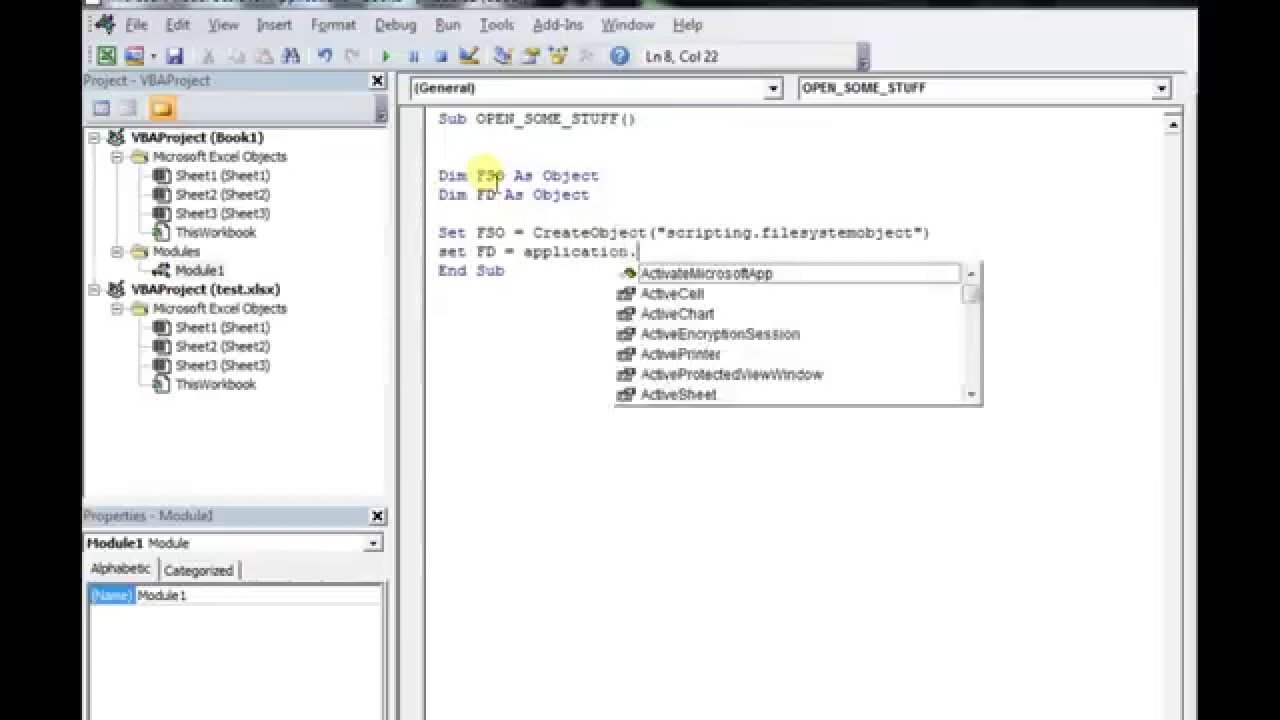
Показать описание
Real Simple stuff....Dialog File Picker throwing in an Scripting.FileSystemObject for good measure.
'------------------------------------------------------------------
Sub OPEN_SOME_STUFF()
Dim FSO As Object
Dim FD As Object
Set FD = Application.FileDialog(msoFileDialogFilePicker)
If FD.Show = -1 Then
Filename = FD.SelectedItems(1)
Filename = FSO.getfile(Filename)
Workbooks.Open (Filename)
End If
End Sub
'----------------------------------------------------
'------------------------------------------------------------------
Sub OPEN_SOME_STUFF()
Dim FSO As Object
Dim FD As Object
Set FD = Application.FileDialog(msoFileDialogFilePicker)
If FD.Show = -1 Then
Filename = FD.SelectedItems(1)
Filename = FSO.getfile(Filename)
Workbooks.Open (Filename)
End If
End Sub
'----------------------------------------------------
How To Open Excel Workbook Files [Tutorial]
How to Open a Microsoft Excel XLSX in Google Sheets
How To Open Ms Excel In English | Ms Excel Open Steps | How To Start Ms Excel In Computer
How to Open two Excel Files in Separate Windows to View them Side by Side in Windows 11
Excel for Beginners - The Complete Course
How to Open Calculator in Excel
How to create a spreadsheet in excel in 5 minutes | excel for beginners
Fix Excel file won't Open issue in Windows 10, 11
Don't Enter Data Manually in Excel‼️Instead Use Amazing Trick #exceltips #exceltricks #excel #s...
How to open two Excel files in separate windows- multiwindow excel files
Excel 1 Open the Programme Ms Excel Learn Excel Step by step in Hindi
How to Open XML File in Excel
How to open Password Protected Excel File (No Software & 100% Free)
How to Set a Password to an Excel File
How to Open Excel in Laptop Windows 11
Microsoft Excel Slow To Open - Load Faster [Tutorial]
Open Excel In Computer | Excel App For Laptop | Open Excel In Windows 10 | Open Excel Sheet
Remove Forgotten Password to Open Excel File or Remove Read-Only - Zip Method Without Software
How to open Microsoft Excel in Laptop | Laptop me Excel open Kaise Kare | Excel Kaise Use Kare
How To Open And View Two Excel Workbooks At The Same Time
Microsoft Excel opening a blank screen (no display) 2016, 2019 | how to | Easy way | Fix | 2021 💻⚙️🐞...
What is Excel and How to use it?
Opening .CSV Files with Excel - Quick Tip on Delimited Text Files
How to open and view 2 Excel workbooks at the same time
Комментарии
 0:01:12
0:01:12
 0:01:21
0:01:21
 0:01:00
0:01:00
 0:00:46
0:00:46
 0:54:55
0:54:55
 0:00:31
0:00:31
 0:11:54
0:11:54
 0:01:20
0:01:20
 0:00:59
0:00:59
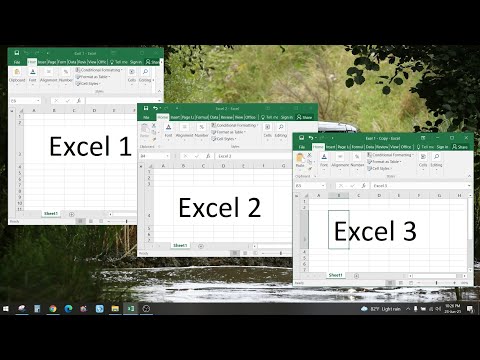 0:01:22
0:01:22
 0:01:39
0:01:39
 0:00:26
0:00:26
 0:02:15
0:02:15
 0:00:34
0:00:34
 0:01:06
0:01:06
 0:02:24
0:02:24
 0:01:01
0:01:01
 0:03:05
0:03:05
 0:01:27
0:01:27
 0:01:05
0:01:05
 0:02:44
0:02:44
 0:09:46
0:09:46
 0:01:39
0:01:39
 0:01:30
0:01:30