filmov
tv
Google TV App Not Available Fix & 3rd Party Launcher Setup

Показать описание
Google TV is currently experiencing a problem when searching for various apps.
Sorry app not available on this TV error is commonly found when searching for popular apps such as Downloader, JioPages, and many others.
This problem can be easily fixed by opening the actual Google Play Store and searching for what you want on your Google TV / Android TV device. But, Google TV no longer provides a shortcut for the Google Play Store. Google expects you to do all of your searches through the new App section in the new user interface but unfortunately it doesn't work very well.
In this video, I will show you four different ways to fix the App not available error in Google TV / Android TV operating system.
Links Mentioned in Video
Google TV App Not Available Fix & 3rd Party Launcher Setup
How to Fix Apps Not Working on Chromecast with Google TV (Fast Method)
2 Ways to Fix All Installed Apps Not Showing in Google TV | Android TV | Smart TV
Downloader App Not In Google Play Store - How to Install on Android TV / Google TV
FIX- Sony Google TV Apps Not Working! [Crashing - Not Loading]
Android TV Apps Not Showing? How To Find And Open Sideloaded Apps Easily Google TV
How to fix Google TV app not working & Keeps crashing?
How to Fix Apps Not Opening on Chromecast with Google TV (Fast Method)
How to Install Apps on Nextview Google TV | Including Sideloading Third-Party Apps
App Not Working on Chromecast with Google TV (YouTube, Netflix, Hulu, Prime Video, HBO, Sling, etc)
Fix problems with casting | Google TV
How to Fix Cast Device not Showing in Chrome
TCL Google TV: Apps Not Working / Opening / Loading? - Fixed Crashes!
How to Open Play Store on Google TV
The quickest way to fix issues on your Android TV or Google TV #shorts
How to Fix All Installed Apps Not Showing in Smart TV/Android TV
How to activate built-in mic of Google TV for Hands Free Google Assistant & voice command
Google TV : How to Fix Search Not Working Issue in Google TV Android TV
How to Fix Apps Not Working on Sony TV with Google TV (Easy Method)
Google TV - Avoid this Settings - Setup Tutorial
How to Open Playstore in Google Tv | Playstore Not Showing in Google Tv
How to Install Any App in Smart TV that is Not Available in your TV Store
Google TV & Chromecast Features You Aren’t Using (but Should)
How To Find and Install Apps on Chromecast with Google TV
Комментарии
 0:12:02
0:12:02
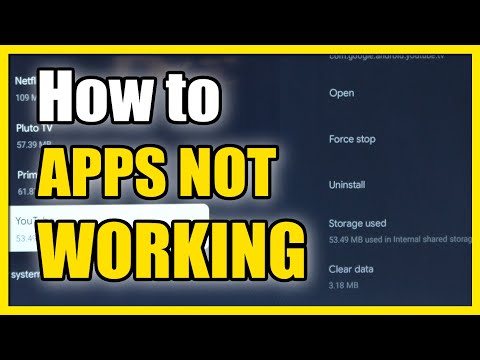 0:01:39
0:01:39
 0:02:06
0:02:06
 0:03:38
0:03:38
 0:02:47
0:02:47
 0:05:34
0:05:34
 0:03:07
0:03:07
 0:01:36
0:01:36
 0:02:01
0:02:01
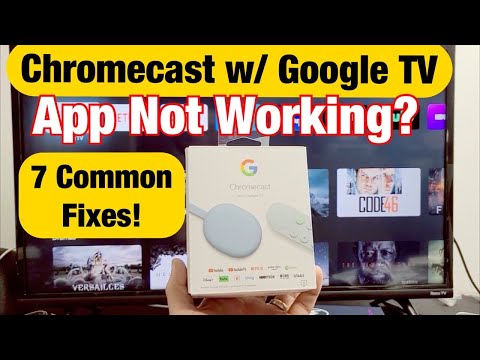 0:05:04
0:05:04
 0:01:25
0:01:25
 0:00:36
0:00:36
 0:02:48
0:02:48
 0:04:27
0:04:27
 0:00:50
0:00:50
 0:02:51
0:02:51
 0:00:46
0:00:46
 0:02:02
0:02:02
 0:01:30
0:01:30
 0:12:06
0:12:06
 0:03:05
0:03:05
 0:05:42
0:05:42
 0:13:27
0:13:27
 0:01:18
0:01:18