filmov
tv
HiSense Google TV: Windows Screen Cast Not Working - How to Fix!
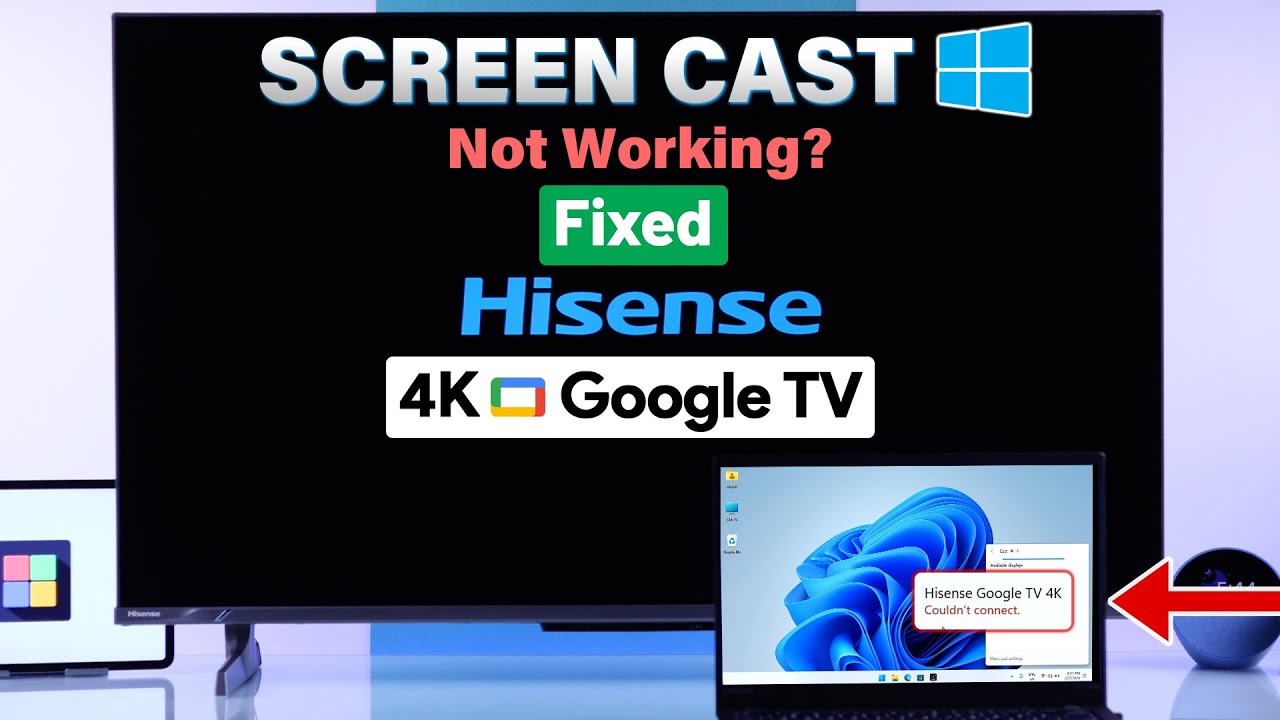
Показать описание
Unable to screen mirror Windows 10/11 PC to HiSense 4K Smart Google TV wirelessly using built-in screencast? When you try to share Windows PC screen to Hisense Google TV, it shows a ‘Couldn’t Connect error or faces issues like:
• Hisense Google TV not showing on Windows Screen Cast AKA Miracast
• Windows PC not connecting HiSense Google TV screen sharing
• Hisense Google TV is stuck on loading on Windows Screencast
• Hisense Google TV screen sharing keeps disconnecting
Let’s have a look at five simple yet effective solutions to resolve Windows Laptop or PC screen cast not working on popular Hisense Google TV models, including UHD, LED, DTS, FHD Series TV in various sizes 32", 43", 50", 55", 65", 75", 85" and more. If nothing works for you, we will also show you an alternate way to use your Hisense Google TV as a wireless display for your Windows PC as well.
#HiSenseGoogleTV #ScreenCastNotWorking #Windows11 #Fix369 #hisenseTV #ScreenSharingNotConnecting
0:00 Intro: Common HiSense Google TV Windows Screen Mirroring Problems
0:27 Solution 1: Basic Troubleshooting
0:53 Solution 2: Restart PC, TV, and Router
1:12 Solution 3: Software Update
1:24 Solution 4: Check Windows User Account
1:51 Solution 5: Factory Reset/ Alternate way to screen mirroring
• Hisense Google TV not showing on Windows Screen Cast AKA Miracast
• Windows PC not connecting HiSense Google TV screen sharing
• Hisense Google TV is stuck on loading on Windows Screencast
• Hisense Google TV screen sharing keeps disconnecting
Let’s have a look at five simple yet effective solutions to resolve Windows Laptop or PC screen cast not working on popular Hisense Google TV models, including UHD, LED, DTS, FHD Series TV in various sizes 32", 43", 50", 55", 65", 75", 85" and more. If nothing works for you, we will also show you an alternate way to use your Hisense Google TV as a wireless display for your Windows PC as well.
#HiSenseGoogleTV #ScreenCastNotWorking #Windows11 #Fix369 #hisenseTV #ScreenSharingNotConnecting
0:00 Intro: Common HiSense Google TV Windows Screen Mirroring Problems
0:27 Solution 1: Basic Troubleshooting
0:53 Solution 2: Restart PC, TV, and Router
1:12 Solution 3: Software Update
1:24 Solution 4: Check Windows User Account
1:51 Solution 5: Factory Reset/ Alternate way to screen mirroring
 0:02:26
0:02:26
 0:02:57
0:02:57
 0:03:54
0:03:54
 0:05:03
0:05:03
 0:13:27
0:13:27
 0:00:25
0:00:25
 0:07:36
0:07:36
 0:00:16
0:00:16
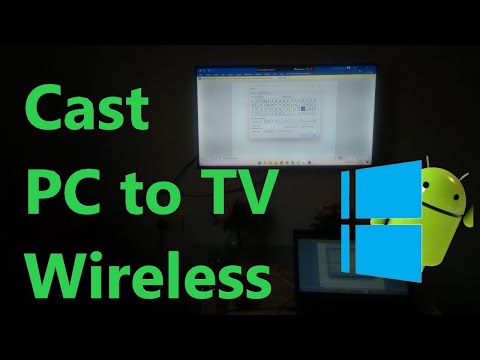 0:02:02
0:02:02
 0:02:50
0:02:50
 0:01:04
0:01:04
 0:04:06
0:04:06
 0:00:12
0:00:12
 0:00:54
0:00:54
 0:03:01
0:03:01
 0:00:44
0:00:44
 0:02:16
0:02:16
 0:00:40
0:00:40
 0:00:33
0:00:33
 0:00:17
0:00:17
 0:02:18
0:02:18
 0:00:31
0:00:31
 0:08:10
0:08:10
 0:00:16
0:00:16