filmov
tv
Remove/Uninstall DirectX 12/11 on Windows 10/8/7 (2023 Re-updated)
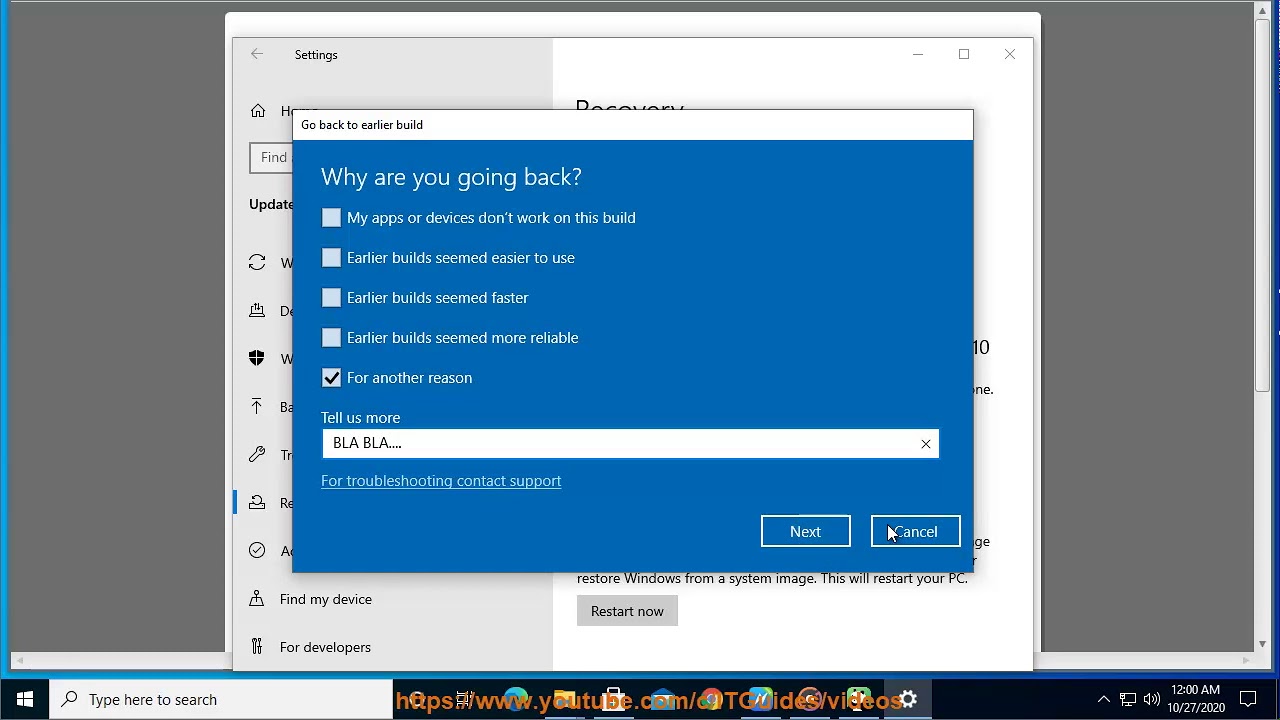
Показать описание
Here's how to manually remove/Uninstall DirectX 12/11 on Windows 10/8/7.
4/23/2023 added for PC gamers only:
1. play your game in the Windows 7 compatibility mode.
For details, see the reply I made to **Nopalnih..** in the Comments section below.
Source: harrymc@ superuser[.]com.
3/26/2023 added:
i. Here is a batch file (BETA) that you can use to uninstall DirectX on Windows:
@echo off
rem Uninstall DirectX
start /wait "Remove DirectX" /remove /noreboot
rem Restart Windows
shutdown /r /t 0
This batch file will uninstall DirectX and then restart your computer. To use it, simply save it as a file with the .bat extension and then double-click on it to run it.
ii. DirectX is a collection of APIs (Application Programming Interfaces) that allow software developers to create high-quality graphics and audio for Windows-based games and applications. It is used by a wide range of games and applications, including some of the most popular games in the world.
Here are some of the pros of using DirectX:
1. It is a widely used API. DirectX is used by a wide range of games and applications, so there is a large community of developers who are familiar with it. This means that there are a lot of resources available for learning how to use DirectX, and there are a lot of people who can help you if you have problems.
2. It is a powerful API. DirectX provides a lot of features that allow developers to create high-quality graphics and audio. It also provides a lot of flexibility, so developers can use it to create a wide range of different types of games and applications.
3. It is well-supported. Microsoft provides a lot of support for DirectX, including documentation, tools, and drivers. This makes it easy to use DirectX, and it also means that you can get help if you have problems.
And here are some of the cons of using DirectX:
1. It is not cross-platform. DirectX is only available for Windows, so it cannot be used to develop games or applications that will run on other platforms.
2. It is not always the most efficient API. DirectX can be more resource-intensive than other APIs, such as OpenGL. This means that it may not be the best choice for games or applications that need to run on older or less powerful hardware.
3. It is not always the most user-friendly API. DirectX can be complex to use, and it can be difficult to learn how to use it effectively. This means that it may not be the best choice for developers who are new to graphics programming.
Overall, DirectX is a powerful and well-supported API that can be a great choice for developing games and applications for Windows. However, it is important to be aware of its limitations, such as its lack of cross-platform support and its complexity.
3/9/2023 Added (FYI ONLY):
Windows uses DirectX as a set of application programming interfaces (APIs) for handling multimedia tasks such as gaming, video playback, and 3D rendering. DirectX was developed by Microsoft to provide a standard interface for interacting with graphics hardware, sound cards, and other multimedia devices.
One of the main reasons why Windows uses DirectX is that it enables developers to create multimedia applications that can run on a wide range of hardware configurations, without needing to write device-specific code. This is achieved by providing a set of APIs that abstract the underlying hardware and provide a standard way for developers to access graphics and audio capabilities.
Another reason why DirectX is used in Windows is that it provides a high level of performance and scalability. The APIs are designed to take advantage of the capabilities of modern graphics hardware and optimize performance for the specific requirements of multimedia applications, such as high frame rates, low latency, and efficient memory usage.
Overall, DirectX has become an essential component of the Windows operating system, allowing developers to create high-quality multimedia applications that can run on a wide range of hardware configurations, while also providing a high level of performance and scalability.
2/4/22 Added: 1) For Windows 11/10 viewers, removing DirectX 12 is not possible. 2) And to disable DirectX from running in your Windows, turn off DirectPlay sub-option in “turn windows features on or off” under Control Panel. 3) For Steam users, enter -dx11 into Set Launch Options sub-tab - this would allow you to re-use DX11.
Note: lots of Windows games are using DirectX 11: Battlefield: Bad Company 2, DiRT 2, S.T.A.L.K.E.R.: Call of Pripyat, Sid Meier's Civilization V, World of Warcraft,
Medal of Honor, Only in Multiplayer, Aliens vs. Predator & BattleForge.
4/23/2023 added for PC gamers only:
1. play your game in the Windows 7 compatibility mode.
For details, see the reply I made to **Nopalnih..** in the Comments section below.
Source: harrymc@ superuser[.]com.
3/26/2023 added:
i. Here is a batch file (BETA) that you can use to uninstall DirectX on Windows:
@echo off
rem Uninstall DirectX
start /wait "Remove DirectX" /remove /noreboot
rem Restart Windows
shutdown /r /t 0
This batch file will uninstall DirectX and then restart your computer. To use it, simply save it as a file with the .bat extension and then double-click on it to run it.
ii. DirectX is a collection of APIs (Application Programming Interfaces) that allow software developers to create high-quality graphics and audio for Windows-based games and applications. It is used by a wide range of games and applications, including some of the most popular games in the world.
Here are some of the pros of using DirectX:
1. It is a widely used API. DirectX is used by a wide range of games and applications, so there is a large community of developers who are familiar with it. This means that there are a lot of resources available for learning how to use DirectX, and there are a lot of people who can help you if you have problems.
2. It is a powerful API. DirectX provides a lot of features that allow developers to create high-quality graphics and audio. It also provides a lot of flexibility, so developers can use it to create a wide range of different types of games and applications.
3. It is well-supported. Microsoft provides a lot of support for DirectX, including documentation, tools, and drivers. This makes it easy to use DirectX, and it also means that you can get help if you have problems.
And here are some of the cons of using DirectX:
1. It is not cross-platform. DirectX is only available for Windows, so it cannot be used to develop games or applications that will run on other platforms.
2. It is not always the most efficient API. DirectX can be more resource-intensive than other APIs, such as OpenGL. This means that it may not be the best choice for games or applications that need to run on older or less powerful hardware.
3. It is not always the most user-friendly API. DirectX can be complex to use, and it can be difficult to learn how to use it effectively. This means that it may not be the best choice for developers who are new to graphics programming.
Overall, DirectX is a powerful and well-supported API that can be a great choice for developing games and applications for Windows. However, it is important to be aware of its limitations, such as its lack of cross-platform support and its complexity.
3/9/2023 Added (FYI ONLY):
Windows uses DirectX as a set of application programming interfaces (APIs) for handling multimedia tasks such as gaming, video playback, and 3D rendering. DirectX was developed by Microsoft to provide a standard interface for interacting with graphics hardware, sound cards, and other multimedia devices.
One of the main reasons why Windows uses DirectX is that it enables developers to create multimedia applications that can run on a wide range of hardware configurations, without needing to write device-specific code. This is achieved by providing a set of APIs that abstract the underlying hardware and provide a standard way for developers to access graphics and audio capabilities.
Another reason why DirectX is used in Windows is that it provides a high level of performance and scalability. The APIs are designed to take advantage of the capabilities of modern graphics hardware and optimize performance for the specific requirements of multimedia applications, such as high frame rates, low latency, and efficient memory usage.
Overall, DirectX has become an essential component of the Windows operating system, allowing developers to create high-quality multimedia applications that can run on a wide range of hardware configurations, while also providing a high level of performance and scalability.
2/4/22 Added: 1) For Windows 11/10 viewers, removing DirectX 12 is not possible. 2) And to disable DirectX from running in your Windows, turn off DirectPlay sub-option in “turn windows features on or off” under Control Panel. 3) For Steam users, enter -dx11 into Set Launch Options sub-tab - this would allow you to re-use DX11.
Note: lots of Windows games are using DirectX 11: Battlefield: Bad Company 2, DiRT 2, S.T.A.L.K.E.R.: Call of Pripyat, Sid Meier's Civilization V, World of Warcraft,
Medal of Honor, Only in Multiplayer, Aliens vs. Predator & BattleForge.
Комментарии
 0:02:02
0:02:02
 0:02:43
0:02:43
 0:03:00
0:03:00
 0:01:37
0:01:37
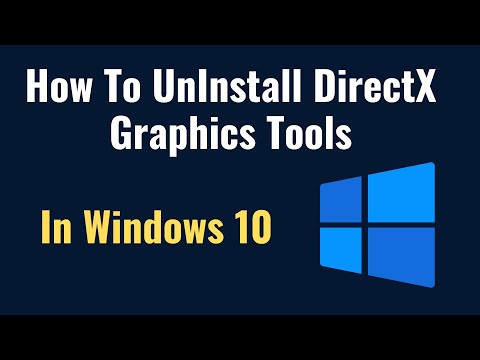 0:01:29
0:01:29
 0:00:42
0:00:42
 0:02:34
0:02:34
 0:00:38
0:00:38
 0:19:09
0:19:09
 0:03:11
0:03:11
 0:10:50
0:10:50
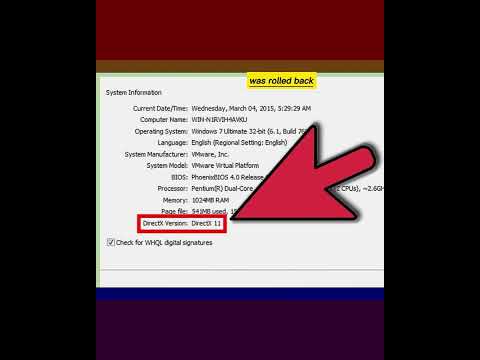 0:00:38
0:00:38
 0:00:24
0:00:24
 0:02:08
0:02:08
 0:01:18
0:01:18
 0:00:53
0:00:53
 0:00:13
0:00:13
 0:03:32
0:03:32
 0:04:46
0:04:46
 0:05:56
0:05:56
 0:02:46
0:02:46
 0:04:26
0:04:26
 0:02:09
0:02:09
 0:00:33
0:00:33