filmov
tv
Create an Advanced 3D Audio Visualizer | Blender 3.4.1 Geometry Nodes Tutorial
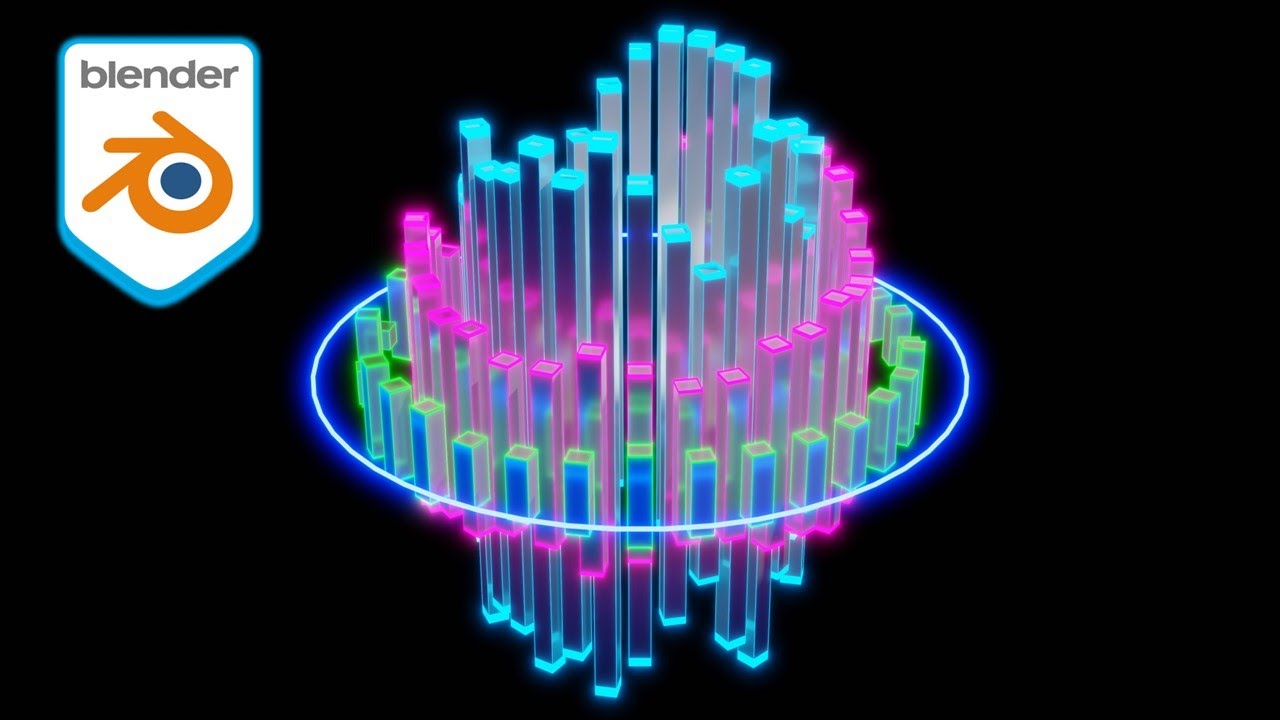
Показать описание
How to make your own audio visualizer using Blender 3.4.1. This is a really simple effect using only a handful of geometry nodes. If you are a music creator then you can apply the individual instruments to each animation element to create a truly awesome effect!
Twitter: @blenderEvoluti1
Current Machine - DELL 7740, I9-9980HK, NVIDIA Quadro RTX4000
Chapters
0:00 - Intro
0:15 - Blender 3.4.1
1:00 - Geometry Node scene build
5:00 - Build a Basic Audio Visualiser
8:00 - How to Split Music into Instruments
9:30 - Advanced Build
14:30 - Shader Elements
21:30 - Geometry Node Overview
24:15 - How to Export your Music Video
25:40 - Dark Sky By Patrick Patrikios
#blendertutorial #music #audiovisualizer
Twitter: @blenderEvoluti1
Current Machine - DELL 7740, I9-9980HK, NVIDIA Quadro RTX4000
Chapters
0:00 - Intro
0:15 - Blender 3.4.1
1:00 - Geometry Node scene build
5:00 - Build a Basic Audio Visualiser
8:00 - How to Split Music into Instruments
9:30 - Advanced Build
14:30 - Shader Elements
21:30 - Geometry Node Overview
24:15 - How to Export your Music Video
25:40 - Dark Sky By Patrick Patrikios
#blendertutorial #music #audiovisualizer
Create Stunning 3D Motion Graphics in After Effects
Create Real 3D Objects in After Effects
How to make a 3D Audio Visualizer
3D for this site was made in Spline. Designed by Two Click Designs #3d #3dwebsite #webdesign #ui #ux
Here's How I Created THIS Effect...#shorts
Animate Your Music in 5 Clicks with BLENDER | Audio Reacting Motion, Flash, & Color |
Blender has been tilted for 14 years 🫣 #b3d
ADHD people will LOVE this👏🏼 #adhd #neurodivergent
Top 5 Best Soundbar 2024 | Budget with Dolby Atmos Soundbars 2024
One of my most favorite practical 3D prints. Professional grade sound diffusers.
Bang & Olufsen Advanced 3D Sound System in the Audi A4
Make The Best 3D Text Designs in After Effects #motiongraphics
3d Product Animation in Blender
Dolby Atmos : Experience breakthrough audio for media playback that flows and around you. #Samsung
Capcut VS After effects | Remake @6ft3 | Capcut edit
3D Abstract Particles Audio Visualizer in AE | Noplugins
Building EXCEPTIONAL speakers using MODERN TECHNIQUES
Galaxy S23 Trick: How to Capture 360 Audio / Binaural Audio
Make Real 3D Motion Graphics in After Effects - Best Tips
Make your effect racks 3 dimensional!!!
Advanced 3D Noise & Deform Tutorial
The Best 3D Printed Shoes #shorts
A Hassle-Free 3D Printer
Dolby Atmos 5.1 surround demo
Комментарии
 0:00:42
0:00:42
 0:00:56
0:00:56
 0:07:31
0:07:31
 0:00:11
0:00:11
 0:01:00
0:01:00
 0:25:52
0:25:52
 0:00:57
0:00:57
 0:00:15
0:00:15
 0:12:03
0:12:03
 0:00:35
0:00:35
 0:00:34
0:00:34
 0:00:54
0:00:54
 0:00:34
0:00:34
 0:00:15
0:00:15
 0:00:32
0:00:32
 0:29:05
0:29:05
 0:22:20
0:22:20
 0:00:47
0:00:47
 0:00:47
0:00:47
 0:00:40
0:00:40
 0:20:27
0:20:27
 0:00:15
0:00:15
 0:00:22
0:00:22
 0:00:28
0:00:28