filmov
tv
How to Convert Excel to CSV File | Save XLSX File as CSV

Показать описание
This video guides about how to convert excel to csv file.
Converting Excel files to CSV format simplifies data exchange and compatibility across various platforms and applications.
To learn how to save excel file as csv, simply follow the step-by-step guide.
Here are Steps to Convert Excel (.xlsx) into CSV (Comma-separated values):
1. Open your Excel Spreadsheet.
2. Click on "File" tab in excel ribbon and then click on "Save As".
3. Click on "Browse" to select where you want to save the new csv file.
4. Click on "Save as Type", then select "CSV (Comma Delimited)" if you're using Windows, or choose "CSV (Macintosh)" if you're using a Mac.
5. Click on "Save" button.
You excel file will be converted into .csv file and saved on your selected location.
So that's how you can convert excel to csv file.
Ask me in the comments section below in case of any issue during the whole process.
#csv
#excel
#convert
#xlsx
#converter
#techrelatedtips
excel to csv file convert, convert excel to csv, excel to csv, how to convert excel file to csv, how to convert excel to csv, convert xlsx to csv, excel to csv converter, how to convert excel file to csv file, how to create csv file in excel, how to convert excel file into csv, how to convert excel file into csv file, convert excel to csv file, how to save excel as csv, how to convert excel file to csv file format
Converting Excel files to CSV format simplifies data exchange and compatibility across various platforms and applications.
To learn how to save excel file as csv, simply follow the step-by-step guide.
Here are Steps to Convert Excel (.xlsx) into CSV (Comma-separated values):
1. Open your Excel Spreadsheet.
2. Click on "File" tab in excel ribbon and then click on "Save As".
3. Click on "Browse" to select where you want to save the new csv file.
4. Click on "Save as Type", then select "CSV (Comma Delimited)" if you're using Windows, or choose "CSV (Macintosh)" if you're using a Mac.
5. Click on "Save" button.
You excel file will be converted into .csv file and saved on your selected location.
So that's how you can convert excel to csv file.
Ask me in the comments section below in case of any issue during the whole process.
#csv
#excel
#convert
#xlsx
#converter
#techrelatedtips
excel to csv file convert, convert excel to csv, excel to csv, how to convert excel file to csv, how to convert excel to csv, convert xlsx to csv, excel to csv converter, how to convert excel file to csv file, how to create csv file in excel, how to convert excel file into csv, how to convert excel file into csv file, convert excel to csv file, how to save excel as csv, how to convert excel file to csv file format
 0:02:33
0:02:33
 0:00:27
0:00:27
 0:01:03
0:01:03
 0:00:57
0:00:57
 0:02:51
0:02:51
 0:01:23
0:01:23
 0:01:00
0:01:00
 0:03:26
0:03:26
 0:00:25
0:00:25
 0:06:21
0:06:21
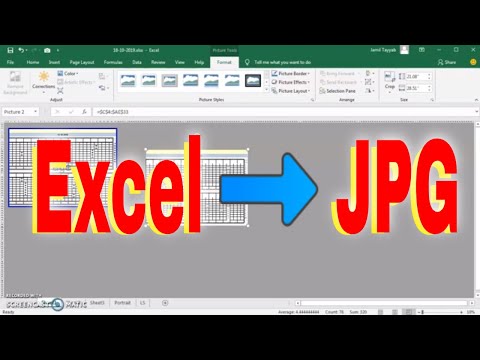 0:02:10
0:02:10
 0:01:12
0:01:12
 0:03:41
0:03:41
 0:02:38
0:02:38
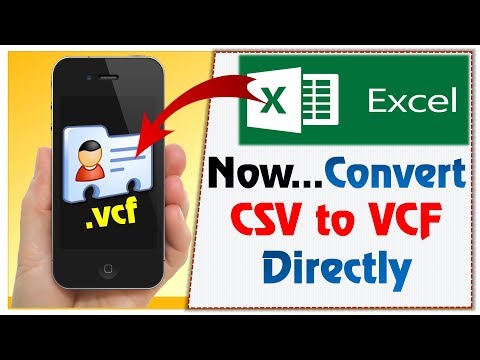 0:02:00
0:02:00
 0:06:18
0:06:18
 0:01:28
0:01:28
 0:07:06
0:07:06
 0:01:19
0:01:19
 0:02:08
0:02:08
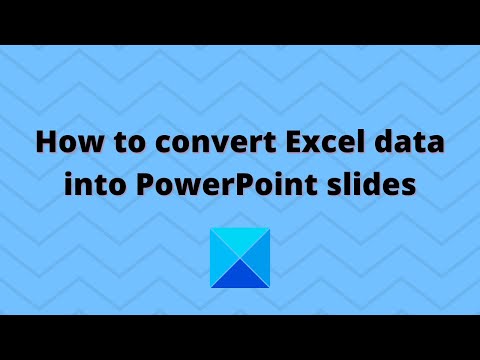 0:02:24
0:02:24
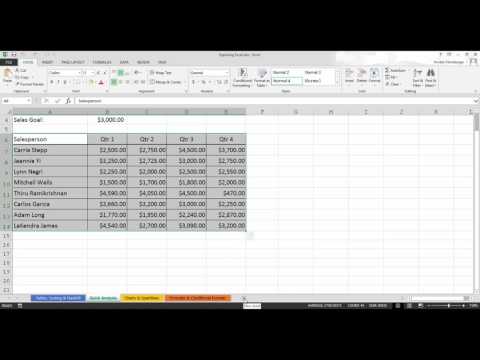 0:01:45
0:01:45
 0:00:32
0:00:32
 0:05:17
0:05:17