filmov
tv
Figma Tutorial (Beginner/Intermediate): Auto Layout
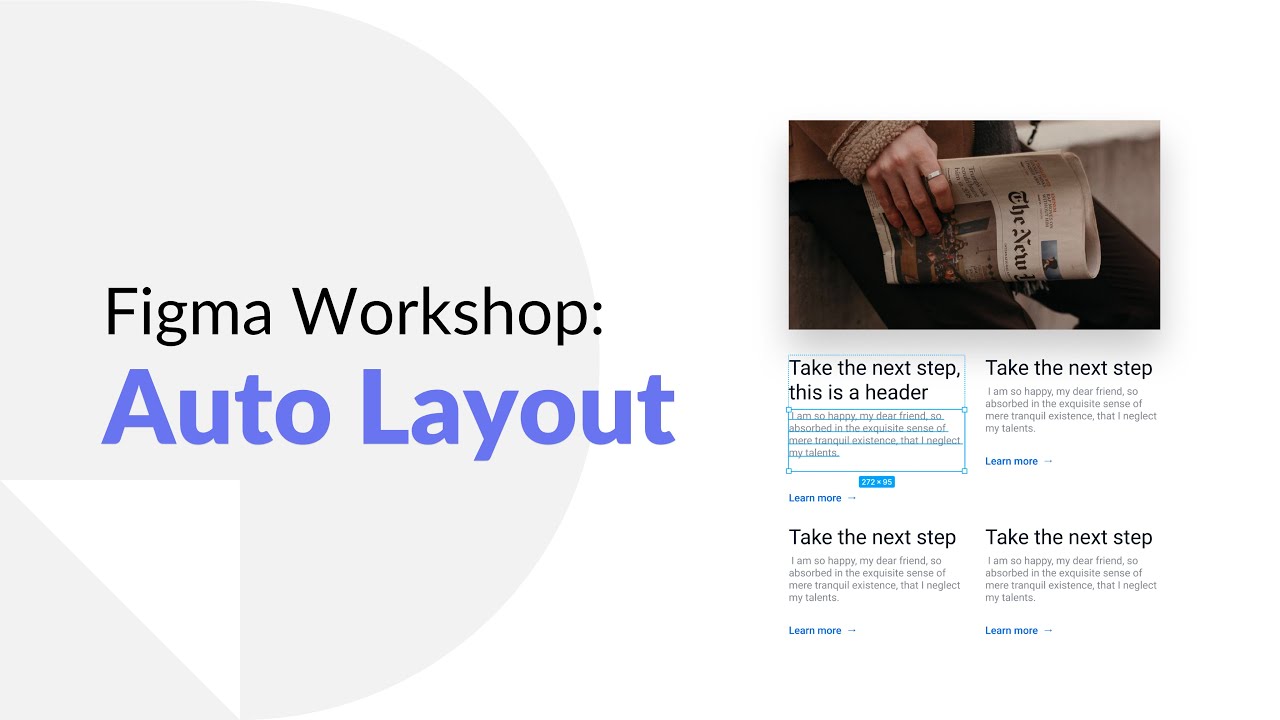
Показать описание
Like and subscribe to stay up to date with the latest content 👍
____
Auto layout allows you to set margins and padding to your frames so that you can build scalable and responsive components. In this tutorial, we'll be going over Figma's auto layout feature.
Hot keys:
Create frame: [ F ]
Make a frame of selected objects: [ opt ⌥ + cmd ⌘ + G ]
Duplicate object:
- select object, then hold [ opt ⌥ ] and drag
- [ cmd ⌘ ] + D
Create multiple instance of the same object with spacing:
select object,
hold [ opt ⌥ ] and drag to desired space,
then hit [ cmd ⌘ ] + D
Select multiple objects: hold down [shift]
Figma Tutorial (Beginner/Intermediate): Auto Layout
Learn Figma Auto Layout in 10 Minutes (Everything You Need To Know)
Auto Layout for Beginners (crash course)
Figma tutorial for beginners - auto layout & components
Master Auto Layout in 20 minutes | 2023 Auto Layout Figma Tutorial
Figma for Edu: Learning Auto Layout workshop
Figma Auto Layout | Getting Started with Auto Layout
Getting Started With Auto Layout in Figma - Beginner Tutorial
Figma for Education: Learning Auto layout
Figma Auto-layout Explained In 5 Minutes
A Guide to Auto Layout: Best Practices, Tips & Tricks | Figma
Auto-layout Tip in Figma | Figma Tips & Tricks | Episode - 21 | GeekyAnts
How to use Figma Frames & Autolayout?
Figma UI3 Auto-Layout & Responsive Modes
Introducing Figma: A Beginners Tutorial (2023 UI UX Design)
Master auto layout in Figma | Figma Tutorial For Beginners
1 Minute Figma Tutorial - (Beginner) Auto Layout
Auto Layout Explained in 10 Minutes /// Figma Tutorial
Figma tutorial: Auto layout navigation menu
Figma Tutorial for Beginners
Master Figma Auto Layout in 10 Minutes (2022 Tutorial)
Figma Advanced Tutorial: A 2-hour Masterclass
Figma in 55 Seconds: Tables with auto layout and variants
Advanced Auto Layout Techniques - Figma Tutorial For Beginners And Pros
Комментарии
 0:08:16
0:08:16
 0:10:23
0:10:23
 0:21:19
0:21:19
 0:10:56
0:10:56
 0:17:53
0:17:53
 1:03:26
1:03:26
 0:13:16
0:13:16
 0:11:12
0:11:12
 1:13:39
1:13:39
 0:05:11
0:05:11
 0:23:00
0:23:00
 0:00:57
0:00:57
 1:01:31
1:01:31
 0:16:59
0:16:59
 0:31:38
0:31:38
 0:27:45
0:27:45
 0:00:55
0:00:55
 0:12:29
0:12:29
 0:07:38
0:07:38
 1:13:17
1:13:17
 0:11:08
0:11:08
 2:12:45
2:12:45
 0:00:56
0:00:56
 0:12:17
0:12:17