filmov
tv
Space Engineers - How to Make Better LCDs | Automatic LCDs | Scripts | Tutorial | Guide | Let's Play

Показать описание
In this Space Engineers LCD tutorial, I show you how to make fancy Space Engineers LCD displays for any screen in Space Engineers. The video provides examples you can replicate, and provides far more data than the default Space Engineers LCD displays. I show how to use the Space Engineers LCD script Automatic LCDs to use your Space Engineers LCD screens to display a whole host of data.
Automatic LCD Download Script/Workshop Subscription:
Automatic LCDs Guide:
How to Add Scripts to Programmable Blocks:
Opening Theme Music courtesy Cody Vidal & Kayla Gutierrez:
Use My Referral code when purchasing a Star Citizen Game Package to receive an additional 5000 in-game credits:
STAR-PYQM-QZZK
Hardware:
Case: Corsair 4000D
CPU: Intel i7 12700K @ 3.61 GHz, 12 Cores
RAM: 32 GB Corsair Vengeance @ 4800 Mhz
Graphics: NVIDIA GeForce GTX 3070Ti, 8GB RAM
Mic: Shure SM58
Pre-Amp/Mixer: M-Audio, M-Track
Automatic LCD Download Script/Workshop Subscription:
Automatic LCDs Guide:
How to Add Scripts to Programmable Blocks:
Opening Theme Music courtesy Cody Vidal & Kayla Gutierrez:
Use My Referral code when purchasing a Star Citizen Game Package to receive an additional 5000 in-game credits:
STAR-PYQM-QZZK
Hardware:
Case: Corsair 4000D
CPU: Intel i7 12700K @ 3.61 GHz, 12 Cores
RAM: 32 GB Corsair Vengeance @ 4800 Mhz
Graphics: NVIDIA GeForce GTX 3070Ti, 8GB RAM
Mic: Shure SM58
Pre-Amp/Mixer: M-Audio, M-Track
ULTIMATE Beginners Guide to Space Engineers - Getting Started
Getting Started in Space Engineers
💯 Space Engineers How to Have the Best Start in 2024 the Ultimate New Player Beginners Guide
Space Engineers: Update 1.206 Sneak Peek - Large Grid Small Connector
Space Engineers 2 Official Alpha Reveal Trailer
Behold The Power, OF TWO KEYS - Space Engineers
Building Your First Ship - ULTIMATE Beginners Guide to Space Engineers
Top Tips and Tricks YOU DIDN'T KNOW for Space Engineers
The Bison Wagon! - Space Engineers
Building an ASTEROID BASE! - Vanilla SPACE ENGINEERS Survival - Ep 28
Space Engineers Review 2024 - Before You Buy
How to get to Space (for the first time) | Space Engineers Tutorial
Can I Become A Space Engineer In 100 Days? A Beginner's Journey
Basic ship design guide - The Space Engineers Handbook
Build A Solar Tracker IN 30sec - How To - Space Engineers
[SPACE ENGINEERS] Pantera Gunship rising... #spaceengineers #needtocreate #kelevraengineering
A COMPLETE GUIDE TO PROTOTECH - Space Engineers Contact Update
'How Fast Should We Be Going?'
You're building ships WRONG in Space Engineers
Decoy Torpedo Automaton - Space Engineers #shorts
Space Engineers 2 - THE BIG Space Game For 2025
Space Engineers 2 Early Access - EVERYTHING you need to know
How to DOUBLE solar panel OUTPUT in Space Engineers! (Outdated)
Space Engineers Tutorial: Build Planner
Комментарии
 0:13:38
0:13:38
 0:42:18
0:42:18
 0:53:24
0:53:24
 0:00:38
0:00:38
 0:02:23
0:02:23
 0:00:15
0:00:15
 0:11:49
0:11:49
 0:08:38
0:08:38
 0:08:07
0:08:07
 0:36:45
0:36:45
 0:08:31
0:08:31
 0:40:44
0:40:44
 0:53:59
0:53:59
 0:18:00
0:18:00
 0:00:30
0:00:30
![[SPACE ENGINEERS] Pantera](https://i.ytimg.com/vi/fYa1oyCf42c/hqdefault.jpg) 0:00:16
0:00:16
 0:15:45
0:15:45
 0:00:45
0:00:45
 0:10:15
0:10:15
 0:00:50
0:00:50
 0:10:54
0:10:54
 0:24:45
0:24:45
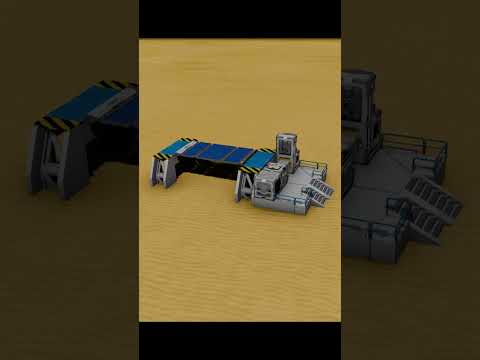 0:00:23
0:00:23
 0:00:21
0:00:21