filmov
tv
Make Anything a Puppet in Adobe Character Animator
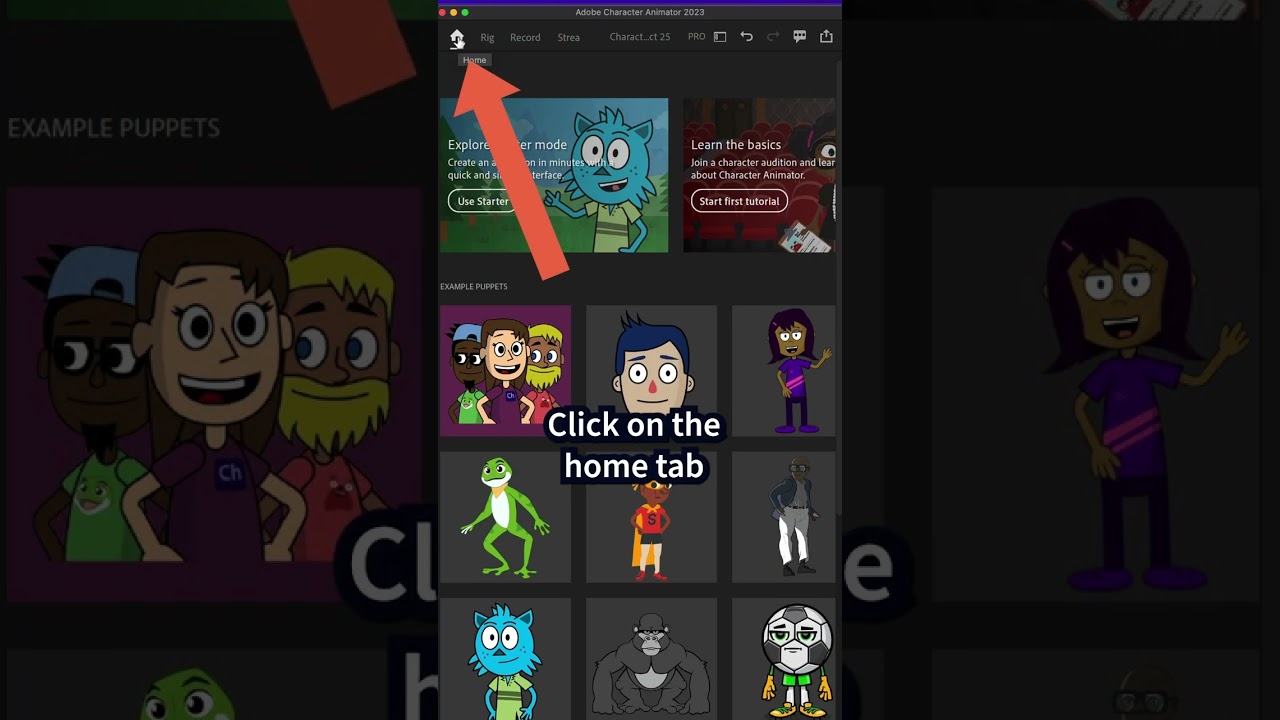
Показать описание
Adobe Character Animator: How To Create Puppets from Graphics
This tutorial will show you how to create and animate a puppet using an orange graphic in Adobe Character Animator 2023.
3D Orange PNG Used in Tutorial:
Keyboard Shortcut:
Edit Original (Open in Photoshop): Cmd/Ctrl + E
Source of Inspiration for Tutorial (shout out):
———————
To try or buy Adobe Character Animator 2023:
———————
How To Create A Simple Puppet (Orange) in Character Animator:
1. Open Character Animator
2. Click on Home Icon
3. Click on ‘Chad’ Puppet
4. Download Photoshop version (or Illustrator if you prefer)
5. Look for ’Chad’ puppet in the Project Panel
6. Right-click and select ‘Edit Original’ (or use Cmd/Ctrl + E)
7. Chad puppet will open in Photoshop
8. Locate the Face Background layer
9. Replace with the orange or any other object
10. Line up the face on the object
11. Save in Photoshop (Cmd/Ctrl + S)
12. Puppet will update in Character Animator
13. Have fun!
---------------------------------------------------------------
➜Screencast Software:
---------------------------------------------------------------
➜ VISIT MY WEBSITE:
➜ SUBSCRIBE TO PODCAST
➜ SOCIAL MEDIA:
Amazon Associates Disclosure:
This tutorial will show you how to create and animate a puppet using an orange graphic in Adobe Character Animator 2023.
3D Orange PNG Used in Tutorial:
Keyboard Shortcut:
Edit Original (Open in Photoshop): Cmd/Ctrl + E
Source of Inspiration for Tutorial (shout out):
———————
To try or buy Adobe Character Animator 2023:
———————
How To Create A Simple Puppet (Orange) in Character Animator:
1. Open Character Animator
2. Click on Home Icon
3. Click on ‘Chad’ Puppet
4. Download Photoshop version (or Illustrator if you prefer)
5. Look for ’Chad’ puppet in the Project Panel
6. Right-click and select ‘Edit Original’ (or use Cmd/Ctrl + E)
7. Chad puppet will open in Photoshop
8. Locate the Face Background layer
9. Replace with the orange or any other object
10. Line up the face on the object
11. Save in Photoshop (Cmd/Ctrl + S)
12. Puppet will update in Character Animator
13. Have fun!
---------------------------------------------------------------
➜Screencast Software:
---------------------------------------------------------------
➜ VISIT MY WEBSITE:
➜ SUBSCRIBE TO PODCAST
➜ SOCIAL MEDIA:
Amazon Associates Disclosure:
Комментарии
 0:01:00
0:01:00
 0:05:19
0:05:19
 0:05:11
0:05:11
 0:00:32
0:00:32
 0:05:23
0:05:23
 0:00:26
0:00:26
 0:00:49
0:00:49
 0:00:34
0:00:34
 0:11:14
0:11:14
 0:01:00
0:01:00
 0:00:24
0:00:24
 0:00:16
0:00:16
 0:00:16
0:00:16
 0:00:11
0:00:11
 0:00:16
0:00:16
 0:00:23
0:00:23
 0:00:22
0:00:22
 0:00:56
0:00:56
 0:00:16
0:00:16
 0:29:53
0:29:53
 0:05:26
0:05:26
 0:00:19
0:00:19
 0:00:23
0:00:23
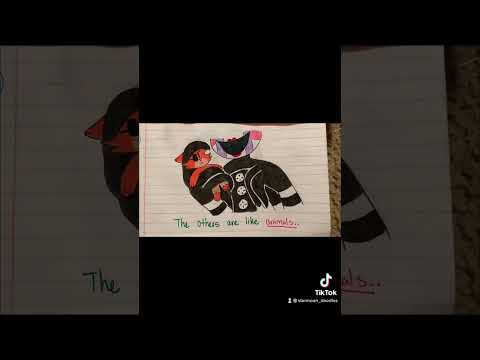 0:00:26
0:00:26