filmov
tv
Understanding SSH Host Keys: The RSA Warning Explained

Показать описание
Summary: Explore what it means when you receive the warning "permanently added the RSA host key for IP address" in SSH. Learn why it's important and how it impacts your secure shell connections.
---
Understanding SSH Host Keys: The RSA Warning Explained
When working with Secure Shell (SSH) protocols, you've likely encountered the message:
Warning: Permanently added the RSA host key for IP address
It can catch users off guard, but this warning plays a critical role in the security of your SSH connections. In this guide, we will decode the meaning behind this message, why it appears, and its significance for secure connections.
What is an RSA Host Key?
Let's start with the basics: RSA (Rivest-Shamir-Adleman) is a widely used algorithm for securing data transmission. In the context of SSH, an RSA host key is an authentication mechanism used to verify the identity of a remote server. When you initially connect to a server, your SSH client receives the server's RSA key. This key is stored locally in the known_hosts file on your machine to recognize the server in future connections.
The Warning Message Explained
The warning, "permanently added the RSA host key for IP address," occurs when the SSH client connects to a server for the first time and doesn't find an existing entry for the server's key in the known_hosts file. Here's what happens:
Initial Connection: When you connect to a server for the first time, the SSH client checks its known_hosts file for an existing key corresponding to the server's IP address or hostname.
Host Key Verification: Since there's no pre-existing key in the known_hosts file, the SSH client prompts you to verify and trust the server's RSA key.
Adding the Key: Once you confirm, the SSH client permanently adds the server's RSA key to your known_hosts file, ensuring it can verify the server in subsequent connections without further user input.
Why This Matters
The use of RSA host keys is essential in preventing Man-in-the-Middle (MitM) attacks. When the key is stored and matched against future connections, it ensures that the client is connecting to a trusted and authenticated server. If a different key is presented in subsequent connections, the SSH client will warn you about the potential security risk.
Key Points
First Time Connection: The warning indicates that the SSH client is storing the server's RSA key for secure future connections.
Security Assurance: It establishes trust and protects against potential MitM attacks by ensuring the server's identity remains consistent.
Best Practices
While the warning is a standard part of SSH operations, there are a couple of best practices to follow:
Verify Keys Out-of-Band: Especially for critical systems, consider verifying the server's RSA key through another secure channel before trusting it.
Monitor known_hosts: Regularly review your known_hosts file and remove outdated or unnecessary entries to maintain security and efficiency.
Conclusion
Receiving a warning about permanently adding an RSA host key is a normal and crucial step in establishing secure SSH communications. It helps protect against unauthorized access and ensures that your client-server interactions remain secure over time. Understanding this process strengthens your knowledge of SSH security mechanisms and keeps your connections safe.
By adequately verifying host keys and maintaining your known_hosts file, you can ensure a secure SSH environment for your remote operations.
---
Understanding SSH Host Keys: The RSA Warning Explained
When working with Secure Shell (SSH) protocols, you've likely encountered the message:
Warning: Permanently added the RSA host key for IP address
It can catch users off guard, but this warning plays a critical role in the security of your SSH connections. In this guide, we will decode the meaning behind this message, why it appears, and its significance for secure connections.
What is an RSA Host Key?
Let's start with the basics: RSA (Rivest-Shamir-Adleman) is a widely used algorithm for securing data transmission. In the context of SSH, an RSA host key is an authentication mechanism used to verify the identity of a remote server. When you initially connect to a server, your SSH client receives the server's RSA key. This key is stored locally in the known_hosts file on your machine to recognize the server in future connections.
The Warning Message Explained
The warning, "permanently added the RSA host key for IP address," occurs when the SSH client connects to a server for the first time and doesn't find an existing entry for the server's key in the known_hosts file. Here's what happens:
Initial Connection: When you connect to a server for the first time, the SSH client checks its known_hosts file for an existing key corresponding to the server's IP address or hostname.
Host Key Verification: Since there's no pre-existing key in the known_hosts file, the SSH client prompts you to verify and trust the server's RSA key.
Adding the Key: Once you confirm, the SSH client permanently adds the server's RSA key to your known_hosts file, ensuring it can verify the server in subsequent connections without further user input.
Why This Matters
The use of RSA host keys is essential in preventing Man-in-the-Middle (MitM) attacks. When the key is stored and matched against future connections, it ensures that the client is connecting to a trusted and authenticated server. If a different key is presented in subsequent connections, the SSH client will warn you about the potential security risk.
Key Points
First Time Connection: The warning indicates that the SSH client is storing the server's RSA key for secure future connections.
Security Assurance: It establishes trust and protects against potential MitM attacks by ensuring the server's identity remains consistent.
Best Practices
While the warning is a standard part of SSH operations, there are a couple of best practices to follow:
Verify Keys Out-of-Band: Especially for critical systems, consider verifying the server's RSA key through another secure channel before trusting it.
Monitor known_hosts: Regularly review your known_hosts file and remove outdated or unnecessary entries to maintain security and efficiency.
Conclusion
Receiving a warning about permanently adding an RSA host key is a normal and crucial step in establishing secure SSH communications. It helps protect against unauthorized access and ensures that your client-server interactions remain secure over time. Understanding this process strengthens your knowledge of SSH security mechanisms and keeps your connections safe.
By adequately verifying host keys and maintaining your known_hosts file, you can ensure a secure SSH environment for your remote operations.
 0:10:16
0:10:16
 0:10:12
0:10:12
 0:08:54
0:08:54
 0:01:22
0:01:22
 0:05:51
0:05:51
 0:01:58
0:01:58
 0:10:43
0:10:43
 0:06:00
0:06:00
 0:06:04
0:06:04
 0:05:00
0:05:00
 0:09:20
0:09:20
 0:01:00
0:01:00
 0:18:46
0:18:46
 1:28:00
1:28:00
 0:01:38
0:01:38
 0:02:42
0:02:42
 0:04:40
0:04:40
 0:05:20
0:05:20
 0:01:43
0:01:43
 0:03:53
0:03:53
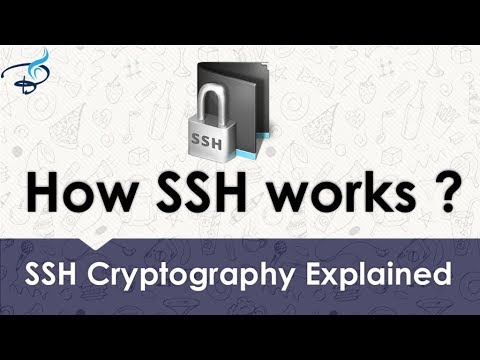 0:07:31
0:07:31
 0:04:02
0:04:02
 0:01:56
0:01:56
 0:06:37
0:06:37