filmov
tv
Snapping Objects To Aid With Assembly In Blender

Показать описание
Figuring out the interface in Blender is challenging for even intermediate users, but to newcomers, it can be confusing.
🔗 LINKS:
🍿 WATCH NEXT:
MY CURATED COURSES
MY DESK TOOLS & GEAR
💻 THE PC:
MY *ON THE GO* TOOLS & GEAR
MY OTHER SOCIALS:
WHO AM I?
Hi there! 👋 I'm Mike, and I'm relatively new to YouTube. I've been teaching Blender professionally for over 10 years, and I'm excited to share my knowledge with the community here. On this channel, you'll find full guides, courses, and tools to help guide, reassure, and educate you on your Blender journey. Let's create something amazing together!
PS: Some of the links in this description are affiliate links that I get a kickback from 😜
In this video we will go through:
Toggle snapping using: SHIFT + TAB.
Change snapping location: CTRL + SHIFT + TAB.
Useful for beginners is snapping to a grid and enabling Absolute Grid Snap.
I hope this helps you if you are new to Blender.
Welcome to an absolutely fantastic program!
#blender #blender3d #blenderrender #blendertutorial #blenderinterface
🔗 LINKS:
🍿 WATCH NEXT:
MY CURATED COURSES
MY DESK TOOLS & GEAR
💻 THE PC:
MY *ON THE GO* TOOLS & GEAR
MY OTHER SOCIALS:
WHO AM I?
Hi there! 👋 I'm Mike, and I'm relatively new to YouTube. I've been teaching Blender professionally for over 10 years, and I'm excited to share my knowledge with the community here. On this channel, you'll find full guides, courses, and tools to help guide, reassure, and educate you on your Blender journey. Let's create something amazing together!
PS: Some of the links in this description are affiliate links that I get a kickback from 😜
In this video we will go through:
Toggle snapping using: SHIFT + TAB.
Change snapping location: CTRL + SHIFT + TAB.
Useful for beginners is snapping to a grid and enabling Absolute Grid Snap.
I hope this helps you if you are new to Blender.
Welcome to an absolutely fantastic program!
#blender #blender3d #blenderrender #blendertutorial #blenderinterface
Snapping Objects To Aid With Assembly In Blender
Snap Objects to Other Objects - Blender 3 - Quick Tips
How to Use Blender's Snapping Feature (Tutorial)
Blender Perfect Object Snapping
Snap Objects to Mesh in Blender in 1 Minute!
Getting Started with SNAPPING in Blender! Snapping Tools Tutorial
Using Snap Tool to Align Object to Faces - Blender Tutorial
Using SNAPPING in Blender!
Accurate Snapping Problem In Illustrator Quick Solution
Snap Objects to Mesh in Blender in 1 Minute!
How to Snap objects - Unity Tips
Learn to Snap to Target in Blender!
Blender Basic - Object Snapping Using Vert Position
Maya Tutorial - Snap an Object to the Center of Another Object
Blender Tutorial : Snap Object to Face or Surface in Blender 3
How to snap objects to surfaces in blender
Tip of the day #3: Snapping Objects in #unrealengine #ue5 #gamedev #leveldesign
Tip: Snap an Object to a mesh #blender #blender3d #blendertutorial #howto #blendertips
Snap object to the face of another object in Blender 2.7
Unity: Snap and Align Objects
How To Snap Objects Together in Unity
'JUMP' Snap Bowline Around the Object #knot #camping #shorts
Quick highlight of my favorite Snap-On ratchets. FOD (foreign object damage) #snapontools
Learn Base Point Snapping in Blender!
Комментарии
 0:11:04
0:11:04
 0:02:56
0:02:56
 0:10:16
0:10:16
 0:04:04
0:04:04
 0:00:44
0:00:44
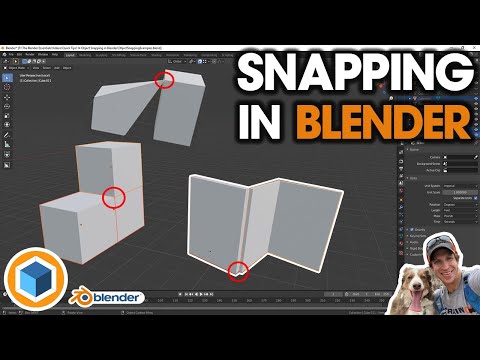 0:13:37
0:13:37
 0:00:44
0:00:44
 0:00:57
0:00:57
 0:00:21
0:00:21
 0:00:38
0:00:38
 0:00:53
0:00:53
 0:00:16
0:00:16
 0:02:44
0:02:44
 0:00:28
0:00:28
 0:04:07
0:04:07
 0:02:21
0:02:21
 0:00:50
0:00:50
 0:00:35
0:00:35
 0:01:19
0:01:19
 0:01:14
0:01:14
 0:00:25
0:00:25
 0:00:20
0:00:20
 0:00:16
0:00:16
 0:00:20
0:00:20