filmov
tv
How to Install a Brushes in the Adobe Illustrator CS6
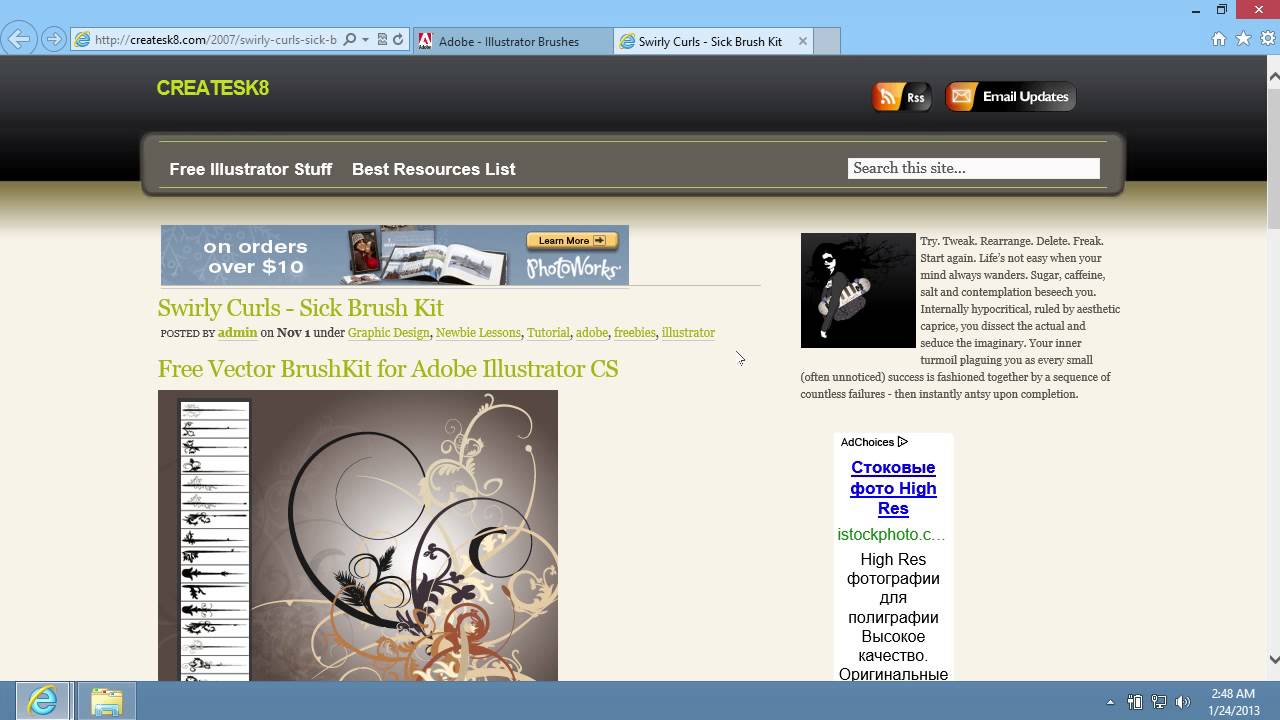
Показать описание
Learn how to install a new brushes in the Adobe Illustrator
In this video tutorial we will show you how to install Illustrator brushes.
Then press the "Enter" key on the keyboard. On the following web page, go to the "Search" field, type "brushes" and press the "Enter" key. Click on the "Illustrator brushes" link on the search results page. Click on the "Most Popular" tab on the following page.
On the next page select the collection of the brushes from the list and press the "Download" button.
On the following page select the "Illustrator CS - Brushes Only" and press the "Download" button below. In the appeared window click "Save".
When the download process is complete, click on the "Open folder" button. In the appeared window, right-click on the downloaded archive and choose "Extract All" from the popup menu.
Click on the "Extract" button in the following window. Launch the Adobe Illustrator. Go to the "File" menu and select the "New" option to create a new document. In the appeared window, set the document properties and press "OK".
Go to the "Window" menu and click on the "Other Library" option in the "Brush Libraries" submenu.
In the appeared dialog box, find the folder with downloaded brushes, select the brush file and press "Open". Choose a brush sample from the brush library window and select the "Paintbrush Tool" from the toolbar. Draw a line with the brush. You can change the brush if you want to. As you can see, new Illustrator brushes have been successfully installed.
In this video tutorial we will show you how to install Illustrator brushes.
Then press the "Enter" key on the keyboard. On the following web page, go to the "Search" field, type "brushes" and press the "Enter" key. Click on the "Illustrator brushes" link on the search results page. Click on the "Most Popular" tab on the following page.
On the next page select the collection of the brushes from the list and press the "Download" button.
On the following page select the "Illustrator CS - Brushes Only" and press the "Download" button below. In the appeared window click "Save".
When the download process is complete, click on the "Open folder" button. In the appeared window, right-click on the downloaded archive and choose "Extract All" from the popup menu.
Click on the "Extract" button in the following window. Launch the Adobe Illustrator. Go to the "File" menu and select the "New" option to create a new document. In the appeared window, set the document properties and press "OK".
Go to the "Window" menu and click on the "Other Library" option in the "Brush Libraries" submenu.
In the appeared dialog box, find the folder with downloaded brushes, select the brush file and press "Open". Choose a brush sample from the brush library window and select the "Paintbrush Tool" from the toolbar. Draw a line with the brush. You can change the brush if you want to. As you can see, new Illustrator brushes have been successfully installed.
Комментарии
 0:00:32
0:00:32
 0:01:25
0:01:25
 0:01:24
0:01:24
 0:01:25
0:01:25
 0:01:14
0:01:14
 0:04:03
0:04:03
 0:00:38
0:00:38
 0:00:22
0:00:22
 0:01:55
0:01:55
 0:04:27
0:04:27
 0:00:23
0:00:23
 0:02:22
0:02:22
 0:00:46
0:00:46
 0:00:44
0:00:44
 0:07:41
0:07:41
 0:06:24
0:06:24
 0:02:11
0:02:11
 0:01:28
0:01:28
 0:00:32
0:00:32
 0:03:40
0:03:40
 0:01:59
0:01:59
 0:03:23
0:03:23
 0:00:58
0:00:58
 0:05:15
0:05:15