filmov
tv
Exploratory Data Analysis (EDA) Crash Course in Python

Показать описание
Exploratory data analysis (EDA) is exploring data and investigating its structure to discover patterns and spot anomalies in said patterns.
In this video:
00:00 - Introduction
00:44 - What is Exploratory Data Analysis (EDA)?
02:48 - The EDA Cheatsheet
07:23 - Before Doing the Graphical and Non-graphical EDA
09:20 - About the Heart Disease Dataset
10:26 - Preliminaries: Importing the Package, and Dowloading the Dataset Programmatically and Initial Exploration
13:32 - Descriptive Statistics- mean, median, mode, skew, kurtosis, Interquartile Range (IQR), (Non-graphical methods)
23:04 - Univariate Graphical Methods
23:28 - Histogram (Univariate Graphical Methods)
26:45 - Kernel Density Estimate Plot (kde) (Univariate Graphical Methods)
30:08 - Countplot (Univariate Graphical Methods)
30:51 - Boxplots (Univariate Graphical Methods)
34:07 - Barplots (One Categorical, One Quantitative, Multivariate)
37:16 - Side-by-side boxplots (One Categorical, One Quantitative, Multivariate)
39:25 - Categorical Plots (Catplots) - (Multiple Categorical, One Quantitative, Multivariate)
42:50 - Scatterplot - (Two Quantitative Variables, Multivariate)
44:57 - Pairplot of Seaborn (All Quantitative Variables, Multivariate)
46:57 - Correlation Heatmap (All Quantitative Variables, Multivariate)
49:02 - Multivariate, Non-graphical methods
51:05 - Key Takeaways
Links in the video:
URL to download the UCI Dataset through Python:
Read my article:
In this video:
00:00 - Introduction
00:44 - What is Exploratory Data Analysis (EDA)?
02:48 - The EDA Cheatsheet
07:23 - Before Doing the Graphical and Non-graphical EDA
09:20 - About the Heart Disease Dataset
10:26 - Preliminaries: Importing the Package, and Dowloading the Dataset Programmatically and Initial Exploration
13:32 - Descriptive Statistics- mean, median, mode, skew, kurtosis, Interquartile Range (IQR), (Non-graphical methods)
23:04 - Univariate Graphical Methods
23:28 - Histogram (Univariate Graphical Methods)
26:45 - Kernel Density Estimate Plot (kde) (Univariate Graphical Methods)
30:08 - Countplot (Univariate Graphical Methods)
30:51 - Boxplots (Univariate Graphical Methods)
34:07 - Barplots (One Categorical, One Quantitative, Multivariate)
37:16 - Side-by-side boxplots (One Categorical, One Quantitative, Multivariate)
39:25 - Categorical Plots (Catplots) - (Multiple Categorical, One Quantitative, Multivariate)
42:50 - Scatterplot - (Two Quantitative Variables, Multivariate)
44:57 - Pairplot of Seaborn (All Quantitative Variables, Multivariate)
46:57 - Correlation Heatmap (All Quantitative Variables, Multivariate)
49:02 - Multivariate, Non-graphical methods
51:05 - Key Takeaways
Links in the video:
URL to download the UCI Dataset through Python:
Read my article:
Комментарии
 0:53:12
0:53:12
 0:32:13
0:32:13
 0:05:22
0:05:22
 3:25:26
3:25:26
 0:34:18
0:34:18
 0:51:56
0:51:56
 0:07:20
0:07:20
 0:39:35
0:39:35
 0:14:19
0:14:19
 0:00:57
0:00:57
 0:01:01
0:01:01
 2:48:55
2:48:55
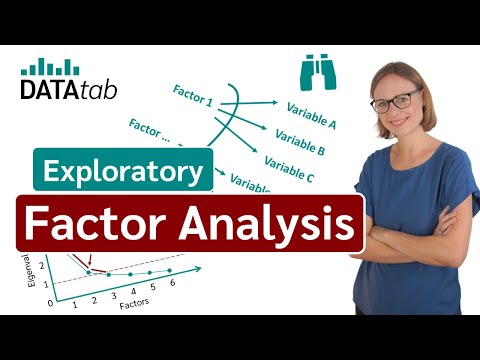 0:15:25
0:15:25
 0:20:12
0:20:12
 3:13:34
3:13:34
 0:28:22
0:28:22
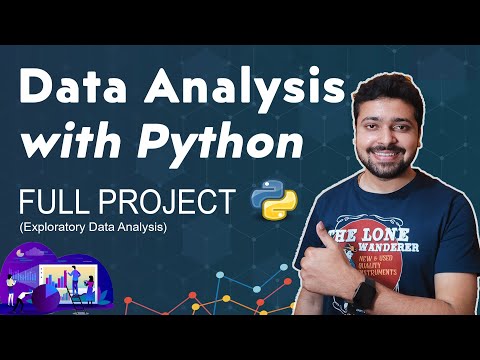 0:44:02
0:44:02
 0:30:31
0:30:31
 0:02:46
0:02:46
 0:05:26
0:05:26
 0:20:38
0:20:38
 0:00:15
0:00:15
 0:49:12
0:49:12
 0:05:51
0:05:51