filmov
tv
Visual Studio 2019 Debugger Tutorial

Показать описание
This video will teach you the basics of the Visual Studio 2019 Debugger, specifically in regard to debugging C programs. Concepts covered includes breakpoints, control functions, viewing program data state, and some helpful tips and tricks. I will also go over a simple example using the debugger.
01. 00:00 - What is a debugger?
02. 00:30 - Breakpoints
03. 01:32 - Step Into
04. 01:54 - Step Over
05. 02:03 - Step Out
06. 02:23 - Restart & Stop
07. 02:35 - Viewing State: Locals
08. 03:08 - Viewing State: Watches
09. 03:36 - Viewing State: Memory
10. 03:55 - Debugging Example: Intro
11. 06:36 - Tips & Tricks: Conditional Breakpoints
12. 07:19 - Tips & Tricks: Changing Next Line
13. 07:34 - Tips & Tricks: Viewing Single & Multi Dimension Arrays
14. 08:52 - Tips & Tricks: Removing & Disabling Breakpoints
15. 09:37 - Outro
Credits:
Video produced by Ethan Joyce
01. 00:00 - What is a debugger?
02. 00:30 - Breakpoints
03. 01:32 - Step Into
04. 01:54 - Step Over
05. 02:03 - Step Out
06. 02:23 - Restart & Stop
07. 02:35 - Viewing State: Locals
08. 03:08 - Viewing State: Watches
09. 03:36 - Viewing State: Memory
10. 03:55 - Debugging Example: Intro
11. 06:36 - Tips & Tricks: Conditional Breakpoints
12. 07:19 - Tips & Tricks: Changing Next Line
13. 07:34 - Tips & Tricks: Viewing Single & Multi Dimension Arrays
14. 08:52 - Tips & Tricks: Removing & Disabling Breakpoints
15. 09:37 - Outro
Credits:
Video produced by Ethan Joyce
Visual Studio 2019 Debugger Tutorial
How to Debug in Visual Studio: A Beginner's Guide
C# Breakpoints and Conditions - Improve your debugging in 6 Minutes
What's New in Visual Studio 2019 - Debug
Der Visual Studio Debugger - Tutorial Deutsch
How to use Breakpoints in Visual Studio 2019 - Breakpoint Guide - Csharp VB.Net
Debugging Managed Async Code in Visual Studio 2019
Debugging C# Code in Visual Studio | Mosh
Visual Studio how to attach debugger to process|Visual Studio 2022 how to attach debugger to process
Basics of Debugging
Debugging Tips and Tricks Part 1
Using the Visual Studio Debugger
Debugger/Diagnostics Tips & Tricks in Visual Studio 2019 - BRK3025
How to debug javascript in visual studio
How to debug C++ program Visual Studio 2019
Debug & Catch Exceptions in Visual Studio 2019
Visual Studio - How to Attach Debugger to a Running Process (Part 1)
Visual Studio Debugger Tutorial (C++)
New debugger features in Visual Studio 2022
C# Tutorial - Debug
How to Setup Watches to Debug Variables in Visual Studio
Debug con Microsoft Visual Studio Comunity 2019
Debug Threads in Visual Studio 2019
Visual Studio 2019 Remote Debugging
Комментарии
 0:09:49
0:09:49
 0:20:00
0:20:00
 0:06:32
0:06:32
 0:03:54
0:03:54
 0:12:11
0:12:11
 0:10:36
0:10:36
 0:13:22
0:13:22
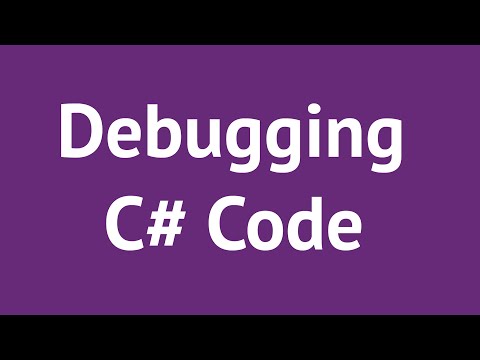 0:31:42
0:31:42
 0:00:36
0:00:36
 0:46:40
0:46:40
 0:19:36
0:19:36
 0:13:25
0:13:25
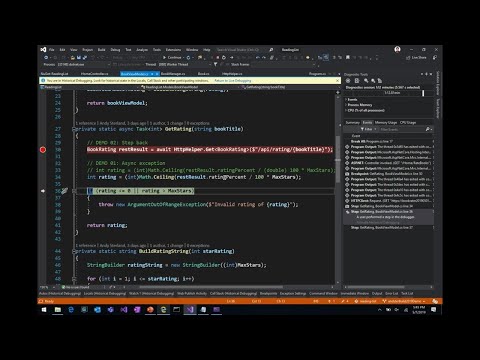 1:02:51
1:02:51
 0:04:16
0:04:16
 0:04:55
0:04:55
 0:24:17
0:24:17
 0:12:09
0:12:09
 0:10:15
0:10:15
 0:09:48
0:09:48
 0:15:50
0:15:50
 0:09:15
0:09:15
 0:14:33
0:14:33
 0:06:12
0:06:12
 0:39:20
0:39:20