filmov
tv
How to Debug in Visual Studio: A Beginner's Guide
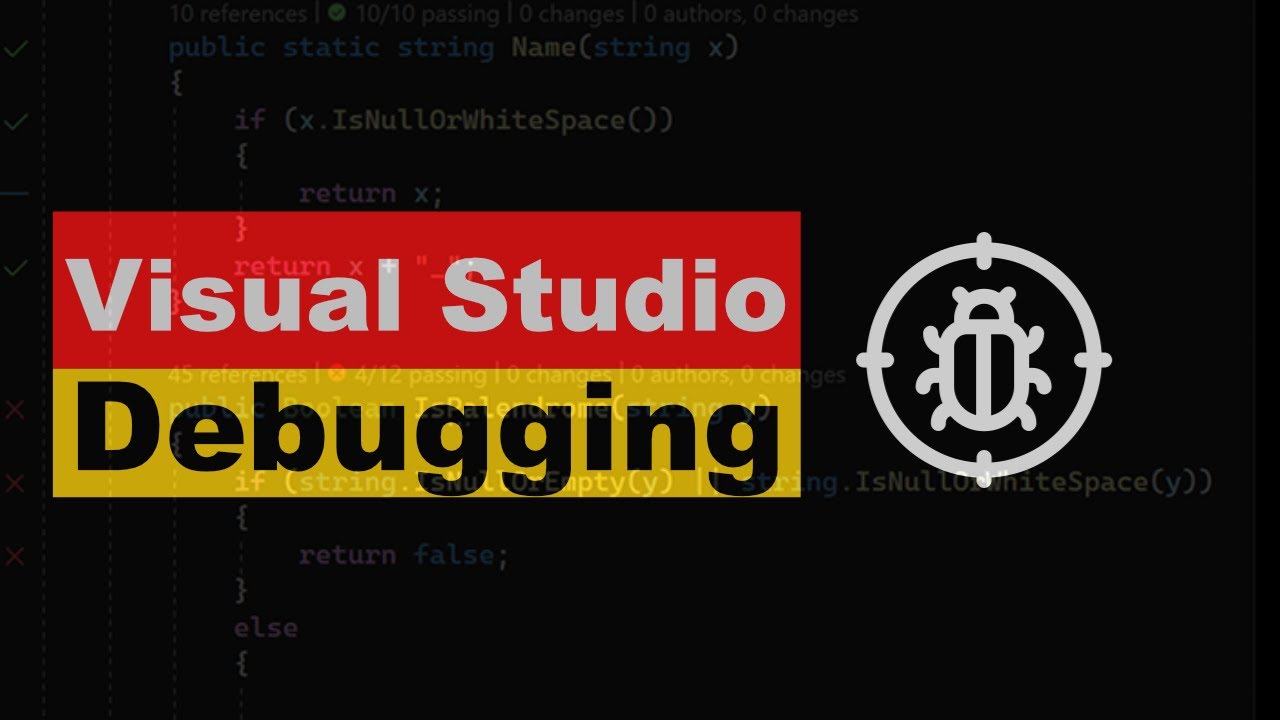
Показать описание
In this video, I'll show you how to debug your code in Visual Studio. I'll cover the basics of code debugging, and help you get started debugging your C# code!
TIMESTAMPS :
00:00 Introduction
00:04 What is debugging
00:22 What is a debugger
00:38 Start the debugger in Visual Studio
01:27 Breakpoint
02:58 Conditional Breakpoint
06:07 Tracepoint
07:13 Temporary Breakpoint
07:45 Dependent Breakpoint
09:28 Function Breakpoint
10:14 Breakpoints window
11:05 Step over
12:10 Step into
13:35 Step out
13:54 Run To cursor
14:49 Force Run To cursor
16:45 Data tips
17:35 Auto window
17:58 Local window
18:22 Watch window
18:38 Immediate window
19:07 Call stack window
19:47 Outro
Where you can find me:
#csharp #visualstudio #vs2022
TIMESTAMPS :
00:00 Introduction
00:04 What is debugging
00:22 What is a debugger
00:38 Start the debugger in Visual Studio
01:27 Breakpoint
02:58 Conditional Breakpoint
06:07 Tracepoint
07:13 Temporary Breakpoint
07:45 Dependent Breakpoint
09:28 Function Breakpoint
10:14 Breakpoints window
11:05 Step over
12:10 Step into
13:35 Step out
13:54 Run To cursor
14:49 Force Run To cursor
16:45 Data tips
17:35 Auto window
17:58 Local window
18:22 Watch window
18:38 Immediate window
19:07 Call stack window
19:47 Outro
Where you can find me:
#csharp #visualstudio #vs2022
How to Use a Debugger - Debugger Tutorial
How to Debug in Visual Studio: A Beginner's Guide
How to DEBUG C++ in VISUAL STUDIO
How to Debug Code Like a Pro
How To Debug Python Code In Visual Studio Code (VSCode)
How to debug PHP in Visual Studio Code (Simple steps)
Tips and Tricks for Debugging JavaScript
How to debug C++ program Visual Studio 2019
How to connect an Arduino to a PC running visual mediapipe in the V1 DexHand
Microsoft Visual Studio vb.net Lesson 14 - How to debug your code, and get it working
How to debug JavaScript code || debug JS code || Visual Studio 2022
Basics of Debugging
How to debug Rust like a PRO
How to Debug VBScript (Visual Studio)
How to Debug Asp.Net Core .Net5 API Controller and DBContext Connection
How to debug javascript in visual studio
How to Debug Library Code using Visual Studio [.Net 6 Example]
Debug a React app with Visual Studio Code
How to Setup Watches to Debug Variables in Visual Studio
Visual Studio - How to Debug a Remote Web Application (Part 3)
Tips for working with debug symbols for .NET and C++ in Visual Studio 2022
Debug TypeScript in VS Code (3/5 - Debugging in VS Code)
Debug a C++ project in VS Code
Visual Studio Code Debug On Chrome
Комментарии
 0:17:01
0:17:01
 0:20:00
0:20:00
 0:19:20
0:19:20
 0:11:11
0:11:11
 0:06:39
0:06:39
 0:05:59
0:05:59
 0:13:03
0:13:03
 0:04:55
0:04:55
 0:10:07
0:10:07
 0:03:57
0:03:57
 0:01:22
0:01:22
 0:46:40
0:46:40
 0:11:51
0:11:51
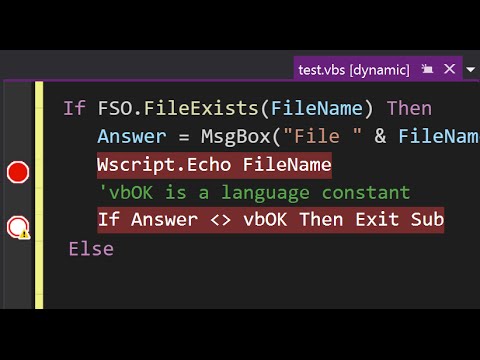 0:01:22
0:01:22
 0:09:20
0:09:20
 0:04:16
0:04:16
 0:06:47
0:06:47
 0:07:27
0:07:27
 0:09:15
0:09:15
 0:07:28
0:07:28
 0:10:35
0:10:35
 0:00:48
0:00:48
 0:04:49
0:04:49
 0:01:02
0:01:02