filmov
tv
Step-by-Step Guide to Using Passkeys in Microsoft 365

Показать описание
Learn all about passkeys in Microsoft 365 and how they provide phishing-resistant multi-factor authentication! #Microsoft365 #Passkeys #mfa
🧑🏫 NEW Course - Discover Microsoft 365 and Get More Done
🆓 FREE Facebook Group
From security to productivity apps to getting the best value from your Microsoft 365 investment, join our Microsoft 365 Mastery Group
🆓 FREE Microsoft 365 Guide
Our FREE Guide - Discover 5 things in Microsoft 365 that will save your business time and money….. and one feature that increases your Cyber Security by 99.9%
💻 Want to Work Together?
😁 Follow on Socials
TikTok @bearded365guy
Instagram @bearded365guy
📽️ Video Chapters
00:00 Introduction
02:13 Passkey Analogy
03:15 Enable Passkeys in Admin Centre
05:04 iPhone Setting
06:02 Setup Passkey using Authenticator App
07:59 Setup Passkey using Web Browser
09:43 User Experience using Passkey
10:50 Create Conditional Access Policy
14:16 Final Thoughts
🧑🏫 NEW Course - Discover Microsoft 365 and Get More Done
🆓 FREE Facebook Group
From security to productivity apps to getting the best value from your Microsoft 365 investment, join our Microsoft 365 Mastery Group
🆓 FREE Microsoft 365 Guide
Our FREE Guide - Discover 5 things in Microsoft 365 that will save your business time and money….. and one feature that increases your Cyber Security by 99.9%
💻 Want to Work Together?
😁 Follow on Socials
TikTok @bearded365guy
Instagram @bearded365guy
📽️ Video Chapters
00:00 Introduction
02:13 Passkey Analogy
03:15 Enable Passkeys in Admin Centre
05:04 iPhone Setting
06:02 Setup Passkey using Authenticator App
07:59 Setup Passkey using Web Browser
09:43 User Experience using Passkey
10:50 Create Conditional Access Policy
14:16 Final Thoughts
Step-by-Step Guide to Using Passkeys in Microsoft 365
Google Passkeys Tutorial | Step by Step Guide to Set Up Google Passkeys
How to Set Up and Use a Passkey (Step-by-Step Guide) | Safe for Work
My 7-Step Guide to Better MFA in Microsoft 365
Setup a 2FA Key for MAXIMUM Online Security! (Yubikey Tutorial)
How to Add Passkey on Binance App | Step-by-Step Guide to Enable Passkey in Binance Account
How to apply makeup | Makeup Application order for beginners | Makeup guide | Step by step guide
Dahua DVR Password Reset | Reset Dahua DVR Password in 2025- Quick and Easy Steps #100%
Vivo V7 Plus Pattern Lock Hard Reset - Step-by-Step Guide | #msunbright | 😱🔥👉🙊💯🤳
How to redeem a gift card on roblox it works for all devices.
How to set up the Microsoft authenticator app part one #howto #microsoft #app
How to Use a Password Manager - Step-by-Step Guide
How to guess anyones password😏 #shorts
Turn Off In-App Purchases on iPhone #iphone #iphonetricks #iphonetips #inapp #inapppurchases
Removing email to your roblox account.//Roblox
How To Learn Death Step #bloxfruits #shorts
Instagram Login Using Python Instabot
Vivo Code Unlock #shorts
How to get rid of parental controls on iOS ipad and iPhone tutorial easy
How To Redeem A Roblox Gift card On Mobile
How to easily reset your Windows password! #BitsAndBibles #Windows #Password #Reset #TechSupport
hp laptop boot menu key #laptop #hpsupport
I broke my PS5 controller because of my step sis #shorts
Unlock windows without passwords
Комментарии
 0:14:38
0:14:38
 0:06:11
0:06:11
 0:05:52
0:05:52
 0:28:40
0:28:40
 0:10:26
0:10:26
 0:01:58
0:01:58
 0:00:20
0:00:20
 0:02:19
0:02:19
 0:00:20
0:00:20
 0:00:15
0:00:15
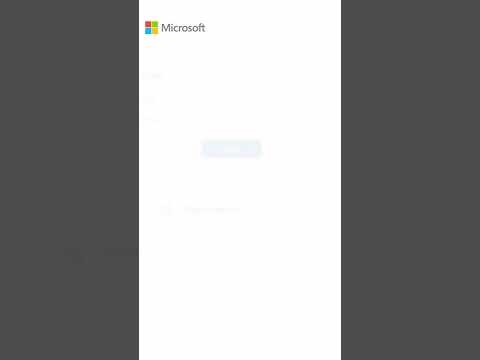 0:01:00
0:01:00
 0:08:08
0:08:08
 0:00:25
0:00:25
 0:00:35
0:00:35
 0:00:16
0:00:16
 0:00:22
0:00:22
 0:00:13
0:00:13
 0:00:33
0:00:33
 0:00:19
0:00:19
 0:00:16
0:00:16
 0:00:24
0:00:24
 0:00:14
0:00:14
 0:00:13
0:00:13
 0:00:19
0:00:19