filmov
tv
Configure iSCSI Target (Server) & Initiator (Client) in Linux (RHEL 7) | Nehra Classes

Показать описание
Install & Configure iSCSI Target (Server) as well as iSCSI Initiator (Client) in RHEL 7 (CentOS 7):
=========
iSCSI stands for Internet Small Computer Systems Interface.
iSCSI is a transport layer protocol that works on top of the Transport Control Protocol (TCP).
It enables block-level SCSI data transport between the iSCSI initiator and the storage target over TCP/IP networks.
iSCSI supports encrypting the network packets, and decrypts upon arrival at the target.
SCSI is a block-based set of commands that connects computing devices to networked storage, including spinning up storage media and data reads/writes.
The protocol uses initiators to send SCSI commands to storage device targets on remote servers.
Storage targets may be SAN, NAS, tape, general-purpose servers – both SSD and HDD – LUNs, or others.
The protocol allows admins to better utilize shared storage by allowing hosts to store data to remote networked storage, and virtualizes remote storage for applications that require direct attached storage.
NFS, Samba, AFS (NAS Based Tools) work at filesystem level, whereas iSCSI (SAN Based like AoE) works at block level.
iSCSI Target =) iSCSI Server
iSCSI initiator =) iSCSI Client
iSCSI Target (Server) Configuration: (RHEL 7): 192.168.1.104
-------------------------------------------------------------------------------
# yum repolist
Local Yum Repo Configuration:
# ifconfig
# hostnamectl
# yum install -y targetcli
# lsblk
OR
# fdisk -l
# targetcli
# ls
BLOCK = Block-device based LUN Storage Space like Disk e.g. /dev/sdb.
FILEIO = File based LUN Storage Space like file created with dd command.
PSCSI = (SCSI Pass-through) Physical Disk based LUN Storage Space like CD-ROM.
RamDisk= Ramdisk based LUN Storage Space for higher IO speed.
# /backstores/block create newlun /dev/sdb
# ls
# /iscsi create
# ls
iscsi
-iqn
-tpg1 = target portal group
-acl = provide the access to luns with the help of client iqn number
-luns = which lun has to mapped or to be accessed by client
-portals = network cards, ip address, port number
-0.0.0.0:3260
# ls
# ls
# exit
Client Configuration: (RHEL 7): 192.168.1.105
------------------------------------------------------------
# yum repolist
# ifconfig
# hostnamectl
# yum install -y iscsi-initiator-utils
# lsblk
OR
# fdisk -l
# iscsiadm --help
# iscsiadm -m discovery -t sendtargets -p 192.168.1.104
# lsblk
OR
# fdisk -l
# cat /proc/scsi/scsi
# mkdir -p /newlun
# mount /dev/sdb /newlun
# cd /newlun
# touch test{1..10}.txt
# mkdir aa bb cc dd
# ls -lh
================
Thanks for watching the video. Please like our videos, share with your friends and feel free to ask anything, post your queries in comments section. We will be glad to answer your queries. Don't forget to subscribe the channel & turn on the bell notifications.
===============
Our Some Popular Videos:
NAVIC:
Learn Linux Fundamentals:
Concept of All RAID Levels:
Configure RAID-0 in Linux:
Configure RAID-1 in Linux:
Configure RAID-5 in Linux:
Configure RAID-6 in Linux:
Configure RAID-10 in Linux:
LVM Snapshot:
====================================================
Contact Us:
To Follow Vikas Nehra's Twitter Handle:👇
For Registration:👇
To Follow Our Twitter Handle:👇
To Visit Our Facebook Page:👇
To Follow Nehra Classes on Instagram:👇
To Our Visit Our Webpage:👇
Join Us on Telegram App: 👇
WhatsApp Us: 👇
Email Us:👇
============
©COPYRIGHT. ALL RIGHTS RESERVED.
#NehraClasses #LinuxTraining #Trending
=========
iSCSI stands for Internet Small Computer Systems Interface.
iSCSI is a transport layer protocol that works on top of the Transport Control Protocol (TCP).
It enables block-level SCSI data transport between the iSCSI initiator and the storage target over TCP/IP networks.
iSCSI supports encrypting the network packets, and decrypts upon arrival at the target.
SCSI is a block-based set of commands that connects computing devices to networked storage, including spinning up storage media and data reads/writes.
The protocol uses initiators to send SCSI commands to storage device targets on remote servers.
Storage targets may be SAN, NAS, tape, general-purpose servers – both SSD and HDD – LUNs, or others.
The protocol allows admins to better utilize shared storage by allowing hosts to store data to remote networked storage, and virtualizes remote storage for applications that require direct attached storage.
NFS, Samba, AFS (NAS Based Tools) work at filesystem level, whereas iSCSI (SAN Based like AoE) works at block level.
iSCSI Target =) iSCSI Server
iSCSI initiator =) iSCSI Client
iSCSI Target (Server) Configuration: (RHEL 7): 192.168.1.104
-------------------------------------------------------------------------------
# yum repolist
Local Yum Repo Configuration:
# ifconfig
# hostnamectl
# yum install -y targetcli
# lsblk
OR
# fdisk -l
# targetcli
# ls
BLOCK = Block-device based LUN Storage Space like Disk e.g. /dev/sdb.
FILEIO = File based LUN Storage Space like file created with dd command.
PSCSI = (SCSI Pass-through) Physical Disk based LUN Storage Space like CD-ROM.
RamDisk= Ramdisk based LUN Storage Space for higher IO speed.
# /backstores/block create newlun /dev/sdb
# ls
# /iscsi create
# ls
iscsi
-iqn
-tpg1 = target portal group
-acl = provide the access to luns with the help of client iqn number
-luns = which lun has to mapped or to be accessed by client
-portals = network cards, ip address, port number
-0.0.0.0:3260
# ls
# ls
# exit
Client Configuration: (RHEL 7): 192.168.1.105
------------------------------------------------------------
# yum repolist
# ifconfig
# hostnamectl
# yum install -y iscsi-initiator-utils
# lsblk
OR
# fdisk -l
# iscsiadm --help
# iscsiadm -m discovery -t sendtargets -p 192.168.1.104
# lsblk
OR
# fdisk -l
# cat /proc/scsi/scsi
# mkdir -p /newlun
# mount /dev/sdb /newlun
# cd /newlun
# touch test{1..10}.txt
# mkdir aa bb cc dd
# ls -lh
================
Thanks for watching the video. Please like our videos, share with your friends and feel free to ask anything, post your queries in comments section. We will be glad to answer your queries. Don't forget to subscribe the channel & turn on the bell notifications.
===============
Our Some Popular Videos:
NAVIC:
Learn Linux Fundamentals:
Concept of All RAID Levels:
Configure RAID-0 in Linux:
Configure RAID-1 in Linux:
Configure RAID-5 in Linux:
Configure RAID-6 in Linux:
Configure RAID-10 in Linux:
LVM Snapshot:
====================================================
Contact Us:
To Follow Vikas Nehra's Twitter Handle:👇
For Registration:👇
To Follow Our Twitter Handle:👇
To Visit Our Facebook Page:👇
To Follow Nehra Classes on Instagram:👇
To Our Visit Our Webpage:👇
Join Us on Telegram App: 👇
WhatsApp Us: 👇
Email Us:👇
============
©COPYRIGHT. ALL RIGHTS RESERVED.
#NehraClasses #LinuxTraining #Trending
Комментарии
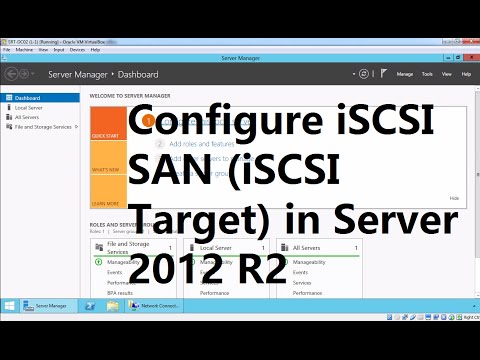 0:06:14
0:06:14
 0:09:20
0:09:20
 0:08:47
0:08:47
 0:09:53
0:09:53
 0:06:01
0:06:01
 0:10:22
0:10:22
 0:15:56
0:15:56
 0:15:40
0:15:40
 0:13:26
0:13:26
 0:15:53
0:15:53
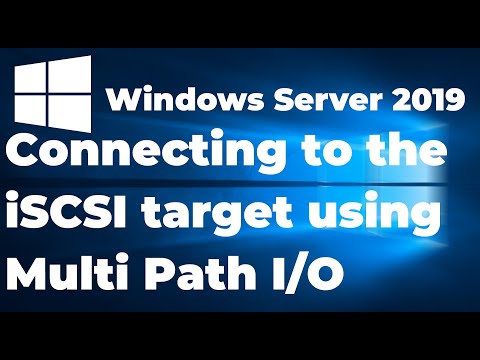 0:14:44
0:14:44
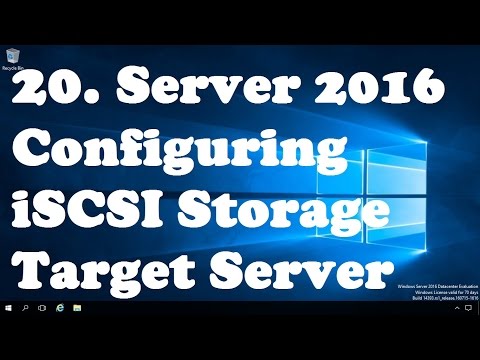 0:12:02
0:12:02
 0:02:14
0:02:14
 0:15:35
0:15:35
 0:13:23
0:13:23
 0:02:38
0:02:38
 0:11:31
0:11:31
 0:06:48
0:06:48
 0:07:06
0:07:06
 0:15:44
0:15:44
 0:12:30
0:12:30
 0:05:29
0:05:29
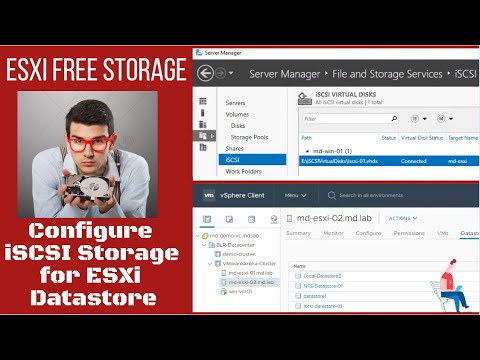 0:14:01
0:14:01
 0:21:07
0:21:07