filmov
tv
How to Handle Alerts and Windows in WebdriverIO | Part 9

Показать описание
Watch this video to learn how to handle alerts and windows in WebdriverIO. Start FREE Testing:
📢 In this part 9 of our WebdriverIO series, join Marco A Cruz, founder of automateNow, as he dives into handling alerts and managing multiple windows in WebdriverIO. Learn practical techniques to interact with browser alerts, switch between windows, and ensure seamless test automation workflows on LambdaTest's cloud platform.
➡ How can WebdriverIO be used to handle alerts and multiple windows?
WebdriverIO provides built-in commands like acceptAlert(), dismissAlert(), and getAlertText() to manage alerts easily. For handling multiple windows, you can use switchWindow() to switch between tabs or pop-ups, making it easy to automate and test complex user interactions.
📍𝐆𝐢𝐭𝐇𝐮𝐛 𝐋𝐢𝐧𝐤:
𝐕𝐢𝐝𝐞𝐨 𝐂𝐡𝐚𝐩𝐭𝐞𝐫𝐬 👀
00:00 Introduction
01:40 Alert Demo
04:17 Alert Script
09:32 Multiple windows Demo
11:20 Windows Script
18:41 Conclusion
𝐑𝐞𝐥𝐚𝐭𝐞𝐝 𝐁𝐥𝐨𝐠𝐬 & 𝐇𝐮𝐛𝐬📝
Sign Up for LambdaTest! It’s FREE 🙌
LambdaTest is an AI-powered test orchestration and execution platform that allows you to perform both manual and automated testing across 3000+ environments, making it a top choice among other cloud testing platforms:
𝐄𝐱𝐩𝐥𝐨𝐫𝐞:
𝐂𝐨𝐧𝐧𝐞𝐜𝐭 𝐰𝐢𝐭𝐡 𝐋𝐚𝐦𝐛𝐝𝐚𝐓𝐞𝐬𝐭:
#webdriverio #lambdatestyourappso #tutorial #alerts #windowhandling #qatesting #alerthandling #automationtips #testingtools #learnwebdriverio
Disclaimer:
This video features materials protected by the Fair Use guidelines of Section 107 of the Copyright Act. All rights reserved to © 2024 LambdaTest. Any illegal re-production of this content will result in immediate legal action.
📢 In this part 9 of our WebdriverIO series, join Marco A Cruz, founder of automateNow, as he dives into handling alerts and managing multiple windows in WebdriverIO. Learn practical techniques to interact with browser alerts, switch between windows, and ensure seamless test automation workflows on LambdaTest's cloud platform.
➡ How can WebdriverIO be used to handle alerts and multiple windows?
WebdriverIO provides built-in commands like acceptAlert(), dismissAlert(), and getAlertText() to manage alerts easily. For handling multiple windows, you can use switchWindow() to switch between tabs or pop-ups, making it easy to automate and test complex user interactions.
📍𝐆𝐢𝐭𝐇𝐮𝐛 𝐋𝐢𝐧𝐤:
𝐕𝐢𝐝𝐞𝐨 𝐂𝐡𝐚𝐩𝐭𝐞𝐫𝐬 👀
00:00 Introduction
01:40 Alert Demo
04:17 Alert Script
09:32 Multiple windows Demo
11:20 Windows Script
18:41 Conclusion
𝐑𝐞𝐥𝐚𝐭𝐞𝐝 𝐁𝐥𝐨𝐠𝐬 & 𝐇𝐮𝐛𝐬📝
Sign Up for LambdaTest! It’s FREE 🙌
LambdaTest is an AI-powered test orchestration and execution platform that allows you to perform both manual and automated testing across 3000+ environments, making it a top choice among other cloud testing platforms:
𝐄𝐱𝐩𝐥𝐨𝐫𝐞:
𝐂𝐨𝐧𝐧𝐞𝐜𝐭 𝐰𝐢𝐭𝐡 𝐋𝐚𝐦𝐛𝐝𝐚𝐓𝐞𝐬𝐭:
#webdriverio #lambdatestyourappso #tutorial #alerts #windowhandling #qatesting #alerthandling #automationtips #testingtools #learnwebdriverio
Disclaimer:
This video features materials protected by the Fair Use guidelines of Section 107 of the Copyright Act. All rights reserved to © 2024 LambdaTest. Any illegal re-production of this content will result in immediate legal action.
Комментарии
 0:14:53
0:14:53
 0:09:00
0:09:00
 0:01:45
0:01:45
 0:40:41
0:40:41
 0:06:10
0:06:10
 0:19:35
0:19:35
 0:06:46
0:06:46
 0:17:16
0:17:16
 0:00:20
0:00:20
 0:06:13
0:06:13
 0:07:30
0:07:30
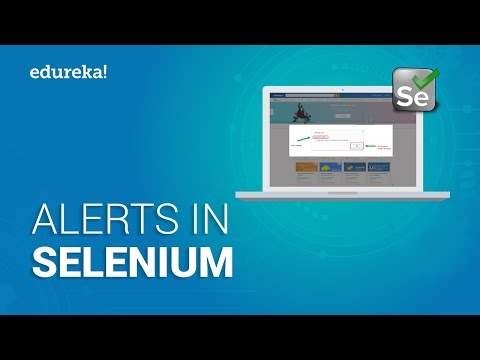 0:18:59
0:18:59
 0:27:25
0:27:25
 0:15:09
0:15:09
 0:12:14
0:12:14
 0:22:59
0:22:59
 0:13:44
0:13:44
 0:13:07
0:13:07
 0:00:33
0:00:33
 0:10:36
0:10:36
 0:17:17
0:17:17
 0:29:42
0:29:42
 0:19:00
0:19:00
 0:00:41
0:00:41