filmov
tv
How To Handle Dropdown And Alerts In Selenium❓| Selenium WebDriver Tutorial

Показать описание
Are you aware of Dropdown and Alerts in Selenium? If not, then this video is for you! Here you will learn how to handle dropdown and alerts in Selenium with real-time examples.
📍 This video talks about the following:👇🏼
✔️ How to use ‘Select’ to handle dropdown in Selenium?
Selenium WebDriver provides three ways to select an option from the drop-down menu.
selectByIndex - By entering the index of the value, you can select the dropdown in value.
selectByValue - This option is extremely useful to use since it necessitates the usage of dropdown visible text displayed in the dropdown value.
selectByVisibleText - This functionality in Selenium allows you to utilize any attribute and its value from a dropdown menu.
✔️Handling Alerts in Selenium
The methods required for managing alerts in Selenium for automated browser testing are:
acceptAlert()- It assists users in clicking the 'OK' button on the Alert pop-up window.
dismissAlert()- It is used to execute the 'Cancel' command.
getAlertText()- It is used to read the message displayed on the pop-up window.
sendAlertText()- It is used to convey data to the textbox displayed in the pop-up prompt.
isAlertOpen()- It is used to determine whether or not the warning is shown.
Vɪᴅᴇᴏ Cʜᴀᴘᴛᴇʀꜱ 👀
0:00 Introduction to the video
0:07 Modules
0:55 What is Dropdown?
2:21 How to handle Dropdown with Selenium?
5:00 What are the Methods in Select?
8:01 How to select Multiple Dropdown?
11:08 Convert Class to testNG XML
12:46 How to GetAllSelected options?
17:08 What is an Alert?
18:58 Ways to interact with Alert using Selenium
24:53 Alert exceptions
27:16 What are Modal Alerts?
28:10 Recap
📌Also, you will learn 📃
🔸 How to handle alerts in Selenium?
🔸 How to handle dropdown in selenium webdriver
🔸 What are the three types of alerts in Selenium?
🆁🅴🅻🅰🆃🅴🅳 🆅🅸🅳🅴🅾🆂
🆄🆂🅴🅵🆄🅻 🅻🅸🅽🅺🆂
🅲🅴🆁🆃🅸🅵🅸🅲🅰🆃🅸🅾🅽🆂
Sign Up for LambdaTest! It’s FREE! 🙌
Register Now to Avail Bonanza Offerings 💎
+ Test websites and web apps on 3000+ real browsers over LambdaTest cloud
+ Trusted by 600,000+ Users, 500+ Enterprises and 130+ Countries
+ Online scalable Selenium Grid to perform Manual as well as Automation Testing
+ 100 minutes of free Web + Mobile Automation Testing
+ 60 minutes of free Live Interactive Testing per month
+ 10 Screenshot Tests per month
+ 10 Responsive Tests per month (Test a page across 50+ Device configurations with a single click)
+ Unlimited free testing on LT Browser
🅴🆇🅿🅻🅾🆁🅴
🆂🅾🅲🅸🅰🅻
#seleniumwebdrivertutorial #learnselenium #seleniumtutorial #seleniumautomationtesting #seleniumtesting #selectfromdropdown #alertinselenium #testngxmlfile #dropdowninselenium #alerthandlinginselenium
Disclaimer:
This video features materials protected by the Fair Use guidelines of Section 107 of the Copyright Act. All rights reserved to © 2022 LambdaTest. Any illegal reproduction of this content will result in immediate legal action.
📍 This video talks about the following:👇🏼
✔️ How to use ‘Select’ to handle dropdown in Selenium?
Selenium WebDriver provides three ways to select an option from the drop-down menu.
selectByIndex - By entering the index of the value, you can select the dropdown in value.
selectByValue - This option is extremely useful to use since it necessitates the usage of dropdown visible text displayed in the dropdown value.
selectByVisibleText - This functionality in Selenium allows you to utilize any attribute and its value from a dropdown menu.
✔️Handling Alerts in Selenium
The methods required for managing alerts in Selenium for automated browser testing are:
acceptAlert()- It assists users in clicking the 'OK' button on the Alert pop-up window.
dismissAlert()- It is used to execute the 'Cancel' command.
getAlertText()- It is used to read the message displayed on the pop-up window.
sendAlertText()- It is used to convey data to the textbox displayed in the pop-up prompt.
isAlertOpen()- It is used to determine whether or not the warning is shown.
Vɪᴅᴇᴏ Cʜᴀᴘᴛᴇʀꜱ 👀
0:00 Introduction to the video
0:07 Modules
0:55 What is Dropdown?
2:21 How to handle Dropdown with Selenium?
5:00 What are the Methods in Select?
8:01 How to select Multiple Dropdown?
11:08 Convert Class to testNG XML
12:46 How to GetAllSelected options?
17:08 What is an Alert?
18:58 Ways to interact with Alert using Selenium
24:53 Alert exceptions
27:16 What are Modal Alerts?
28:10 Recap
📌Also, you will learn 📃
🔸 How to handle alerts in Selenium?
🔸 How to handle dropdown in selenium webdriver
🔸 What are the three types of alerts in Selenium?
🆁🅴🅻🅰🆃🅴🅳 🆅🅸🅳🅴🅾🆂
🆄🆂🅴🅵🆄🅻 🅻🅸🅽🅺🆂
🅲🅴🆁🆃🅸🅵🅸🅲🅰🆃🅸🅾🅽🆂
Sign Up for LambdaTest! It’s FREE! 🙌
Register Now to Avail Bonanza Offerings 💎
+ Test websites and web apps on 3000+ real browsers over LambdaTest cloud
+ Trusted by 600,000+ Users, 500+ Enterprises and 130+ Countries
+ Online scalable Selenium Grid to perform Manual as well as Automation Testing
+ 100 minutes of free Web + Mobile Automation Testing
+ 60 minutes of free Live Interactive Testing per month
+ 10 Screenshot Tests per month
+ 10 Responsive Tests per month (Test a page across 50+ Device configurations with a single click)
+ Unlimited free testing on LT Browser
🅴🆇🅿🅻🅾🆁🅴
🆂🅾🅲🅸🅰🅻
#seleniumwebdrivertutorial #learnselenium #seleniumtutorial #seleniumautomationtesting #seleniumtesting #selectfromdropdown #alertinselenium #testngxmlfile #dropdowninselenium #alerthandlinginselenium
Disclaimer:
This video features materials protected by the Fair Use guidelines of Section 107 of the Copyright Act. All rights reserved to © 2022 LambdaTest. Any illegal reproduction of this content will result in immediate legal action.
Комментарии
 0:16:54
0:16:54
 0:09:19
0:09:19
 0:24:08
0:24:08
 0:20:09
0:20:09
 0:12:15
0:12:15
 0:00:15
0:00:15
 0:11:10
0:11:10
 0:29:42
0:29:42
 0:01:00
0:01:00
 0:38:16
0:38:16
 0:10:50
0:10:50
 0:06:47
0:06:47
 0:00:06
0:00:06
 0:17:16
0:17:16
 0:24:08
0:24:08
 0:01:55
0:01:55
 0:05:40
0:05:40
 0:13:47
0:13:47
 0:06:59
0:06:59
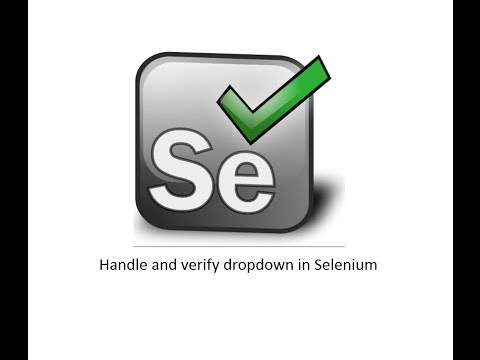 0:31:43
0:31:43
 0:36:25
0:36:25
 0:20:57
0:20:57
 0:10:17
0:10:17
 0:03:20
0:03:20