filmov
tv
How to Handle Alerts in Selenium | LambdaTest

Показать описание
✔️What are alerts in Selenium?
Alerts in Selenium are pop-up messages that appear on a webpage to provide information or prompt the user for an action. They can be simple alerts with an "OK" button, confirmation alerts with "OK" and "Cancel" options, or prompt alerts that allow users to enter text. In Selenium, you can interact with these alerts using methods like 𝘢𝘤𝘤𝘦𝘱𝘵(), 𝘥𝘪𝘴𝘮𝘪𝘴𝘴(), 𝘨𝘦𝘵𝘛𝘦𝘹𝘵(), and 𝘴𝘦𝘯𝘥𝘒𝘦𝘺𝘴().
𝐕𝐢𝐝𝐞𝐨 𝐂𝐡𝐚𝐩𝐭𝐞𝐫𝐬 👀
00:00 Introduction
00:04 What are Alerts?
00:34 How to Interact with Alerts?
06:25 Closing
𝐑𝐞𝐥𝐚𝐭𝐞𝐝 𝐁𝐥𝐨𝐠𝐬📝
Sign Up for LambdaTest! It’s FREE 🙌
LambdaTest is an AI-powered test orchestration and execution platform that allows you to perform both manual and automated testing across 3000+ environments, making it a top choice among other cloud testing platforms:
𝐊𝐧𝐨𝐰 𝐦𝐨𝐫𝐞:
𝐄𝐱𝐩𝐥𝐨𝐫𝐞:
𝐂𝐨𝐧𝐧𝐞𝐜𝐭 𝐰𝐢𝐭𝐡 𝐋𝐚𝐦𝐛𝐝𝐚𝐓𝐞𝐬𝐭:
#lambdatestyourapps #alertsinselenium #seleniumalerts #whatarealerts #alertselenium #xpath
Disclaimer:
This video features materials protected by the Fair Use guidelines of Section 107 of the Copyright Act. All rights reserved to © 2024 LambdaTest. Any illegal reproduction of this content will result in immediate legal action.
How to handle Alerts in Selenium WebDriver
Selenium Java Coding Tips & Tricks #1 | Handle Alerts without using switchTo().alert()
Selenium Python Tutorial #36 - How to handle Alerts in Selenium Python
How to handle alerts in selenium
SELENIUM : How do you handle alerts using Selenium WebDriver in Java?
How to handle alerts in Selenium WebDriver using Java | Dismiss & accept with Examples
Selenium WebDriver Tutorial #24 - How to Handle Alert Popup in Selenium
Selenium WebDriver tutorial #10 - How to Handle Alerts in Selenium
2026 Hyundai Palisade The Ultimate SUV You NEED to See!
Selenium with Python Tutorial 12-How to handle Alerts/Popups || Switching to Alerts/Popups
SELENIUM : Handle Alert using Selenium. SDET Automation Testing Interview Questions & Answers
How to Handle Alerts,Confirmation Box and Popups in Selenium - Day 6
How to handle Alert POPUP in Selenium WebDriver?
Selenium Interview Question 88 - How to handle alerts in Selenium WebDriver?
Alert popup in Selenium | How to Handle Popup in Selenium | How to Handle Alerts in Selenium
#22 Alerts in Selenium | How to Handle Alerts in selenium
Selenium Class 40: How to Handle Alert Popup in Selenium Webdriver
SELENIUM : How can I handle alerts in Selenium WebDriver?
16 - HowTo Handle PopUps and Alerts In Selenium
Learn How to Handle Alerts in Selenium | Selenium Training | Edureka | Selenium Rewind - 3
How to Handle Alerts in Selenium | How to Handle Popup in Selenium | Selenium Training | Edureka
How to Handle Alerts in Selenium WebDriver | Step-by-Step Guide
How to handle popup in selenium webdriver | Handle Alert Popup
How to Handle Alerts in Selenium WebDriver | Selenium Interview Tips #automationtesting
Комментарии
 0:14:53
0:14:53
 0:09:00
0:09:00
 0:13:44
0:13:44
 0:05:31
0:05:31
 0:00:07
0:00:07
 0:09:36
0:09:36
 0:16:20
0:16:20
 0:06:55
0:06:55
 0:08:15
0:08:15
 0:06:10
0:06:10
 0:00:07
0:00:07
 0:10:36
0:10:36
 0:09:43
0:09:43
 0:07:30
0:07:30
 0:23:34
0:23:34
 0:19:32
0:19:32
 0:09:07
0:09:07
 0:00:06
0:00:06
 0:19:02
0:19:02
 0:19:35
0:19:35
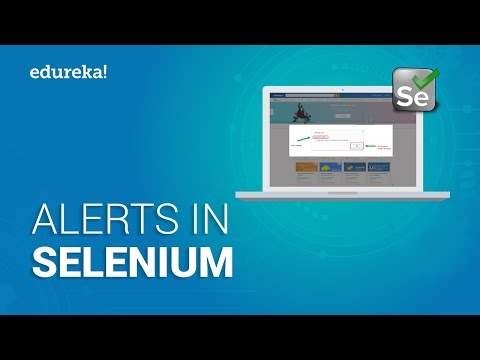 0:18:59
0:18:59
 0:18:54
0:18:54
 0:08:03
0:08:03
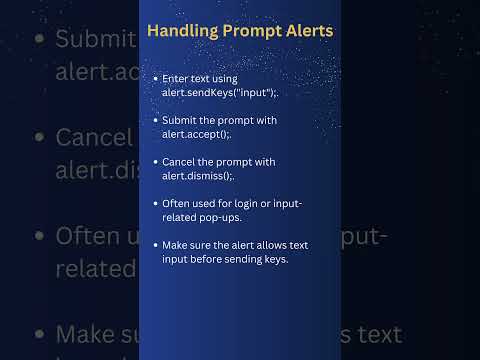 0:00:57
0:00:57