filmov
tv
CNC Routers 101: What a Post Processors Is, And What It Does.

Показать описание
What is a post processor in CNC? It is not necessary to know how a post processor works, but understanding its role in CNC routers is important to ensure your CNC woodworking project is carved correctly.
In this CNC router tutorial, we will demystify the Post Processor - a critical, and indispensable, element in the world of CNC router woodworking and creating toolpaths that's often overlooked but absolutely necessary for seamless CNC operations.
In this video, we dive into what exactly a Post Processor is and why it is an indispensable part of any CNC router machine and what it has to do with g-code. A Post Processor is part of the CNC code writing process that translates your CNC designs (CAD/CAM) generated tool paths into a language your specific CNC machine understands, essentially bridging the gap between your software and hardware.
We will demonstrate how to setup your post processor in the Vectric design software (Vcarve Pro). this works exactly the same in Vectric Aspire and Cut2d. For software such as Fusion 360 & Carveco, the process is very similar. For Carbide Create, it is already setup for you. Same with Easel.
Each CNC router brand requires a different post processor.
Whether you're a hobbyist or a professional, understanding Post Processors will immensely benefit your CNC router projects, ensuring precise, efficient, and effective results every time.
We'll cover:
1. What is a Post Processor?
2. Why are Post Processors necessary in CNC router woodworking?
3. How does a Post Processor work?
4. How to setup a post processor for your CNC router.
Please take a moment to comment to help others understand the various aspects of post processors in CNC machines.
VIDEOS MENTIONED
__________________________________
ROUTER BITS FOR CNC ROUTERS
-----------------------------------------------------
IDC Woodcraft Mobile App (FREE)
-----------------------------------------------------
OTHER ‘MUST HAVES’ FOR CNC ROUTERS
------------------------------------------------------
RECOMMENDED DESIGN SOFTWARE
-----------------------------------------------------
----------------------------------------------------
----------------------------------------------------
CNC RESOURCES
-----------------------------------------------------
RECOMMENDED CNC ROUTERS
---------------------------------------------
------------------------------------------------------
------------------------------------------------------
------------------------------------------------------
------------------------------------------------------
#cnc #cncrouters #cncforbeginners #idcwoodcraft #vcarvetutorials #vectric
All-Star CNC Products vacuum mat ↓
In this CNC router tutorial, we will demystify the Post Processor - a critical, and indispensable, element in the world of CNC router woodworking and creating toolpaths that's often overlooked but absolutely necessary for seamless CNC operations.
In this video, we dive into what exactly a Post Processor is and why it is an indispensable part of any CNC router machine and what it has to do with g-code. A Post Processor is part of the CNC code writing process that translates your CNC designs (CAD/CAM) generated tool paths into a language your specific CNC machine understands, essentially bridging the gap between your software and hardware.
We will demonstrate how to setup your post processor in the Vectric design software (Vcarve Pro). this works exactly the same in Vectric Aspire and Cut2d. For software such as Fusion 360 & Carveco, the process is very similar. For Carbide Create, it is already setup for you. Same with Easel.
Each CNC router brand requires a different post processor.
Whether you're a hobbyist or a professional, understanding Post Processors will immensely benefit your CNC router projects, ensuring precise, efficient, and effective results every time.
We'll cover:
1. What is a Post Processor?
2. Why are Post Processors necessary in CNC router woodworking?
3. How does a Post Processor work?
4. How to setup a post processor for your CNC router.
Please take a moment to comment to help others understand the various aspects of post processors in CNC machines.
VIDEOS MENTIONED
__________________________________
ROUTER BITS FOR CNC ROUTERS
-----------------------------------------------------
IDC Woodcraft Mobile App (FREE)
-----------------------------------------------------
OTHER ‘MUST HAVES’ FOR CNC ROUTERS
------------------------------------------------------
RECOMMENDED DESIGN SOFTWARE
-----------------------------------------------------
----------------------------------------------------
----------------------------------------------------
CNC RESOURCES
-----------------------------------------------------
RECOMMENDED CNC ROUTERS
---------------------------------------------
------------------------------------------------------
------------------------------------------------------
------------------------------------------------------
------------------------------------------------------
#cnc #cncrouters #cncforbeginners #idcwoodcraft #vcarvetutorials #vectric
All-Star CNC Products vacuum mat ↓
Комментарии
 0:21:21
0:21:21
 0:38:33
0:38:33
 0:00:20
0:00:20
 0:14:04
0:14:04
 0:09:18
0:09:18
 0:20:24
0:20:24
 0:04:00
0:04:00
 0:18:03
0:18:03
 0:20:25
0:20:25
 0:05:36
0:05:36
 0:16:43
0:16:43
 0:03:47
0:03:47
 0:33:28
0:33:28
 0:18:51
0:18:51
 0:55:33
0:55:33
 0:06:49
0:06:49
 0:17:44
0:17:44
 0:13:26
0:13:26
 0:25:40
0:25:40
 2:01:01
2:01:01
 0:11:48
0:11:48
 0:14:18
0:14:18
 0:19:36
0:19:36
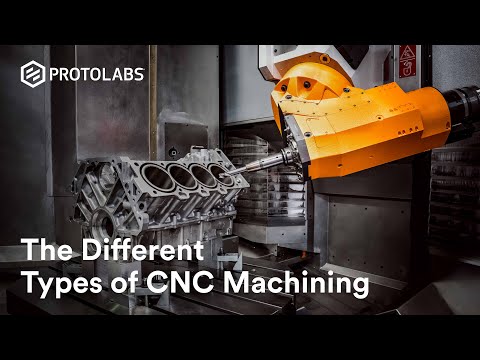 0:08:07
0:08:07