filmov
tv
Using the Cloud Monitoring Dashboard Editor

Показать описание
Want to visualize your monitoring data like never before? In this episode of Stack Doctor, we show you how to use the new Dashboard Editor to easily visualize your Cloud Monitoring data. Specifically, we’ll show you how to create a dashboard using gauges, scorecards, and text widgets and how you can utilize the new layouts and chart configuration modes to closely monitor the health of your services!
Timestamps:
0:00 - Intro
0:20 - dashboard basics
0:40 - Dashboard Editor
0:57 - Gauge widget
1:30 - Scorecard widget
2:00 - Text widget
2:28 - layout options
2:57 - advanced mode
3:14 - outro
Product: Google Cloud Operation Suite, Cloud Monitoring; fullname: Yuri Grinshteyn;
#StackDoctor
Using the Cloud Monitoring Dashboard Editor
How to use monitoring and dashboards with Google Cloud Armor
Cloud Monitoring in a minute
What are dashboards in GCP ? #GCP #monitoring
Getting started with Cloud Monitoring
How Prometheus and Grafana works? #devops #monitoring
Best Practices for Cloud Monitoring
Learn Google Cloud Monitoring - Install Agent and Configure Dashboard
Automating Cloud Monitoring dashboards
34. Constructing a Monitoring Dashboard | Google Quick Tutorials
How to Get Started with Google Cloud Monitoring
The SnapLogic Integration Cloud: Using the Monitoring Dashboard
EP. 18 - GCP Cloud Logging And Monitoring
Observability vs. APM vs. Monitoring
Monitoring compute infrastructure with the Cloud Ops Agent
Monitoring as code
What’s new for monitoring and telemetry
Create Alerts on Cloud Monitoring
Alerting best practices for Google Cloud Monitoring
Create Public Uptime Checks with Cloud Monitoring
What's new in Cloud Monitoring
Demo of IBM Cloud Monitoring with Sysdig
Logging & Monitoring - Creating and Monitoring Custom Metrics
Full-Stack Monitoring For Your Cloud Infrastructure & Applications
Комментарии
 0:03:44
0:03:44
 0:23:51
0:23:51
 0:01:57
0:01:57
 0:06:02
0:06:02
 0:04:18
0:04:18
 0:00:37
0:00:37
 0:08:33
0:08:33
 0:07:22
0:07:22
 0:03:50
0:03:50
 0:11:04
0:11:04
 0:02:54
0:02:54
 0:03:04
0:03:04
 0:16:51
0:16:51
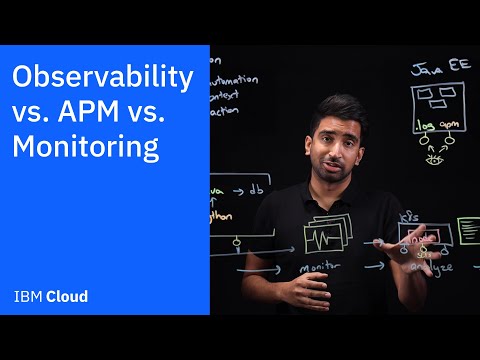 0:09:41
0:09:41
 0:07:10
0:07:10
 0:17:14
0:17:14
 0:03:48
0:03:48
 0:05:43
0:05:43
 0:23:55
0:23:55
 0:06:05
0:06:05
 0:09:09
0:09:09
 0:27:00
0:27:00
 0:09:00
0:09:00
 0:02:37
0:02:37