filmov
tv
CREATE AMAZING Scroll-Based Animations with HTML, CSS, JavaScript & GSAP | Landing Page | Clip-path

Показать описание
# 🚀 Welcome to DevWave Diaries! 🎥
In this episode, we’re building a *Scroll-Animated Landing Page* using HTML, CSS, JavaScript, and GSAP ScrollTrigger, featuring a smooth transition from background video to wireframe image, animated navigation, and scroll-responsive content sections.
---
## 🚀 Create a Scroll-Responsive Web Experience with Fixed Effects
In this tutorial, you’ll learn:
✨ How to use *GSAP ScrollTrigger* to create smooth scroll animations
✨ How to animate navigation and content on scroll
✨ Using `clip-path` and `opacity` for scroll-based video-to-image transitions
✨ Fixing and unfixing element positions for clean scroll interactions
---
## 🔧 Tools & Technologies Used:
HTML | CSS | JavaScript | GSAP | ScrollTrigger | Modern Web Layout
---
## 📌 Check out the code:
🔗 I will share the GitHub link after this video reaches 50+ likes 😅
---
## 📸 Follow us on Instagram for updates and behind-the-scenes content:
---
## 🔗 Resources Mentioned:
---
## 🎯 What You’ll Learn in This Video:
✔ How to use *GSAP ScrollTrigger* to animate elements while scrolling
✔ Switch from background video to image using `clip-path` animation
✔ Fix an element’s position for a specific scroll range using `classList`
✔ Add staggered animations to text and content sections
✔ Build a clean, responsive two-column layout with smooth UX
---
💬 If you're enjoying this tutorial and learning new front-end techniques, like, comment, and subscribe for more modern web design and development content!
---
*Stay tuned for more creative web development tutorials only on DevWave Diaries!* 🚀
---
Take your web development skills to the next level by learning how to create stunning scroll-based animations using HTML, CSS, JavaScript, and the powerful GSAP library! In this tutorial, we'll dive into the world of interactive web design and show you how to bring your website to life with mesmerizing animations that respond to user scrolling. From basic concepts to advanced techniques, we'll cover everything you need to know to create amazing scroll-based animations that will leave your users in awe. Whether you're a beginner or an experienced developer, this video is perfect for anyone looking to add some visual flair to their web projects. So, what are you waiting for? Let's get started and create some animation magic!
Join me as I take on the challenge of creating some jaw-dropping scroll-based animations using just HTML, CSS, JavaScript, and GSAP!
--------------------
How to Use ScrollTrigger in GSAP for Scroll Animations
Fixed vs Absolute Positioning Explained with Scroll Effects
Create a Responsive Landing Page with Scroll Animation
Clip-Path Animation Tutorial with JavaScript and GSAP
Animate Navigation on Scroll Using GSAP
Full Page Scroll Animation Using HTML, CSS & GSAP
Make Smooth Page Transitions with GSAP ScrollTrigger
JavaScript ScrollY Explained with Real Project
Scroll-Triggered Background Transitions using Video & Image
Build a Scroll-Based Hero Section with Animation
How to Animate Text and Content on Scroll
Create a Parallax Scrolling Effect using GSAP
GSAP Timeline and Stagger Animation for Beginners
How to Fade Elements on Scroll with ScrollTrigger
Scroll Reveal Effects Using GSAP
Responsive Scroll Animation Layout Tutorial
Build an Interactive Portfolio Landing Page with Scroll Effects
How to Hide and Show Navbar on Scroll
Clip-Path and Scroll Animation Combined Project
Pinning Elements with ScrollTrigger in GSAP
Landing Page Effects with Video Background and Scroll Animation
JavaScript ClassList Add/Remove Animation in Real Website
GSAP Project Tutorial for Web Design Animations
Animate Sections with Scroll Using ScrollTrigger
How to Combine CSS and GSAP for Advanced Scroll Effects
#css3 #website #modernwebdesign #coding
In this episode, we’re building a *Scroll-Animated Landing Page* using HTML, CSS, JavaScript, and GSAP ScrollTrigger, featuring a smooth transition from background video to wireframe image, animated navigation, and scroll-responsive content sections.
---
## 🚀 Create a Scroll-Responsive Web Experience with Fixed Effects
In this tutorial, you’ll learn:
✨ How to use *GSAP ScrollTrigger* to create smooth scroll animations
✨ How to animate navigation and content on scroll
✨ Using `clip-path` and `opacity` for scroll-based video-to-image transitions
✨ Fixing and unfixing element positions for clean scroll interactions
---
## 🔧 Tools & Technologies Used:
HTML | CSS | JavaScript | GSAP | ScrollTrigger | Modern Web Layout
---
## 📌 Check out the code:
🔗 I will share the GitHub link after this video reaches 50+ likes 😅
---
## 📸 Follow us on Instagram for updates and behind-the-scenes content:
---
## 🔗 Resources Mentioned:
---
## 🎯 What You’ll Learn in This Video:
✔ How to use *GSAP ScrollTrigger* to animate elements while scrolling
✔ Switch from background video to image using `clip-path` animation
✔ Fix an element’s position for a specific scroll range using `classList`
✔ Add staggered animations to text and content sections
✔ Build a clean, responsive two-column layout with smooth UX
---
💬 If you're enjoying this tutorial and learning new front-end techniques, like, comment, and subscribe for more modern web design and development content!
---
*Stay tuned for more creative web development tutorials only on DevWave Diaries!* 🚀
---
Take your web development skills to the next level by learning how to create stunning scroll-based animations using HTML, CSS, JavaScript, and the powerful GSAP library! In this tutorial, we'll dive into the world of interactive web design and show you how to bring your website to life with mesmerizing animations that respond to user scrolling. From basic concepts to advanced techniques, we'll cover everything you need to know to create amazing scroll-based animations that will leave your users in awe. Whether you're a beginner or an experienced developer, this video is perfect for anyone looking to add some visual flair to their web projects. So, what are you waiting for? Let's get started and create some animation magic!
Join me as I take on the challenge of creating some jaw-dropping scroll-based animations using just HTML, CSS, JavaScript, and GSAP!
--------------------
How to Use ScrollTrigger in GSAP for Scroll Animations
Fixed vs Absolute Positioning Explained with Scroll Effects
Create a Responsive Landing Page with Scroll Animation
Clip-Path Animation Tutorial with JavaScript and GSAP
Animate Navigation on Scroll Using GSAP
Full Page Scroll Animation Using HTML, CSS & GSAP
Make Smooth Page Transitions with GSAP ScrollTrigger
JavaScript ScrollY Explained with Real Project
Scroll-Triggered Background Transitions using Video & Image
Build a Scroll-Based Hero Section with Animation
How to Animate Text and Content on Scroll
Create a Parallax Scrolling Effect using GSAP
GSAP Timeline and Stagger Animation for Beginners
How to Fade Elements on Scroll with ScrollTrigger
Scroll Reveal Effects Using GSAP
Responsive Scroll Animation Layout Tutorial
Build an Interactive Portfolio Landing Page with Scroll Effects
How to Hide and Show Navbar on Scroll
Clip-Path and Scroll Animation Combined Project
Pinning Elements with ScrollTrigger in GSAP
Landing Page Effects with Video Background and Scroll Animation
JavaScript ClassList Add/Remove Animation in Real Website
GSAP Project Tutorial for Web Design Animations
Animate Sections with Scroll Using ScrollTrigger
How to Combine CSS and GSAP for Advanced Scroll Effects
#css3 #website #modernwebdesign #coding
 0:31:41
0:31:41
 0:32:23
0:32:23
 0:00:10
0:00:10
 0:05:04
0:05:04
 0:09:18
0:09:18
 0:00:11
0:00:11
 0:00:18
0:00:18
 0:01:00
0:01:00
 0:00:16
0:00:16
 0:06:44
0:06:44
 0:00:10
0:00:10
 0:05:05
0:05:05
 0:00:12
0:00:12
 0:23:02
0:23:02
 0:30:01
0:30:01
 0:07:20
0:07:20
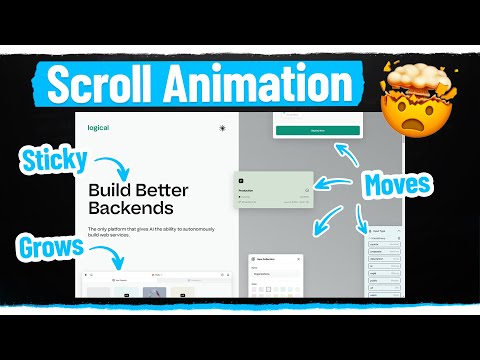 0:35:26
0:35:26
 0:00:15
0:00:15
 0:00:16
0:00:16
 0:00:35
0:00:35
 0:00:35
0:00:35
 0:09:22
0:09:22
 0:00:59
0:00:59
 0:00:39
0:00:39