filmov
tv
DIY dual heat pipe laptop mod. i7 4700MQ now 13C Cooler at 3.2Ghz all cores for 617 Cinebench R15
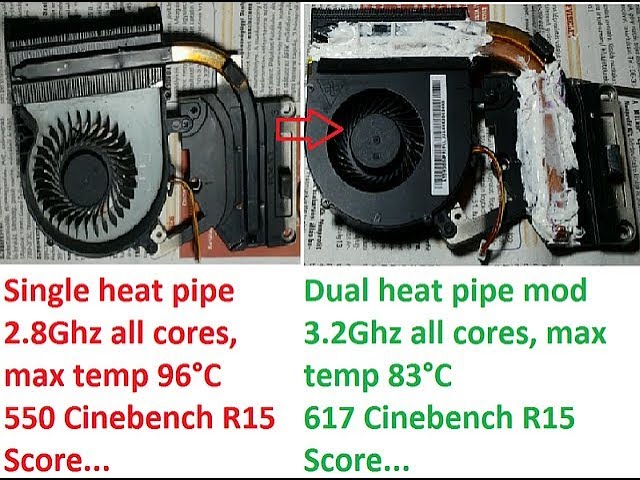
Показать описание
I add a second heat pipe to my laptop cooling system and get shocking temperature reduction on my i7 4700mq. Please excuse my excitement but with over 30°C headroom, watch as I push this Haswell mobile CPU to 3.2Ghz all 4 cores speed and it doesn't even break a sweat. The first half of the video is the DIY build. The second half is the results and benchmarks.
Timestamps:
Introduction to the plan and materials needed: 00:20
The plan 01:29
Preparing cooling system for upgrade 03: 55
Applying a base layer of thermal paste 06:30
Glueing down the second heat sink 08:40
Securing glued heatsink with clamps 09:10
Inspecting cured glue on upgraded heatsink 09:54
Sealing up fan compartment to prevent air escape 12:55
Reinstall the upgraded cooling system 14:30
Laptop turn on and impressions 15:55
New idle temperatures with dual heat pipes 17:24
Measuring temperature on the new heatpipe with a thermocouple 19:27
Throttlestop cpu 4 core speed increase 22:15
CPUz benchmarking 22:05
Cinebench r15 benchmark real time 25:30
Screenshot of cinebench BEFORE the mod 28:22
Screenshot of cinebench AFTER the mod 28:36
Things I used
What I used in the video:
- Used spare heat sink from a Fujitsu Esprimo laptop. Cost €5
- Thermal paste and thermal glue. Cost €6
- Kapton tape (not needed)
- 99% Isopropyl Alcohol and cotton buds. I had this in stock for my electronic hobby.
- Plastic clamps
- K type thermocouple fo test heat pipe heat transfer.
- CPUz Version 1.89.1 Bench/Stress test version 17.01.64
- Core temp for temperature measurement.
- Throttlestop version 8.70
If you liked the content and want to support the channel for free, please click a link below next time you need to make a purchase of anything on Amazon US or UK. It will be at no extra cost to you and I'll greatly appreciate the small commission this will send my way. Thank you
Stuff I use to make videos (for those curious/want to start youtube)
- Videos shot on my trusted 2014 Galaxy S4
- Lapel Mic: DIY made from old headset parts
- Microphone for voiceover: Guitar Hero Konami microphone
- Main laptop: 2014 Lenovo G510 with i7-4700MQ (upgraded from i5 4210M) CPU and 12GB ram (all working smooth and lovely)
Disclaimer: Some links above are affiliate links and can be used at no extra cost to you if you wish to support this content. If you don't want to use them, please proceed to your local amazon website / google and do a product search on it directly. As always, my advice is to go to a local store and touch and feel any physical product so you know what you are about to order online.
Timestamps:
Introduction to the plan and materials needed: 00:20
The plan 01:29
Preparing cooling system for upgrade 03: 55
Applying a base layer of thermal paste 06:30
Glueing down the second heat sink 08:40
Securing glued heatsink with clamps 09:10
Inspecting cured glue on upgraded heatsink 09:54
Sealing up fan compartment to prevent air escape 12:55
Reinstall the upgraded cooling system 14:30
Laptop turn on and impressions 15:55
New idle temperatures with dual heat pipes 17:24
Measuring temperature on the new heatpipe with a thermocouple 19:27
Throttlestop cpu 4 core speed increase 22:15
CPUz benchmarking 22:05
Cinebench r15 benchmark real time 25:30
Screenshot of cinebench BEFORE the mod 28:22
Screenshot of cinebench AFTER the mod 28:36
Things I used
What I used in the video:
- Used spare heat sink from a Fujitsu Esprimo laptop. Cost €5
- Thermal paste and thermal glue. Cost €6
- Kapton tape (not needed)
- 99% Isopropyl Alcohol and cotton buds. I had this in stock for my electronic hobby.
- Plastic clamps
- K type thermocouple fo test heat pipe heat transfer.
- CPUz Version 1.89.1 Bench/Stress test version 17.01.64
- Core temp for temperature measurement.
- Throttlestop version 8.70
If you liked the content and want to support the channel for free, please click a link below next time you need to make a purchase of anything on Amazon US or UK. It will be at no extra cost to you and I'll greatly appreciate the small commission this will send my way. Thank you
Stuff I use to make videos (for those curious/want to start youtube)
- Videos shot on my trusted 2014 Galaxy S4
- Lapel Mic: DIY made from old headset parts
- Microphone for voiceover: Guitar Hero Konami microphone
- Main laptop: 2014 Lenovo G510 with i7-4700MQ (upgraded from i5 4210M) CPU and 12GB ram (all working smooth and lovely)
Disclaimer: Some links above are affiliate links and can be used at no extra cost to you if you wish to support this content. If you don't want to use them, please proceed to your local amazon website / google and do a product search on it directly. As always, my advice is to go to a local store and touch and feel any physical product so you know what you are about to order online.
Комментарии
 0:10:05
0:10:05
 0:20:19
0:20:19
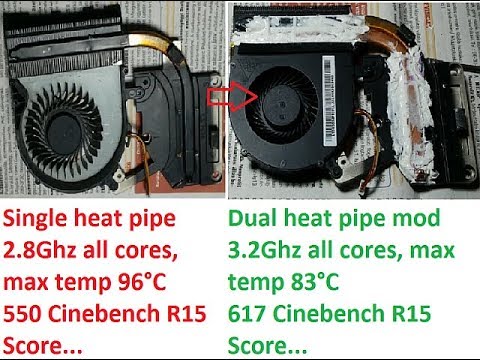 0:29:22
0:29:22
 0:01:06
0:01:06
 0:14:10
0:14:10
 0:19:44
0:19:44
 0:10:33
0:10:33
 0:00:47
0:00:47
 0:08:32
0:08:32
 0:18:28
0:18:28
 0:00:17
0:00:17
 0:31:18
0:31:18
 0:05:13
0:05:13
 0:02:01
0:02:01
 0:00:10
0:00:10
 0:00:16
0:00:16
 0:00:16
0:00:16
 0:18:47
0:18:47
 0:13:24
0:13:24
 0:00:58
0:00:58
 0:00:16
0:00:16
 0:02:38
0:02:38
 0:17:43
0:17:43
 0:00:58
0:00:58