filmov
tv
Laptop heatsink single to dual pipes upgrade mod. How to desolder & test laptop heat pipes. Part 1

Показать описание
DIY laptop heatsink mod. Time has come to upgrade my Lenovo g510 i7 4700mq cooling system to dual heat pipes. I'm hoping to have more temperature headroom to allow me to push all cores to 3Ghz. Currently, I can stress test my CPU at 2.6GHZ on all 4 cores without overheating. With a max stable temp of 86-94C.
Obviously, I am not going to just buy a dual heatsink system and swap it in. But where is the fun in that? I'll be taking the more adventurous route instead. Modding mine by adding another Heatpipe (sourced from a cheap second-hand Fujitsu Siemens heatsink system) to upgrade it from single to a dual heat pipe system. See how I desolder and test the heat pipes before installation.
What I used in the video:
- Spare heat sink from a Fujitsu Esprimo laptop, bought used.
- Cheap 2-speed dual heat gun using the hotter setting to melt solder.
- Rosin-based liquid soldering flux
- K type thermocouple fo test heat pipe heat transfer.
Timestamps:
- The plan: 01:40
- I buy the heat pipes: 03:20
- Desoldering the heat pipes: 04:10
- Testing the heat pipes: 06:50
If you liked the content and want to support the channel for free, please click a link below next time you need to make a purchase of anything on Amazon US or UK. It will be at no extra cost to you and I'll greatly appreciate the small commission this will send my way. Thank you
Stuff I use to make videos (for those curious/want to start youtube)
- Videos shot on my trusted 2014 Galaxy S4
- Lapel Mic: DIY made from old headset parts
- Microphone for voiceover: Guitar Hero Konami microphone
- Main laptop: 2014 Lenovo G510 with i7-4700MQ (upgraded from i5 4210M) CPU and 12GB ram (all working smooth and lovely)
Disclaimer: Some links above are affiliate links and can be used at no extra cost to you if you wish to support this content. If you don't want to use them, please proceed to your local amazon website / google and do a product search on it directly. As always, my advice is to go to a local store and touch and feel any physical product so you know what you are about to order online.
Obviously, I am not going to just buy a dual heatsink system and swap it in. But where is the fun in that? I'll be taking the more adventurous route instead. Modding mine by adding another Heatpipe (sourced from a cheap second-hand Fujitsu Siemens heatsink system) to upgrade it from single to a dual heat pipe system. See how I desolder and test the heat pipes before installation.
What I used in the video:
- Spare heat sink from a Fujitsu Esprimo laptop, bought used.
- Cheap 2-speed dual heat gun using the hotter setting to melt solder.
- Rosin-based liquid soldering flux
- K type thermocouple fo test heat pipe heat transfer.
Timestamps:
- The plan: 01:40
- I buy the heat pipes: 03:20
- Desoldering the heat pipes: 04:10
- Testing the heat pipes: 06:50
If you liked the content and want to support the channel for free, please click a link below next time you need to make a purchase of anything on Amazon US or UK. It will be at no extra cost to you and I'll greatly appreciate the small commission this will send my way. Thank you
Stuff I use to make videos (for those curious/want to start youtube)
- Videos shot on my trusted 2014 Galaxy S4
- Lapel Mic: DIY made from old headset parts
- Microphone for voiceover: Guitar Hero Konami microphone
- Main laptop: 2014 Lenovo G510 with i7-4700MQ (upgraded from i5 4210M) CPU and 12GB ram (all working smooth and lovely)
Disclaimer: Some links above are affiliate links and can be used at no extra cost to you if you wish to support this content. If you don't want to use them, please proceed to your local amazon website / google and do a product search on it directly. As always, my advice is to go to a local store and touch and feel any physical product so you know what you are about to order online.
Комментарии
 0:10:05
0:10:05
 0:10:33
0:10:33
 0:20:19
0:20:19
 0:00:47
0:00:47
 0:09:16
0:09:16
 0:09:55
0:09:55
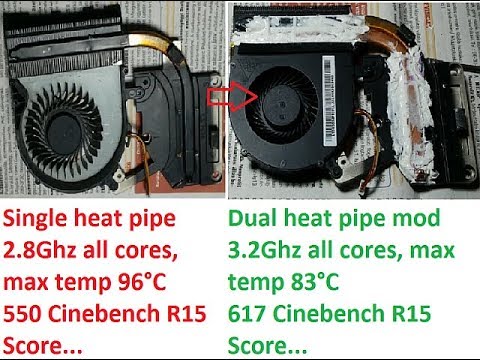 0:29:22
0:29:22
 0:08:32
0:08:32
 0:06:27
0:06:27
 0:00:16
0:00:16
 0:00:19
0:00:19
 0:00:54
0:00:54
 0:02:26
0:02:26
 0:10:52
0:10:52
 0:19:44
0:19:44
 0:14:10
0:14:10
 0:04:50
0:04:50
 0:00:42
0:00:42
 0:43:18
0:43:18
 0:00:45
0:00:45
 0:11:26
0:11:26
 0:20:52
0:20:52
 0:13:24
0:13:24
 0:00:31
0:00:31