filmov
tv
Microsoft Flow - Files | Part 1: Introduction & HTTP File Upload

Показать описание
Tutorial to see how easy Microsoft has made it to not only upload files from internal\external sources, but also to use and distribute the files throughout your Office 365 environment.
Postman is used to test the file uploads so please feel free to download it:
Agilit-e has recently included some cool videos to get up and running with some nerdy tools and this includes Postman for sure!
Postman for MAC: Agilit-e Dev Environment - Postman - MacOS
Postman for Windows: Agilit-e Dev Environment - Postman - Windows
Microsoft Power Automate for Beginners: Start Automating Today!
Create Folders and Hyperlinks in Bulk with this Microsoft Power Automate Flow
Microsoft Flow - Files | Part 2: Using Variables
AUTOMATICALLY Save Email Attachments 📎 Using Power Automate (create different folders by topic)
Microsoft Flow - Files | Part 3: OneDrive
What is Microsoft Flow? - Update Excel Automatically when New Dropbox File Uploaded
How to Read and Write from Dynamic Excel Files with Microsoft Flow
Microsoft Power Automate | How to create a flow and update an Excel Table | Tutorial
Power Apps Interface Explained: A Beginner’s Guide to Panes & Toolbars - Power Apps Tutorial
Unleashing the Time-Saving Magic of Power Automate Desktop
Save Microsoft Forms Responses in SharePoint #microsoftforms #sharepoint #powerautomate
🤖 How to use Microsoft Power Automate Desktop - Full tutorial
Creating Automated Workflows in Microsoft SharePoint Online with Power Automate - Office 365
Top 5 Must-Know Microsoft Copilot Tips to Boost Your Productivity!
Automate Excel with Office Scripts and Power Automate
How to Sync Microsoft Excel with Microsoft Forms Responses Using Power Automate
STOP DOWNLOADING a file from SharePoint just to attach it to an email! AUTOMATE THAT SHIT! #shorts
Create PowerPoint from Word document with Microsoft Copilot
Get FILES ONLY with this Microsoft Power Automate Filter Query #shorts #microsoftoffice
Community Call Demo - Uploading files to SharePoint from PowerApps using Microsoft Flow
Learn to Use Power Automate with Examples | Create Bulk PDF Files | Planner to Outlook
Microsoft Flow - Files | Part 4: SharePoint Libraries
Cleanup File Clutter Using Power Automate RPA #shorts
Automate SharePoint File Emails with Power Automate Button | Step-by-Step Tutorial
Комментарии
 0:16:55
0:16:55
 0:09:44
0:09:44
 0:03:33
0:03:33
 0:11:24
0:11:24
 0:08:19
0:08:19
 0:13:50
0:13:50
 0:28:56
0:28:56
 0:05:24
0:05:24
 0:06:43
0:06:43
 0:00:19
0:00:19
 0:00:35
0:00:35
 0:37:39
0:37:39
 0:09:52
0:09:52
 0:00:54
0:00:54
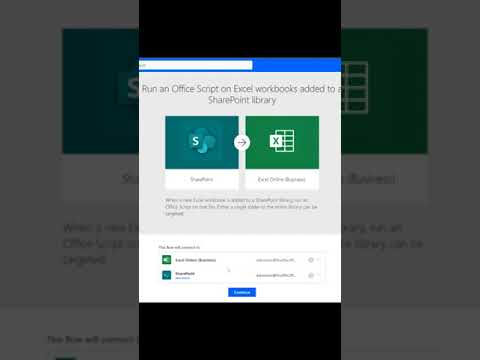 0:00:57
0:00:57
 0:07:17
0:07:17
 0:00:23
0:00:23
 0:00:25
0:00:25
 0:00:40
0:00:40
 0:11:28
0:11:28
 0:14:59
0:14:59
 0:06:44
0:06:44
 0:01:00
0:01:00
 0:00:31
0:00:31