filmov
tv
Text to speech GUI convertor using Tkinter in Python

Показать описание
so in this video we are creating a text to speak converter using python tkinter,
with the help of this python tkinter project ,we can convert text to speech without saving it.
Introduction to Tkinter
Tkinter is the standard GUI library for Python. Python when combined with tkinter provides a fast and easy way to create GUI applications.By this library we can make a compelling choice for building GUI applications in Python, especially for applications where a modern seen is unnecessary, and the top priority is to build something that’s functional and cross-platform quickly.
To create a this application:
Importing the module –
tkinter,
pyttsx3 (CMD command to install it ""pip install pyttsx3"")
If you want such interesting videos than comment me and subscriber to my YouTube channel for latest video update.
------Other Python tool -----
1.How to Convert Image to pdf using Python
2.Voice Recorder using Python
3.Digital Clock Using Python | Creating clock in Python
4.TEXT TO SPEECH USING PYTHON | Convert Text to Speech -gTTS(Google Text to Speech)
5.How to Create Calculator in Python - Calculator In #Python Using #Tkinter
6.Creating a GUI Notepad In Tkinter | Python Tkinter GUI Tutorial
7.Create a ImageViewer using Python | Python #Tkinter
8.Create GUI Calendar Using Python - Python Tkinter Tutorial
9. Brute Force Password Cracker With Python
10. How to take Screenshot using Python | PyAutoGUI
#pythonprojects #tkinter
-Parvat computer technology
⚠if you getting any error !! than you can comment me ,otherwise message me on my social media account🙂
#parvatcomputertechnology
with the help of this python tkinter project ,we can convert text to speech without saving it.
Introduction to Tkinter
Tkinter is the standard GUI library for Python. Python when combined with tkinter provides a fast and easy way to create GUI applications.By this library we can make a compelling choice for building GUI applications in Python, especially for applications where a modern seen is unnecessary, and the top priority is to build something that’s functional and cross-platform quickly.
To create a this application:
Importing the module –
tkinter,
pyttsx3 (CMD command to install it ""pip install pyttsx3"")
If you want such interesting videos than comment me and subscriber to my YouTube channel for latest video update.
------Other Python tool -----
1.How to Convert Image to pdf using Python
2.Voice Recorder using Python
3.Digital Clock Using Python | Creating clock in Python
4.TEXT TO SPEECH USING PYTHON | Convert Text to Speech -gTTS(Google Text to Speech)
5.How to Create Calculator in Python - Calculator In #Python Using #Tkinter
6.Creating a GUI Notepad In Tkinter | Python Tkinter GUI Tutorial
7.Create a ImageViewer using Python | Python #Tkinter
8.Create GUI Calendar Using Python - Python Tkinter Tutorial
9. Brute Force Password Cracker With Python
10. How to take Screenshot using Python | PyAutoGUI
#pythonprojects #tkinter
-Parvat computer technology
⚠if you getting any error !! than you can comment me ,otherwise message me on my social media account🙂
#parvatcomputertechnology
Комментарии
 0:08:50
0:08:50
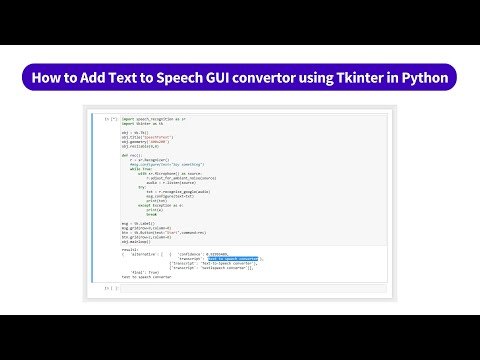 0:01:49
0:01:49
 0:01:22
0:01:22
 0:00:08
0:00:08
 0:00:58
0:00:58
 0:01:02
0:01:02
 0:03:19
0:03:19
 0:15:14
0:15:14
 0:04:04
0:04:04
 0:05:35
0:05:35
 0:18:15
0:18:15
 0:08:24
0:08:24
 0:08:18
0:08:18
 0:08:37
0:08:37
 0:19:32
0:19:32
 0:32:03
0:32:03
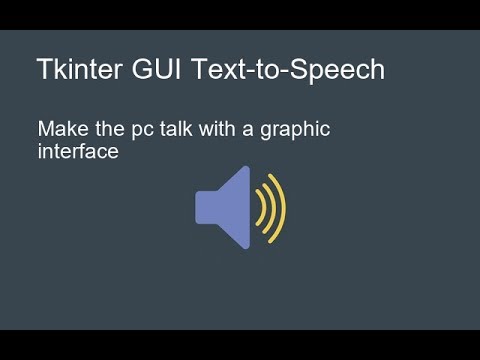 0:09:07
0:09:07
 0:56:27
0:56:27
 0:00:13
0:00:13
 0:50:20
0:50:20
 0:03:43
0:03:43
 0:27:31
0:27:31
 0:10:15
0:10:15
 0:02:45
0:02:45