filmov
tv
How to Setup Dynamic DNS (DDNS) using Kea and Bind on Debian or Ubuntu

Показать описание
In this video we show you how to setup Dynamic DNS (DDNS) using the Kea DHCP server and Bind 9 DNS server on Debian or Ubuntu
Having a DHCP server is great because it gives you a plug and play network
The only problem is when you want to connect to a computer by its name
And that's because traditional DNS relies on the IP addresses staying the same
Now you could reserve an IP address in DHCP and then you don't have to keep updating DNS, but it's still extra work and it isn't really scalable
Alternatively you can set up Dynamic DNS which involves the DHCP server telling the DNS server about IP allocations and the DNS server then updating its own records
=============================
SUPPORT THE CHANNEL
Donate through Paypal:
Donate through Buy Me A Coffee:
Become a monthly contributor on Patreon:
Become a monthly contributor on YouTube:
==============================
=============================
MY RECORDING HARDWARE:
Blue Yeti USB Microphone
Blue Radius III Custom Shockmount for Yeti and Yeti Pro USB Microphones
RØDE PSA1 Professional Studio Arm
Aokeo Professional Microphone Pop Filter
Sony Alpha ZV-E10L Mirrorless Camera
Elgato Cam Link 4K Capture Card
Neewer NP-FW50 Dummy Battery Charger Kit
Elgato Key Light Air - Professional 1400 lumens Desk Light
Neewer 2 Packs Tabletop LED Video Light Kit
Elgato Green Screen
=============================
==============================
MEDIA LINKS:
==============================
For more technical information, including commands used, check out our blog post
Chapters
00:00 Intro
01:00 Assumptions
01:33 Create DNS Key
05:53 Move Zone Files
09:25 Update DNS Server
15:21 Install DDNS Module
16:25 Create DDNS Key
19:16 Configure DDNS
24:01 Update DHCP Server
28:37 Testing
34:17 Maintenance
kea ddns bind9,kea ddns example,how to setup ddns,how to configure ddns,ddns setup,dynamic dns set up,linux dynamic dns server,dynamic dns linux,ubuntu dynamic dns,ubuntu dynamic dns server,dhcp ddbns,dhcp dynamic dns,dhcp dynamic dns updates,ddns
Having a DHCP server is great because it gives you a plug and play network
The only problem is when you want to connect to a computer by its name
And that's because traditional DNS relies on the IP addresses staying the same
Now you could reserve an IP address in DHCP and then you don't have to keep updating DNS, but it's still extra work and it isn't really scalable
Alternatively you can set up Dynamic DNS which involves the DHCP server telling the DNS server about IP allocations and the DNS server then updating its own records
=============================
SUPPORT THE CHANNEL
Donate through Paypal:
Donate through Buy Me A Coffee:
Become a monthly contributor on Patreon:
Become a monthly contributor on YouTube:
==============================
=============================
MY RECORDING HARDWARE:
Blue Yeti USB Microphone
Blue Radius III Custom Shockmount for Yeti and Yeti Pro USB Microphones
RØDE PSA1 Professional Studio Arm
Aokeo Professional Microphone Pop Filter
Sony Alpha ZV-E10L Mirrorless Camera
Elgato Cam Link 4K Capture Card
Neewer NP-FW50 Dummy Battery Charger Kit
Elgato Key Light Air - Professional 1400 lumens Desk Light
Neewer 2 Packs Tabletop LED Video Light Kit
Elgato Green Screen
=============================
==============================
MEDIA LINKS:
==============================
For more technical information, including commands used, check out our blog post
Chapters
00:00 Intro
01:00 Assumptions
01:33 Create DNS Key
05:53 Move Zone Files
09:25 Update DNS Server
15:21 Install DDNS Module
16:25 Create DDNS Key
19:16 Configure DDNS
24:01 Update DHCP Server
28:37 Testing
34:17 Maintenance
kea ddns bind9,kea ddns example,how to setup ddns,how to configure ddns,ddns setup,dynamic dns set up,linux dynamic dns server,dynamic dns linux,ubuntu dynamic dns,ubuntu dynamic dns server,dhcp ddbns,dhcp dynamic dns,dhcp dynamic dns updates,ddns
Комментарии
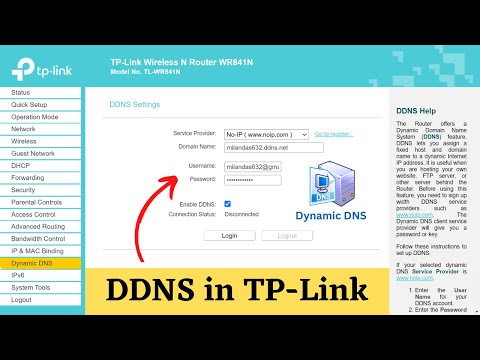 0:03:24
0:03:24
 0:14:38
0:14:38
 0:05:31
0:05:31
 0:11:44
0:11:44
 0:06:03
0:06:03
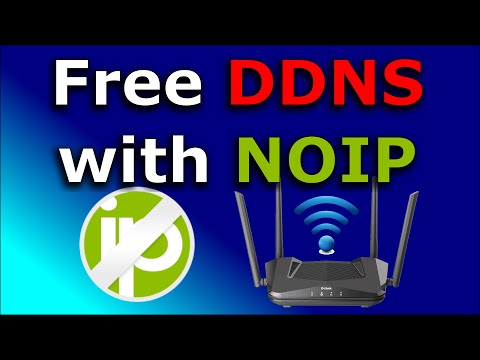 0:08:39
0:08:39
 0:02:58
0:02:58
 0:04:32
0:04:32
 0:03:20
0:03:20
 0:11:22
0:11:22
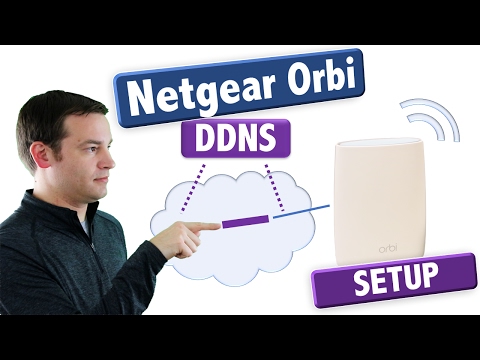 0:03:14
0:03:14
 0:05:24
0:05:24
 0:09:06
0:09:06
 0:06:07
0:06:07
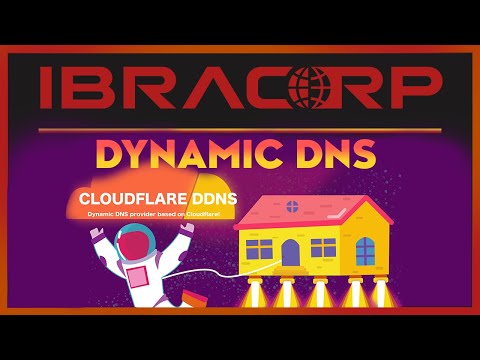 0:12:36
0:12:36
 0:04:51
0:04:51
 0:07:40
0:07:40
 0:02:17
0:02:17
 0:01:04
0:01:04
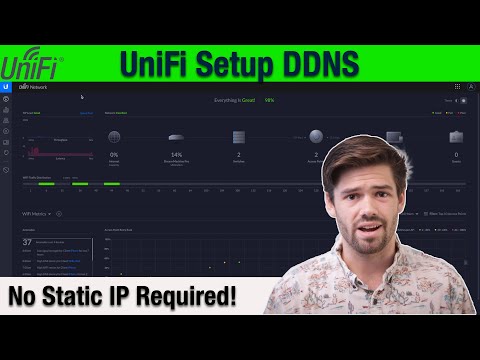 0:06:52
0:06:52
 0:08:34
0:08:34
 0:36:19
0:36:19
 0:04:19
0:04:19
 0:05:05
0:05:05