filmov
tv
Excel Insert Blank Row After Every Two Data Rows #Shorts #excel #excelhacks - Episode S0011

Показать описание
Microsoft Excel Tutorial: Insert blank row in Excel after every two data rows.
LC has 4000 rows of Excel data. After every two rows, he wants to insert a blank row. How can he quickly insert 2000 blank rows in the data? My solution today involves a formula to create alternating cells with text and numbers. Then Home, Find & Select, Go To Special. Select all Formula cells that result in Text. This selects every other row. You can then Insert Sheet Rows and you are done in less than 60 seconds.
Welcome to another Excel tutorial, where we tackle common data manipulation tasks in a quick and efficient manner. In this #Shorts video, we will be showing you how to insert a blank row after every two data rows in Excel. This is a useful technique for organizing and formatting large sets of data, and it can save you a lot of time and effort.
In this example, we have 4000 rows of data that need to be organized with a blank row after every two data rows. To do this, we will be using the Go To Special feature in Excel. First, we will type some text in a cell, followed by a number in the cell below it. Then, we will use an equal sign and point to the cell two cells above. Next, we will double click the fill handle to shoot that down, which will put text on every other row.
Next, we will use the Go To Special feature by pressing Control G and selecting "Special". From there, we will choose "Formulas" and unselect "Numbers, Logicals, and Errors". This will leave only the text selected, which gives us every other row. Then, we will go to the Home tab, click "Insert", and choose "Insert Sheet Rows". This may take a few seconds, but don't worry, it's inserting 2000 rows. Finally, we can clear the unnecessary text in Column F by pressing the Delete key. And just like that, we have successfully inserted a blank row after every two data rows. Thanks for watching and don't forget to subscribe for more Excel tips and tricks!
#excel
#exceltips
#microsoftexcel
#exceltricks
#excelhacks
This video answers these common search terms:
how to insert rows after every nth row in excel
how to double space in excel
how to double space rows in excel
how to insert rows between data in excel
how to insert rows between every row in excel
how to insert rows after each line in excel
how to insert rows in excel in alternate row
how to insert rows in excel table quickly
how to insert a rows between records in excel
how to insert many rows in excel
how to insert blank rows existing excel spreadsheet
how to insert blank rows in excel
how to insert blank rows in excell spreadsheet
how to insert extra rows in excel
how to quickly insert rows between rows in excel
how to insert several rows excel
how to insert sevreal rows in excel
how to quickly insert rows every other row in excel
how to insert multiple rows at a time excel
how do i insert several rows at a time in excel
how to insert gap between rows in excel
how do i insert alternate rows in excel?
how to insert multiple blank rows in excel
fastest way to insert multiple rows in excel
how can i insert a row inbetween rows in excel
how to insert a balnk row in between rows in excel
Table of Contents
(0:00) Insert one blank row after every 2 data rows
(0:10) Set up every other row formula
(0:20) Go To Special Formulas
(0:35) Insert Rows
(0:46) Clicking Like really helps the algorithm
LC has 4000 rows of Excel data. After every two rows, he wants to insert a blank row. How can he quickly insert 2000 blank rows in the data? My solution today involves a formula to create alternating cells with text and numbers. Then Home, Find & Select, Go To Special. Select all Formula cells that result in Text. This selects every other row. You can then Insert Sheet Rows and you are done in less than 60 seconds.
Welcome to another Excel tutorial, where we tackle common data manipulation tasks in a quick and efficient manner. In this #Shorts video, we will be showing you how to insert a blank row after every two data rows in Excel. This is a useful technique for organizing and formatting large sets of data, and it can save you a lot of time and effort.
In this example, we have 4000 rows of data that need to be organized with a blank row after every two data rows. To do this, we will be using the Go To Special feature in Excel. First, we will type some text in a cell, followed by a number in the cell below it. Then, we will use an equal sign and point to the cell two cells above. Next, we will double click the fill handle to shoot that down, which will put text on every other row.
Next, we will use the Go To Special feature by pressing Control G and selecting "Special". From there, we will choose "Formulas" and unselect "Numbers, Logicals, and Errors". This will leave only the text selected, which gives us every other row. Then, we will go to the Home tab, click "Insert", and choose "Insert Sheet Rows". This may take a few seconds, but don't worry, it's inserting 2000 rows. Finally, we can clear the unnecessary text in Column F by pressing the Delete key. And just like that, we have successfully inserted a blank row after every two data rows. Thanks for watching and don't forget to subscribe for more Excel tips and tricks!
#excel
#exceltips
#microsoftexcel
#exceltricks
#excelhacks
This video answers these common search terms:
how to insert rows after every nth row in excel
how to double space in excel
how to double space rows in excel
how to insert rows between data in excel
how to insert rows between every row in excel
how to insert rows after each line in excel
how to insert rows in excel in alternate row
how to insert rows in excel table quickly
how to insert a rows between records in excel
how to insert many rows in excel
how to insert blank rows existing excel spreadsheet
how to insert blank rows in excel
how to insert blank rows in excell spreadsheet
how to insert extra rows in excel
how to quickly insert rows between rows in excel
how to insert several rows excel
how to insert sevreal rows in excel
how to quickly insert rows every other row in excel
how to insert multiple rows at a time excel
how do i insert several rows at a time in excel
how to insert gap between rows in excel
how do i insert alternate rows in excel?
how to insert multiple blank rows in excel
fastest way to insert multiple rows in excel
how can i insert a row inbetween rows in excel
how to insert a balnk row in between rows in excel
Table of Contents
(0:00) Insert one blank row after every 2 data rows
(0:10) Set up every other row formula
(0:20) Go To Special Formulas
(0:35) Insert Rows
(0:46) Clicking Like really helps the algorithm
Комментарии
 0:01:33
0:01:33
 0:01:52
0:01:52
 0:02:18
0:02:18
 0:04:34
0:04:34
 0:02:30
0:02:30
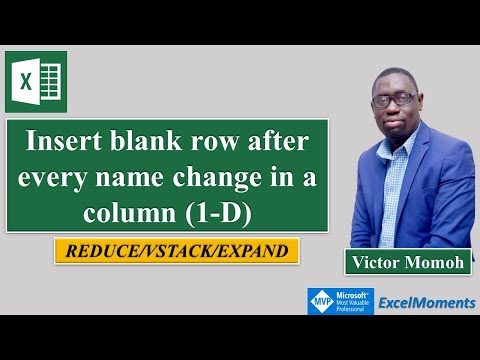 0:05:35
0:05:35
 0:04:57
0:04:57
 0:04:57
0:04:57
 0:00:59
0:00:59
 0:03:36
0:03:36
 0:02:33
0:02:33
 0:03:42
0:03:42
 0:03:01
0:03:01
 0:05:05
0:05:05
 0:02:58
0:02:58
 0:02:47
0:02:47
 0:03:00
0:03:00
 0:00:42
0:00:42
 0:00:18
0:00:18
 0:01:01
0:01:01
 0:06:12
0:06:12
 0:04:28
0:04:28
 0:02:04
0:02:04
 0:02:04
0:02:04