filmov
tv
Add the reporting services point role in SCCM 2019
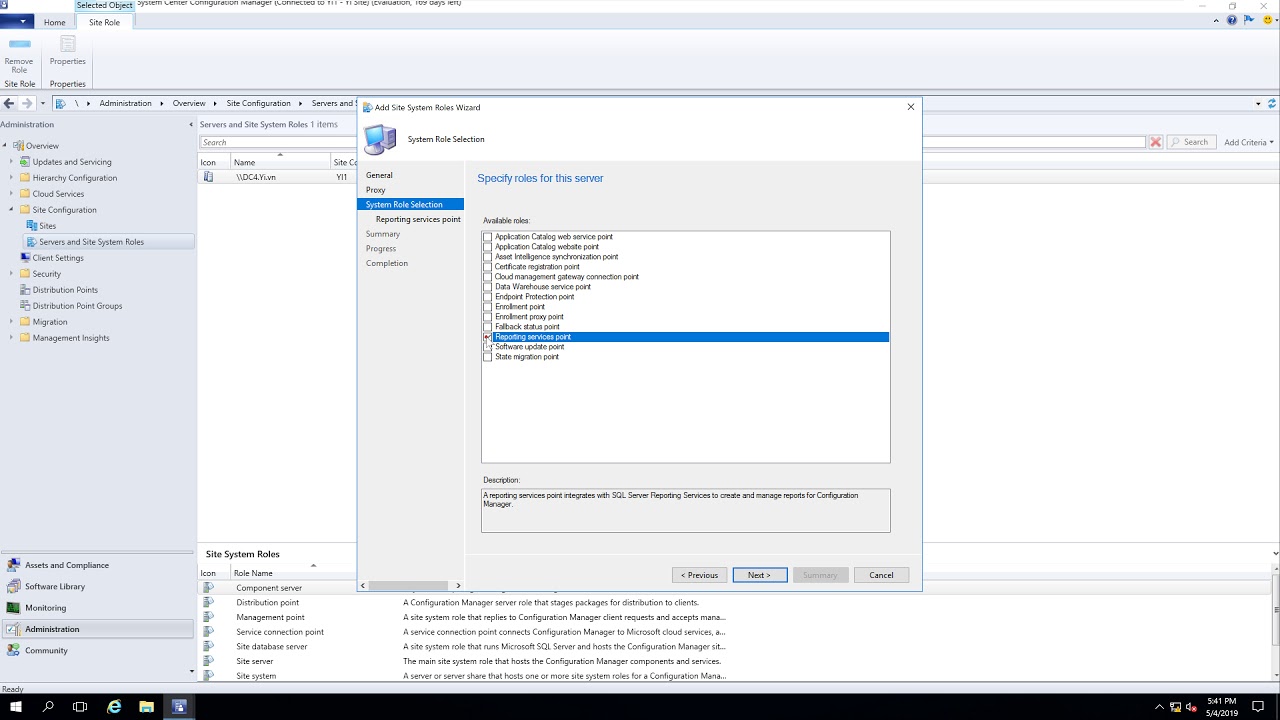
Показать описание
Add the reporting services point role in SCCM 2019
1. Prepare
2. step by step : Add the reporting services point role on DC4
- DC4 : Add the reporting services point role
+ Start - Configuration Manager Console - Administration - Site Configuration - Servers and Site System Roles
+ Reporting services point : Click Verify, User name - Click Set... - New Account
- Browse... to Yi\Administrator and entries password - Next to Completion - wait a moment (~5')
+ Monitoring - Reporting - Reports - Right-Click 'Users in a specific domain' - Run
- Click Values... : Choose YI - View Report
1. Prepare
2. step by step : Add the reporting services point role on DC4
- DC4 : Add the reporting services point role
+ Start - Configuration Manager Console - Administration - Site Configuration - Servers and Site System Roles
+ Reporting services point : Click Verify, User name - Click Set... - New Account
- Browse... to Yi\Administrator and entries password - Next to Completion - wait a moment (~5')
+ Monitoring - Reporting - Reports - Right-Click 'Users in a specific domain' - Run
- Click Values... : Choose YI - View Report
Add the reporting services point role in SCCM 2019
Part 20 - SCCM Reporting Services Point
SCCM CB 1702 - Install and configure Reporting service point role
How to configure sccm reporting services point
SCCM Tutorial for Beginners: How To Install & Configure Reporting Services Point in SCCM
Installing and Configuring SQL Server 2012/2014 Reporting Services in SharePoint-Integrated Mode
Installing SQL Server 2019 Reporting Services in SCCM Current Branch
SQL Server Reporting Service Configuration
SQL SERVER DEVELOPMENT tutorials || Demo - 5 || by Mr. Ahmed Shareef On 08-01-2025 @1PM IST
SCCM Reporting Point Issue - Fix SCCM SSRS Issues - Install and Configure SCCM SSRS
Importing Data from Power View, Reporting Services, Performance Point and Excel services into Necto
Reporting Services (SSRS) Part 25 - Adding Code to Reports
How to Install Reporting Service Point Roles in SCCM 2012
SQL Server Reporting Services (SSRS) Reports in Dynamics GP
Using Performance Point and Reporting Services to create an interactive dashboard
Create Subscriptions - SSRS | How to Create Subscriptions in Reporting Services
Reporting Services tutorial. SSRS tutorial. Using Report Designer.
Creating SQL Reporting Services Dashboards
How To Configure Scale Out Deployment of Reporting Services 2022
Reporting Services - Sorting
Reporting Services - Report Creation
SQL Tutorial - Adding a generated average to a chart in Reporting Services
SSRS: How to Create a Sparkline in a Table (Report Builder 3.0 Video)
SQL Tutorial - Adding indicators to a report in Reporting Services
Комментарии
 0:05:01
0:05:01
 0:12:42
0:12:42
 0:05:59
0:05:59
 0:04:55
0:04:55
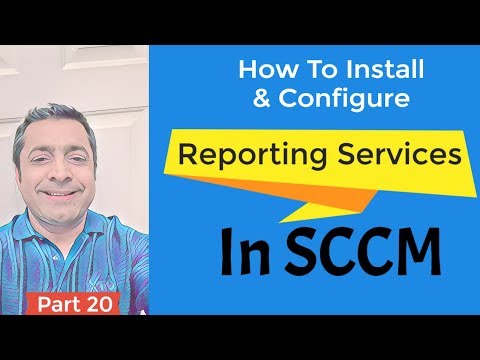 0:12:33
0:12:33
 0:21:08
0:21:08
 0:16:51
0:16:51
 0:08:21
0:08:21
 0:59:02
0:59:02
 0:04:09
0:04:09
 0:05:43
0:05:43
 0:22:51
0:22:51
 0:25:06
0:25:06
 0:29:30
0:29:30
 1:01:05
1:01:05
 1:01:48
1:01:48
 0:11:55
0:11:55
 0:12:18
0:12:18
 0:17:26
0:17:26
 0:11:10
0:11:10
 0:10:51
0:10:51
 0:04:04
0:04:04
 0:05:37
0:05:37
 0:07:52
0:07:52