filmov
tv
Fixing Date/Time import error in Microsoft Access (Avoiding conversion failure error)

Показать описание
This video explains how to fix the conversion failure issue, when importing .csv file into Microsoft Access database with Date/Time field.
0:00 Intro
2:35 Solution 1: By changing Date/Time to ShortText data type
4:10 Solution 2: By converting Date format from Windows settings
0:00 Intro
2:35 Solution 1: By changing Date/Time to ShortText data type
4:10 Solution 2: By converting Date format from Windows settings
Fixing Date/Time import error in Microsoft Access (Avoiding conversion failure error)
Solve date format problems with CSV import in Excel
Import CSV into Google Calendar - 7 Troubleshooting tips | Fix importing problems
The most common data type error in Power Query: Using a Locale
Excel Date Format Won't Change | I Can't Change Excel Date Format!
Unable to Change Date Format in Excel ? You need to watch this | Microsoft Excel Tutorial
Changing Date Formats in Power BI | Power Query Editor Date Error
How to Fix an unexpected error is keeping you from copying the file windows 10 ( 2025 FIX )
How SQL Developers Import Excel & CSV Data: Step-by-Step Guide for Beginners
4 Ways To Fix Your Power Query Date Errors Locale
4 Ways to Fix DATEFORMAT ERROR in Power BI Desktop // Beginners Guide to Power BI in 2021
How to Import Excel Data to Microsoft Lists (And Fix Import Problems)
Cellular Data Not Working On iPhone #iphone#ipad#ios
Easily Fix Dates Formatted as Text with Power Query
How to Convert the Wrong Date Format to Correct Date Format
Format messy CSV data in 15 Seconds! #excel #exceltips #exceltricks
Auto-Write Dates in Excel With This simple Trick in Seconds!📅 #excel #excelshorts
How to import excel files in pgAdmin or PostgreSQL. How to fix DateTime error in SQL.
Understanding the AttributeError in Python: Fixing Date and String Imports datetime
Remove Time from Date Timestamp (2024)
hidden menu on the xbox series x/s
BARBER CUTS OFF LICE!!!! MUST WATCH
#Shorts | How to correct date format in excel | Date format Problem in Excel
Correct Critical Date Format in Excel | Excel Tips & Tricks | Excel Tutorial
Комментарии
 0:05:45
0:05:45
 0:08:08
0:08:08
 0:07:04
0:07:04
 0:01:00
0:01:00
 0:06:14
0:06:14
 0:01:30
0:01:30
 0:02:15
0:02:15
 0:00:31
0:00:31
 1:30:17
1:30:17
 0:09:46
0:09:46
 0:16:17
0:16:17
 0:07:16
0:07:16
 0:00:16
0:00:16
 0:12:48
0:12:48
 0:01:57
0:01:57
 0:00:22
0:00:22
 0:00:20
0:00:20
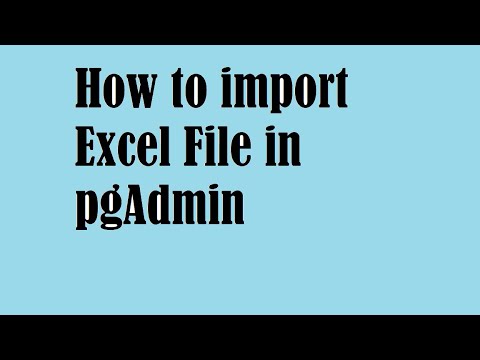 0:04:43
0:04:43
 0:02:24
0:02:24
 0:00:46
0:00:46
 0:00:19
0:00:19
 0:00:15
0:00:15
 0:01:00
0:01:00
 0:00:57
0:00:57