filmov
tv
My Honest Thoughts, SONY a7R5 - Long Term Review

Показать описание
After a bit more than 6 months and about 50000 photos later, I have my verdict on the Sony a7R5 or a7RV. It is a fantastic camera, but with a few things I personally could find to be better.
The Composition eBOOKs:
THE POST PROCESSING COURSE:
Use the Coupon Code "MPIYOUTUBE" to get 15% OFF!
SUBSCRIBE TO MY NEWSLETTER - get the free Landscape Composition lite eBook:
HOMEPAGE and PRINTS
Standalone PHOTOSHOP Tutorials, DISCOUNT CODE: “mpiyoutube” for 10% off:
Get my LOCATION maps:
MUSIC:
0:00 - Long term review
0:36 - Those pesky mega pixels!
2:42 - What's in front of the camera
3:15 - A few thoughts on video features
4:43 - L-brackets or...
6:22 - Sensor protection
7:58 - Another annoyance
9:20 - The infamous error message
10:05 - Flip-flop screen
10:46 - Benefitting from custom buttons
12:00 - Pixel shift
12:10 - Build-in focus stacking
12:58 - Final verdict
Affiliate links (I get a small commission for each sale without any extra cost for you) for MY GEAR and recommended gear:
My Landscape Photography Gear:
My B&H shop with my gear (and recommended):
Sony a7R3:
L-bracket a7R3 (Smallrig):
Sony 12-24 f/4:
Sony 16-35mm f/2.8
Sony FE PZ 16-35mm f/4
Sony 24-105 f/4:
Tamron 28-200 f/2.8-5.6
100-400 LENSES:
Sony 100-400 Lens Collar Shoe:
TRIPODS:
FILTERS:
SCREEN PROTECTOR:
BEST LENS CLOTH! MagicFiber:
BACKPACKS:
- Shimoda Action X50 and others, get 10% OFF with the code "IVERSEN10":
- Lowepro Pro Tactic 450W:
My recommended SD card:
PEAK Design Camera Capture Clip V3:
DJI Mavic 2 Pro:
My Vlogging gear:
DJI Osmo Pocket (newest version):
Micro SD for drones:
Manfrotto mini-tripod (new version):
Zoom H1 (new version):
RØDE lavalier mic 2:
Other stuff:
The Composition eBOOKs:
THE POST PROCESSING COURSE:
Use the Coupon Code "MPIYOUTUBE" to get 15% OFF!
SUBSCRIBE TO MY NEWSLETTER - get the free Landscape Composition lite eBook:
HOMEPAGE and PRINTS
Standalone PHOTOSHOP Tutorials, DISCOUNT CODE: “mpiyoutube” for 10% off:
Get my LOCATION maps:
MUSIC:
0:00 - Long term review
0:36 - Those pesky mega pixels!
2:42 - What's in front of the camera
3:15 - A few thoughts on video features
4:43 - L-brackets or...
6:22 - Sensor protection
7:58 - Another annoyance
9:20 - The infamous error message
10:05 - Flip-flop screen
10:46 - Benefitting from custom buttons
12:00 - Pixel shift
12:10 - Build-in focus stacking
12:58 - Final verdict
Affiliate links (I get a small commission for each sale without any extra cost for you) for MY GEAR and recommended gear:
My Landscape Photography Gear:
My B&H shop with my gear (and recommended):
Sony a7R3:
L-bracket a7R3 (Smallrig):
Sony 12-24 f/4:
Sony 16-35mm f/2.8
Sony FE PZ 16-35mm f/4
Sony 24-105 f/4:
Tamron 28-200 f/2.8-5.6
100-400 LENSES:
Sony 100-400 Lens Collar Shoe:
TRIPODS:
FILTERS:
SCREEN PROTECTOR:
BEST LENS CLOTH! MagicFiber:
BACKPACKS:
- Shimoda Action X50 and others, get 10% OFF with the code "IVERSEN10":
- Lowepro Pro Tactic 450W:
My recommended SD card:
PEAK Design Camera Capture Clip V3:
DJI Mavic 2 Pro:
My Vlogging gear:
DJI Osmo Pocket (newest version):
Micro SD for drones:
Manfrotto mini-tripod (new version):
Zoom H1 (new version):
RØDE lavalier mic 2:
Other stuff:
Комментарии
 0:13:48
0:13:48
 0:06:44
0:06:44
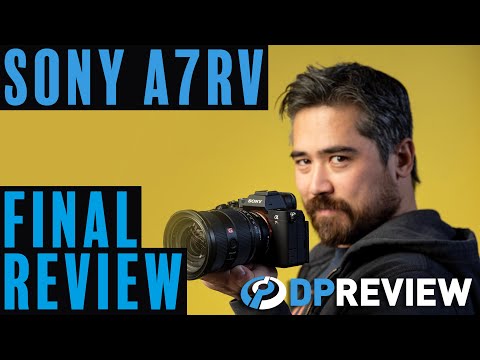 0:10:06
0:10:06
 0:36:27
0:36:27
 0:22:51
0:22:51
 0:07:13
0:07:13
 0:00:37
0:00:37
 0:16:10
0:16:10
 0:11:58
0:11:58
 0:25:14
0:25:14
 0:16:43
0:16:43
 0:21:23
0:21:23
 0:10:59
0:10:59
 0:06:40
0:06:40
 0:13:06
0:13:06
 0:00:19
0:00:19
 0:05:19
0:05:19
 0:00:59
0:00:59
 0:13:20
0:13:20
 0:14:49
0:14:49
 0:14:34
0:14:34
 0:07:06
0:07:06
 0:12:02
0:12:02
 0:02:00
0:02:00